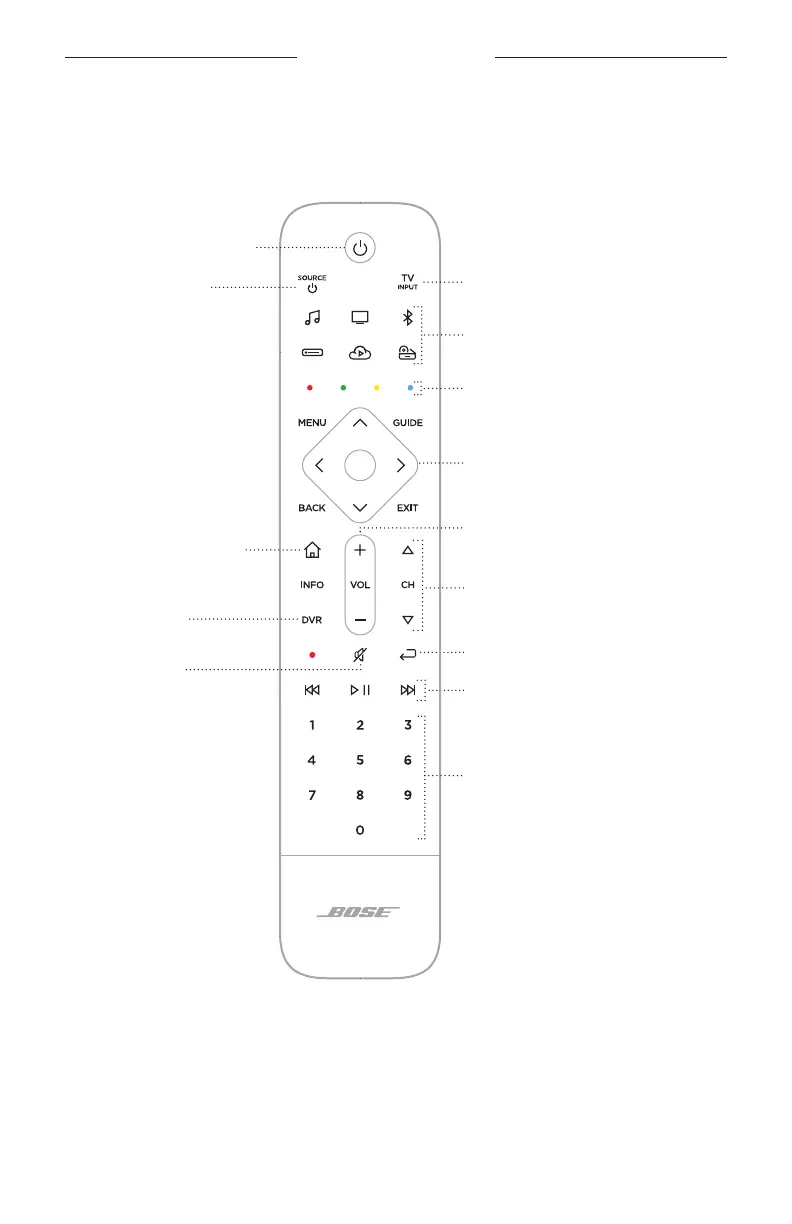24
|
ENG
SYSTEM CONTROLS
REMOTE FUNCTIONS
Use the remote to control the system, sources connected to the soundbar, Bluetooth
connections, and presets.
Navigation pad
Powers on/o the system
(see page 25)
Source buttons (see page 26)
Displays the Internet TV
home page or the current
source’s home menu
Lists recorded
DVR programs
Numeric keypad.
Numbers 1 – 6 play music from
preset streaming music
sources (see page 38)
Selects a source connected
to your TV
Previous channel, chapter,
or track (see page 28)
Media playback (see page 28)
Powers on/o the
selected source
(see page 26)
Cable/satellite function buttons
(see page 29)
Channel controls (see page 28)
Mute/Unmute
(see page 28)
Volume controls (see page 28)
NOTE: You program your remote using the Bose Music app.
