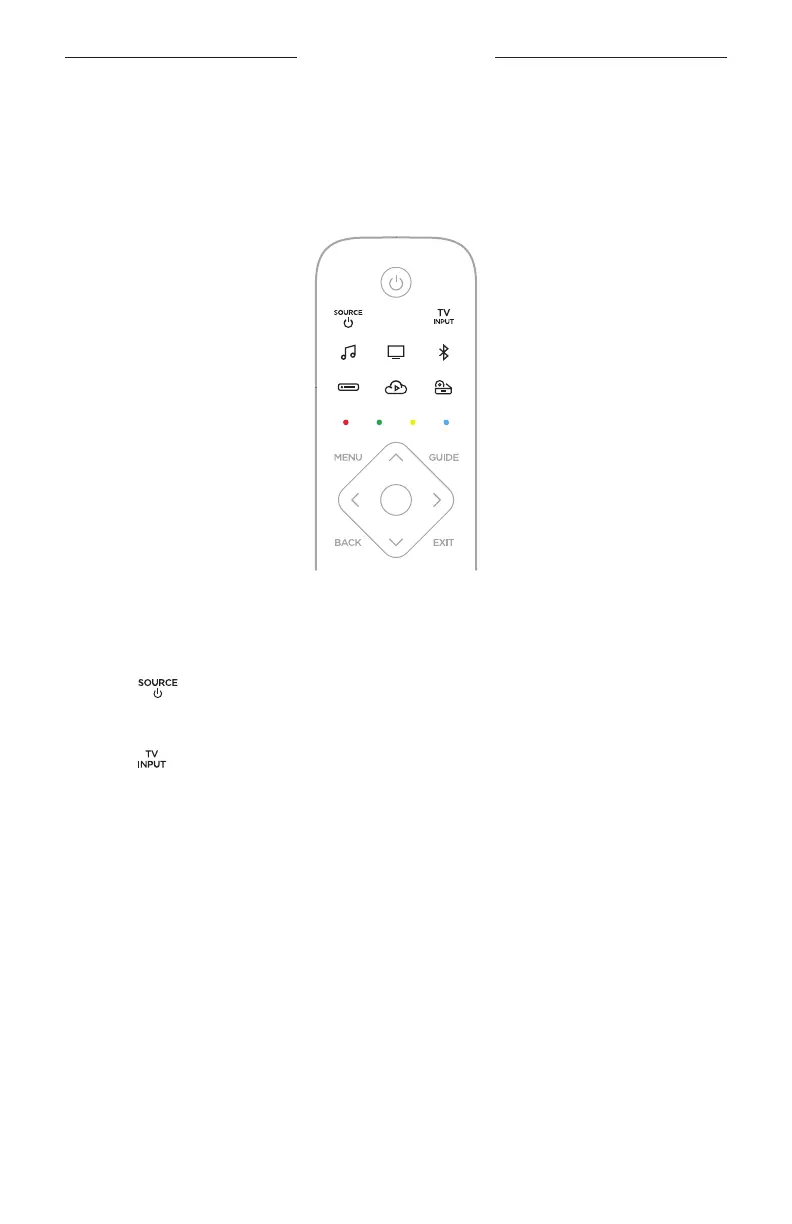26
|
ENG
SYSTEM CONTROLS
Sources
The remote has four programmable source buttons (g, s, t, and q). You can
program these buttons to control your TV, cable/satellite box, game system, DVD or
Blu-ray Disc™ player, or other source. You can switch between sources by selecting
dierent inputs on your TV using the remote.
1. On the remote, press the appropriate source button (g, s, t, or q).
The remote buttons glow according to the selected source.
2. Press .
The source powers on.
3. Press .
4. Select the correct input on your TV.
NOTES:
• If CEC is enabled on your TV, the TV may automatically switch the source when the
source is powered on.
• Pressing source buttons on the remote doesn't change the TV input. It powers on
the soundbar and changes the mode of the remote so that the remote can control
the source functions.
• The remote is programmed to your TV during setup using the Bose Music app.
If you replace your TV, use the Bose Music app to program the remote to your
new TV.
