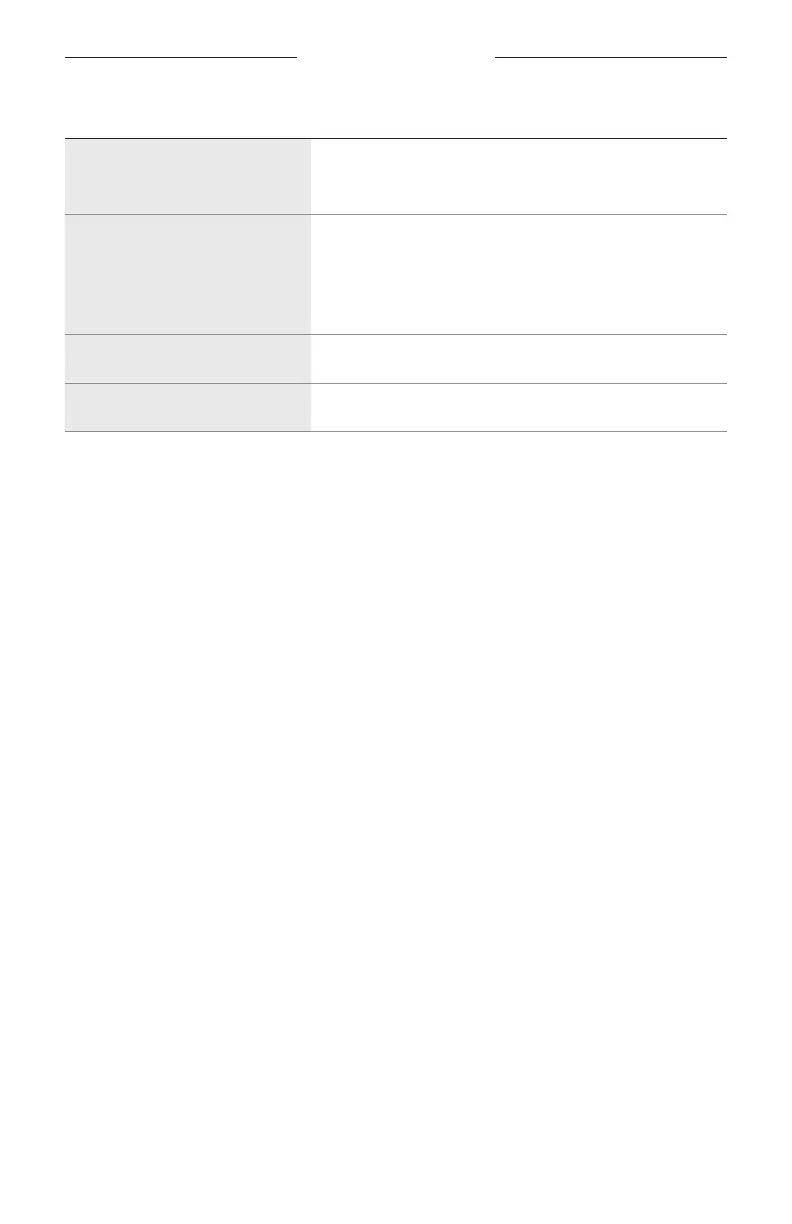SYSTEM CONTROLS
29
|
ENG
FUNCTION WHAT TO DO
Volume down
Press z.
NOTE: To quickly decrease the volume, press and hold z.
Mute/Unmute
Press A.
When audio is muted, the left side of the light bar glows
solid white until audio resumes.
NOTE: You can also press H to resume audio.
Channel up
Press P.
Channel down
Press r.
Cable/satellite functions
The red, green, yellow, and blue buttons on the remote correspond with the
color-coded function buttons on your cable/satellite box. Refer to your cable/satellite
box owner’s guide.
ADJUST THE BASS
1. In the Bose Music app, from the My Bose screen, select your soundbar.
2. Tap the soundbar image in the bottom-right corner of the screen.
3. Tap Adjustments to adjust the bass.
PROGRAM A THIRD-PARTY REMOTE
You can program a third-party remote, such as your cable/satellite box remote, to
control the soundbar. Refer to your third-party remote owner’s guide or website for
instructions.
Once programmed, the third-party remote controls basic soundbar functions such as
power on/o and volume.
NOTE: Not all third-party remotes are compatible with the soundbar. The remote
must support IR (infrared) signals in order to control the soundbar.
