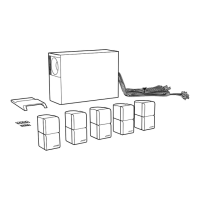8 – Español
CONTROLAR FUENTES
Ver la televisión
Para ver la televisión utilizando el receptor de cable/satélite:
1. Pulse el botón de encendido TV para encender el televisor.
2. Pulse el botón TV Input para seleccionar la entrada correspondiente en el televisor.
3. Pulse el botón de encendido CBL-SAT para encender el receptor de cable/satélite.
4. Pulse el botón de fuente CBL-SAT para cambiar al modo de cable/satélite.
El botón CBL-SAT parpadea para verificar que el control remoto se encentra en
modo CBL-SAT.
5. Seleccione un canal:
Para ver y buscar en las guías de programas, consulte “Navegar por los menús y las
guías en pantalla” en la página 10.
Pulse para volver al último canal seleccionado
Introduzca un número
de canal en el teclado
para pasar a un canal
específico
Pulse para bajar un canal
Pulse para subir un canal

