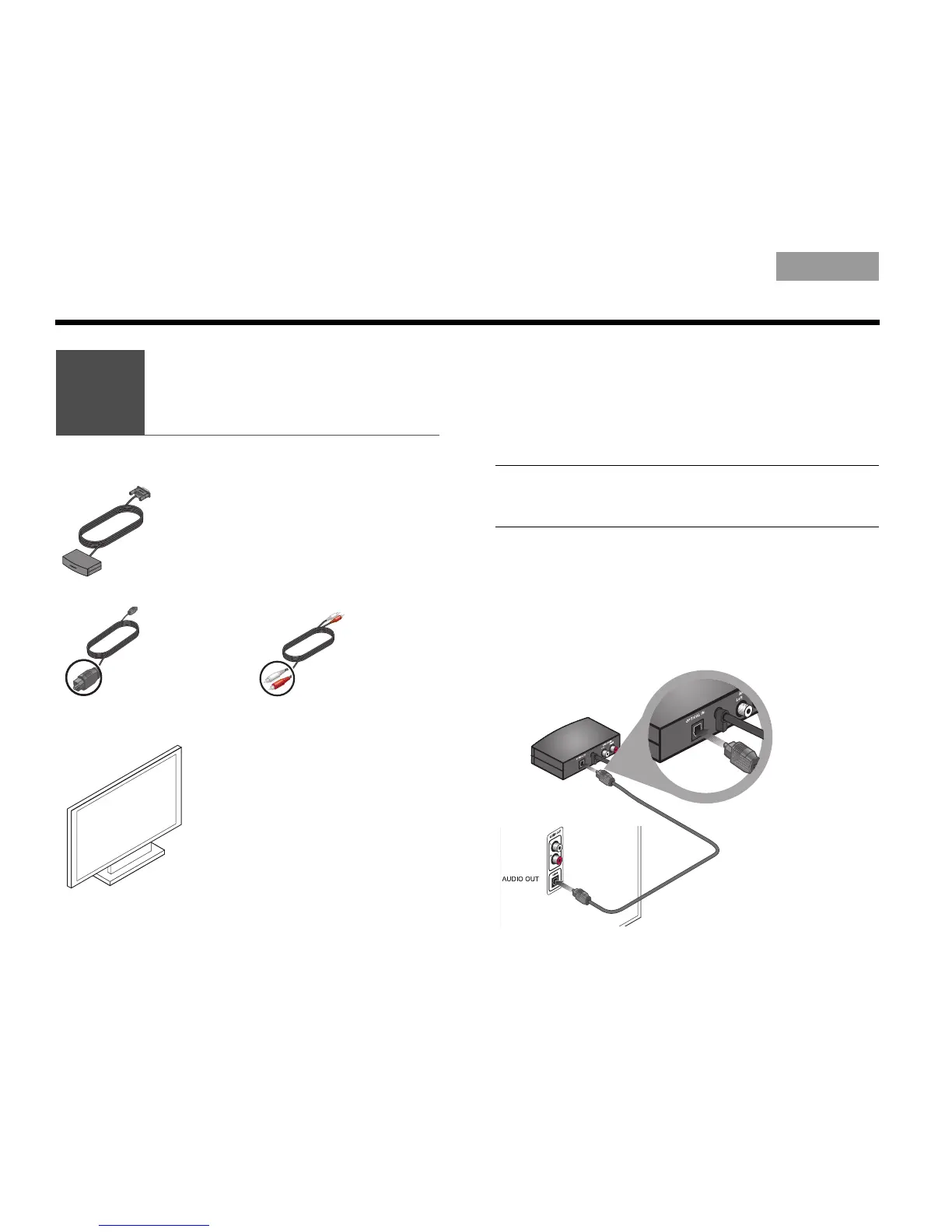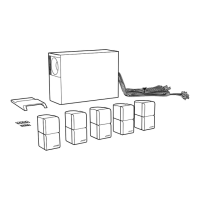10
SYSTEM SETUP
ItalianoSvenska DeutschNederlands EnglishFrançais Español
If your TV has audio output connectors, you can
connect them to the CineMate
®
system. Your TV may
have an optical connector, analog RCA connectors, or
both. If your TV has both types of output connectors,
you should use the optical connector. Using the optical
connection gives you the highest-quality digital sound.
Note: To receive the highest-quality digital sound from
the sources connected to your TV, connect those devices
to your TV using an HDMI cable.
Connecting optical audio
Connect the supplied optical audio cable from the
optical audio out connector on your TV to the interface
module OPTICAL IN connector. (The optical out
connector on your TV may also be marked “Digital
Audio.”)
