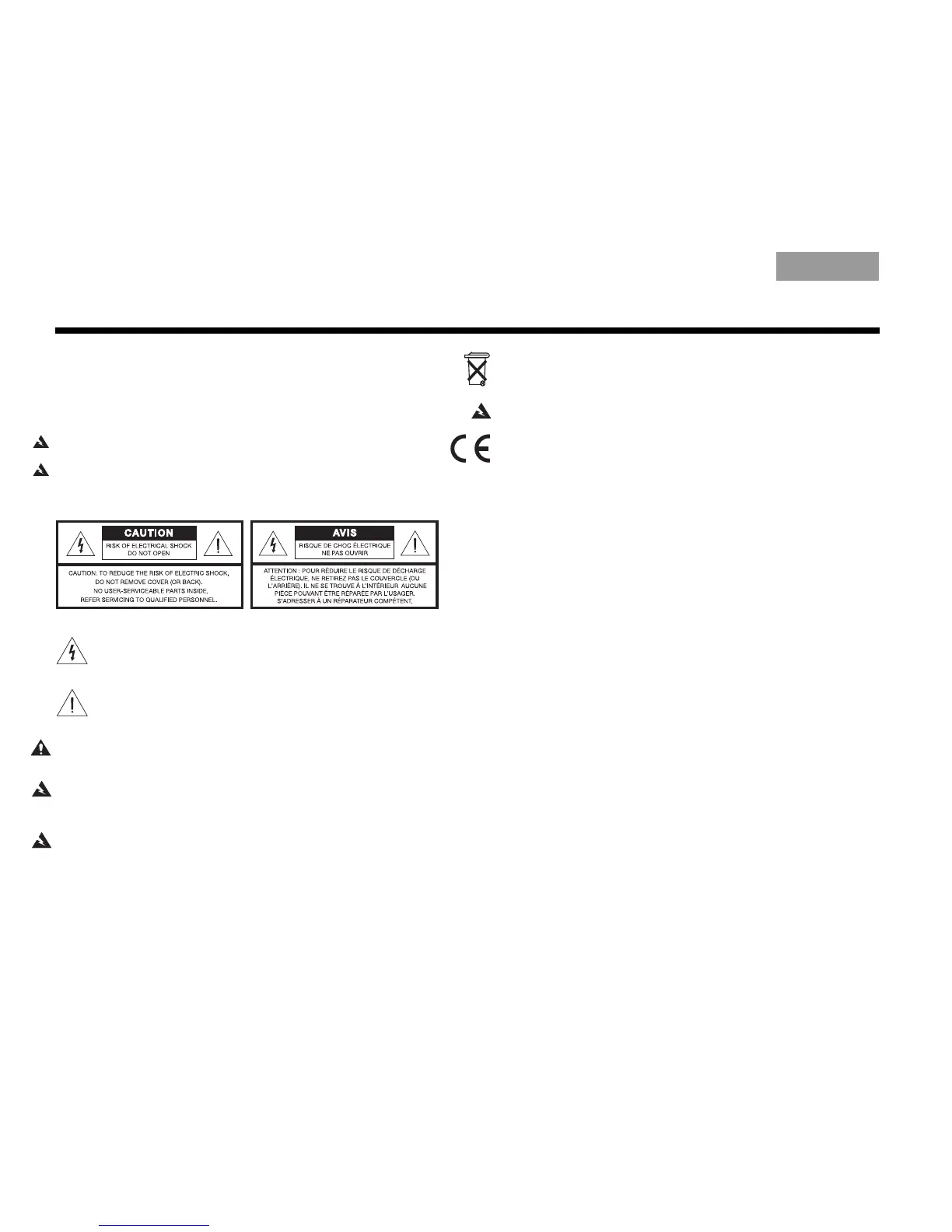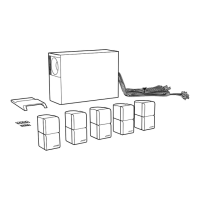ii
ItalianoSvenska DeutschNederlands EnglishFrançais Español
SAFETY INFORMATION
i
Please read this guide
Please take the time to follow the instructions in this guide carefully. It will help
you set up and operate your system properly and enjoy all of its advanced
features. Please save this guide for future reference.
The interface module is to be used only with the Acoustimass
®
module in the
CineMate
®
system.
WARNING: To reduce the risk of fire or electrical shock, do not expose the
product to rain or moisture.
WARNING:
Do not expose this apparatus to dripping or splashing, and do not
place objects filled with liquids, such as vases, on or near the apparatus. As with
any electronic products, use care not to spill liquids into any part of the system.
Liquids can cause a failure and/or a fire hazard
.
WARNING:
The lightning flash with arrowhead symbol within an equilateral triangle
alerts the user to the presence of uninsulated, dangerous voltage within
the system enclosure that may be of sufficient magnitude to constitute a
risk of electrical shock.
The exclamation point within an equilateral triangle, as marked on the
system, is intended to alert the user to the presence of important
operating and maintenance instructions in this owner’s guide.
CAUTION: Make no modifications to the system or accessories. Unauthorized
alterations may compromise safety, regulatory compliance, and system
performance.
WARNING:
K
eep the remote control battery away from children. It may cause a fire
or chemical burn if mishandled. Do not recharge, disassemble, heat above 100ºC
(212ºF), or incinerate. Dispose of used batteries promptly. Replace only with a battery
of the correct type and model number.
WARNING: Danger of explosion if battery is incorrectly replaced.
CineMate series II remote—Replace only with Duracell, Eveready, Energizer,
Maxell, Toshiba, or Shun Wo CR2032 or DL2032 3-volt lithium battery.
Please dispose of used batteries properly
, following any local regulations. Do
not incinerate.
WARNING: Do not place any naked flame sources, such as lighted candles, on or
near the apparatus.
This product conforms to the EMC Directive 2004/108/EC and to the Low Voltage
Directive 2006/95/EC. The complete Declaration of Conformity can be found at
www.Bose.com/static/compliance/index.html.
Note: Where the mains plug is used as the disconnect device, such disconnect
device shall remain readily operable.
Note: This product must be used indoors. It is neither designed or tested for use
outdoors, in recreation vehicles, or on boats.
Additional Safety Information
See the additional instructions on the
Important Safety Instructions
sheet (North
America only) enclosed in the shipping carton.
For your records
The serial number is located on the rear of the Acoustimass module.
Serial number: ______________________________________________
Dealer name: _______________________________________________
Dealer phone: _______________________________________________
Purchase date: ______________________________________________
We suggest you keep your sales receipt and product registration card
together with this owner’s guide.
©2009 Bose Corporation. No part of this work may be reproduced, modified,
distributed, or otherwise used without prior written permission.
