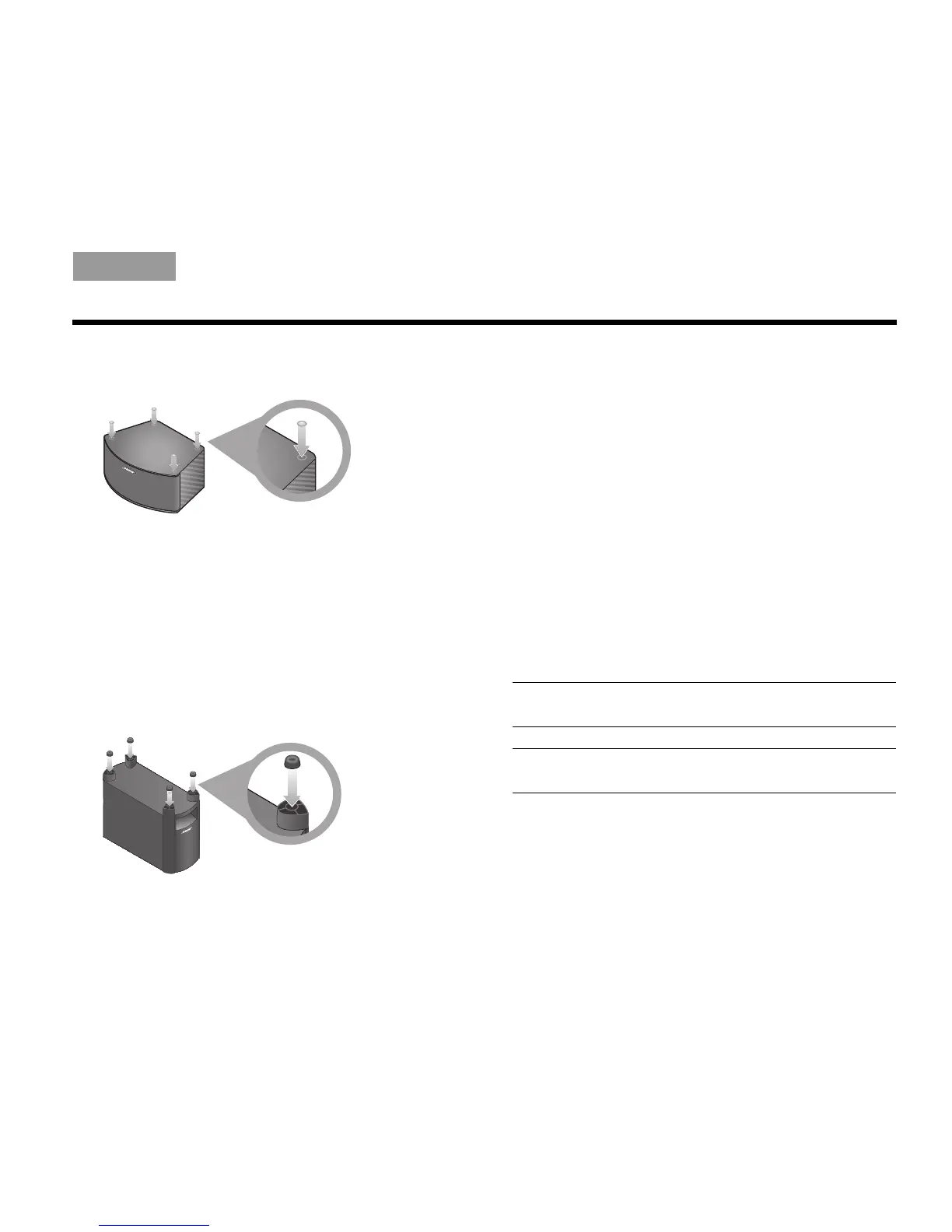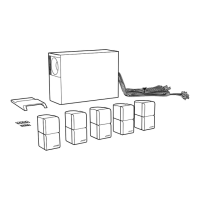5
SYSTEM SETUP
Italiano SvenskaDeutsch NederlandsEnglish FrançaisEspañol
1. On the bottom of each speaker, attach one set of
small rubber feet.
2. Place the left and right speakers:
• at least 3 feet (1 meter) apart
• within 3 feet (1 meter) of the TV screen
• near the front edge of any shelf
• aimed straight ahead (not angled) to face the
listening area.
3. On the legs of the Acoustimass
®
module, attach the
large rubber feet.
4. Place the Acoustimass module:
• at the same end of the room as the speakers and
your TV
• at least 3 feet (1 meter) from the TV to prevent
interference with the screen
• at least 2.5 feet (.8 meters) from audio or video
tapes to prevent magnetic damage to them
• within reach of the cable from the interface
module and an AC (mains) power outlet
• with the front port aimed out from or along a wall
for balanced performance
• hidden under a table, behind a sofa or chair, or
behind drapes as preferred
• NOT in an enclosure, on a bed, on a sofa, or on a
surface that can block the ventilation openings.
CAUTION: Do not block ventilation openings on the
bottom and rear of the module.
Note: Keep in mind that the Acoustimass module is the
only part of this system that connects to a power outlet.
