
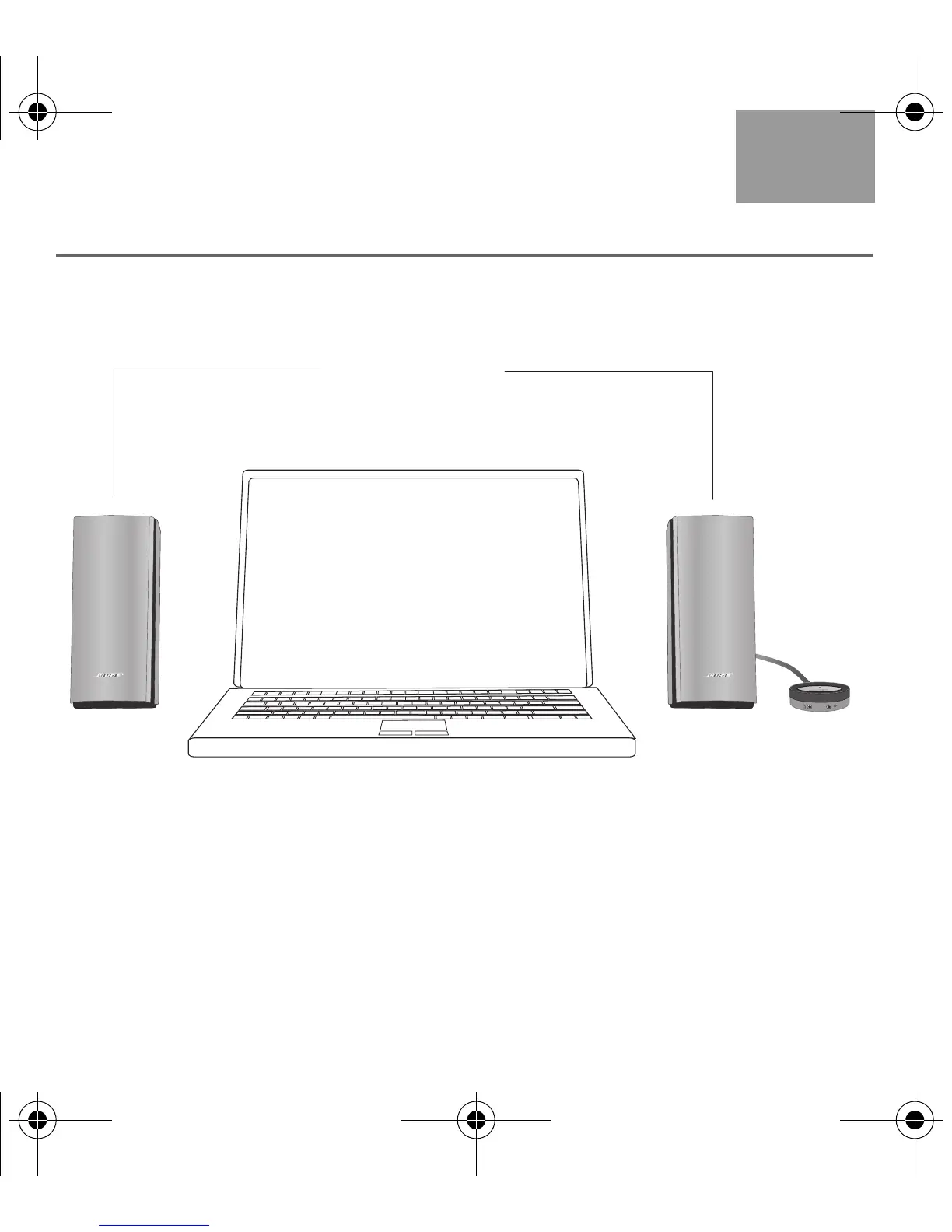 Loading...
Loading...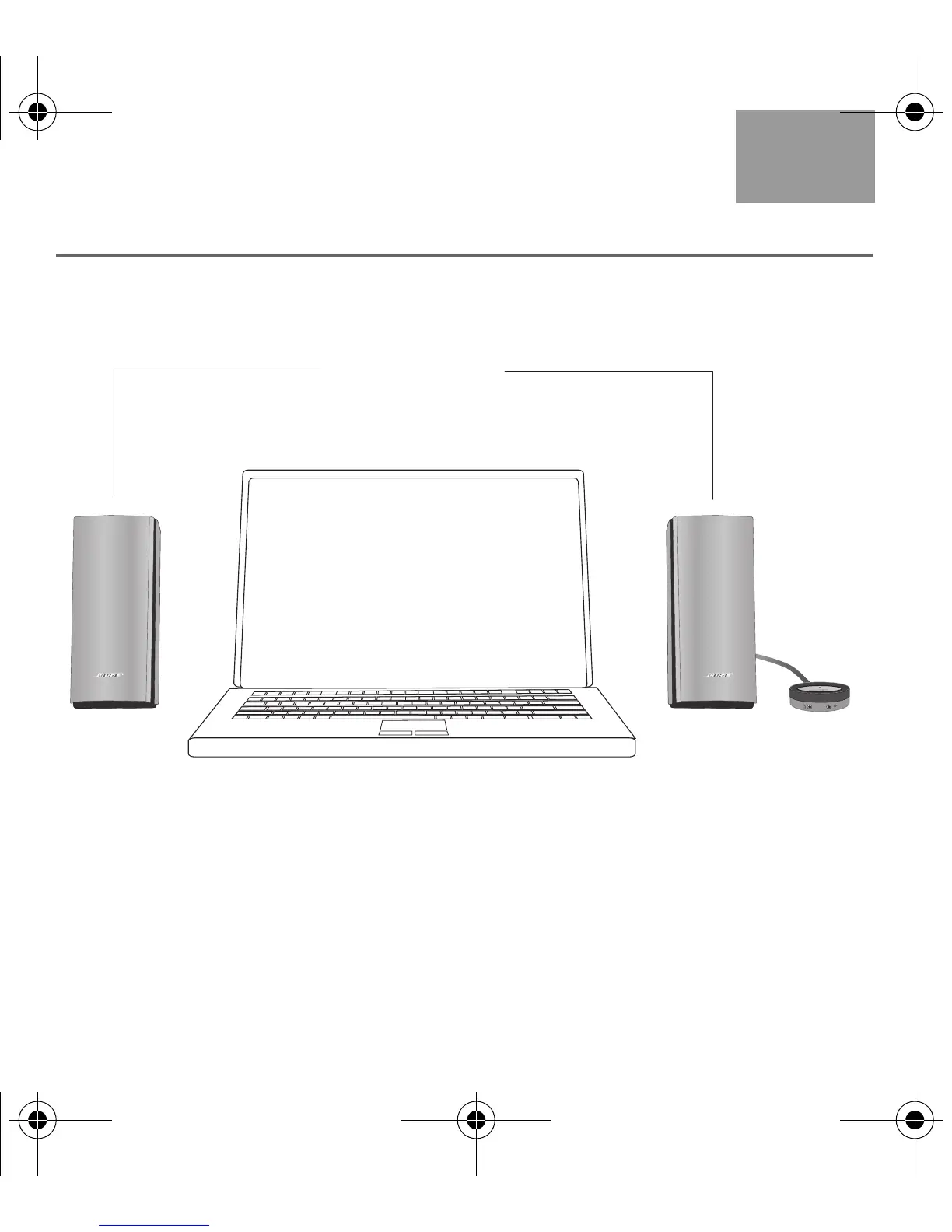
Do you have a question about the Bose COMPANION 20 and is the answer not in the manual?
| Volume control | Rotary |
|---|---|
| Bass adjustment | Yes |
| Housing material | - |
| Recommended usage | PC |
| Speaker enclosure | Closed |
| Speaker placement | Tabletop/bookshelf |
| Audio output channels | 2.0 channels |
| Frequency range | - Hz |
| RMS rated power | - W |
| Type | Bookshelf |
| Dimensions (WxDxH) | 89 x 119 x 219 mm |
| Number of satellite speakers | 2 |
| Connector(s) | Audio In, 3.5mm |
| Headphone connectivity | 3.5 mm |
| Connectivity technology | Wired |
| Power source type | AC |
| Cables included | AC, AUX |
| Package weight | 2720 g |
| Depth | 119 mm |
|---|---|
| Width | 89 mm |
| Height | 219 mm |
| Weight | 1130 g |
Key safety warnings and precautions regarding electrical shock, moisture, and flame sources.
Important cautions on modifications, volume, power supply, and EU directive compliance.
Guidelines for optimal placement of speakers and control pod for accurate sound stage and accessibility.
Step-by-step instructions for connecting the system's various cables and the AC power cord.
Guidance on adjusting the volume using the control pod's outer band and with external sound sources.
Steps for when the system produces no sound, checking power, connections, and volume.
Steps to resolve distorted sound by adjusting source and speaker volumes.