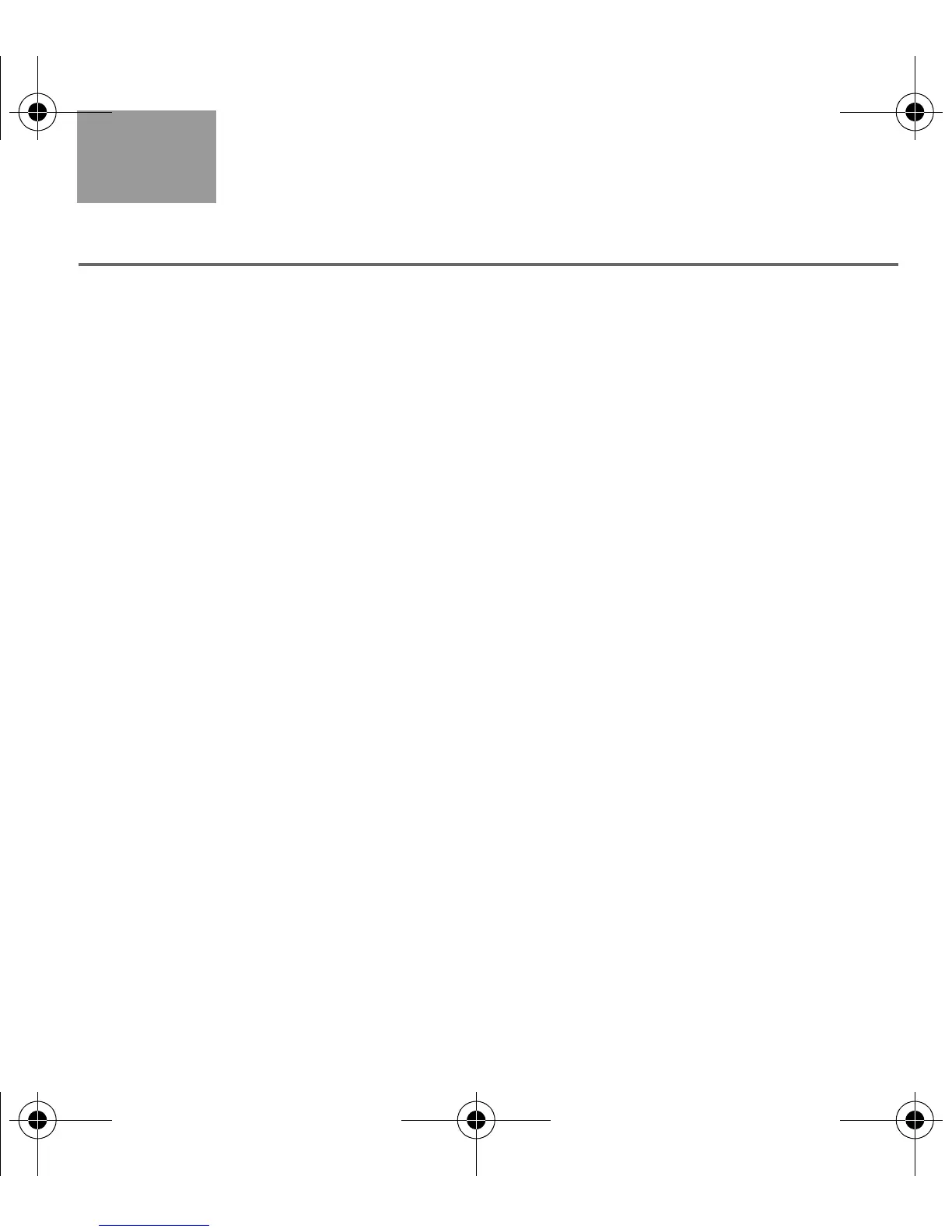7
English
Introduction . . . . . . . . . . . . . . . . . . . . . . . . . . . . . . . . . . . . . . . . . . . 8
Setting Up . . . . . . . . . . . . . . . . . . . . . . . . . . . . . . . . . . . . . . . . . . . . 9
Unpacking . . . . . . . . . . . . . . . . . . . . . . . . . . . . . . . . . . . . . . 9
Positioning the speakers and control pod . . . . . . . . . . . . 10
Connecting . . . . . . . . . . . . . . . . . . . . . . . . . . . . . . . . . . . . . . . . . . 12
Connecting the cables . . . . . . . . . . . . . . . . . . . . . . . . . . . 12
Connecting an external music source . . . . . . . . . . . . . . . 14
Connecting headphones . . . . . . . . . . . . . . . . . . . . . . . . . . 14
Using the speaker system . . . . . . . . . . . . . . . . . . . . . . . . . . . . . . . 15
Turning on the system . . . . . . . . . . . . . . . . . . . . . . . . . . . 15
Controlling the volume . . . . . . . . . . . . . . . . . . . . . . . . . . . 15
Automatic standby . . . . . . . . . . . . . . . . . . . . . . . . . . . . . . 17
Troubleshooting . . . . . . . . . . . . . . . . . . . . . . . . . . . . . . . . . . . . . . . 17
Contacting Customer Service . . . . . . . . . . . . . . . . . . . . . . 19
Maintenance and Technical Information . . . . . . . . . . . . . . . . . . . . 20
Cleaning the system . . . . . . . . . . . . . . . . . . . . . . . . . . . . . 20
Technical Information . . . . . . . . . . . . . . . . . . . . . . . . . . . . 20
Limited Warranty . . . . . . . . . . . . . . . . . . . . . . . . . . . . . . . . . . . . . . 21
What you must do to obtain limited warranty service . . . . 21
CONTENTS
Onyx.book Page 7 Tuesday, February 1, 2011 4:56 PM
