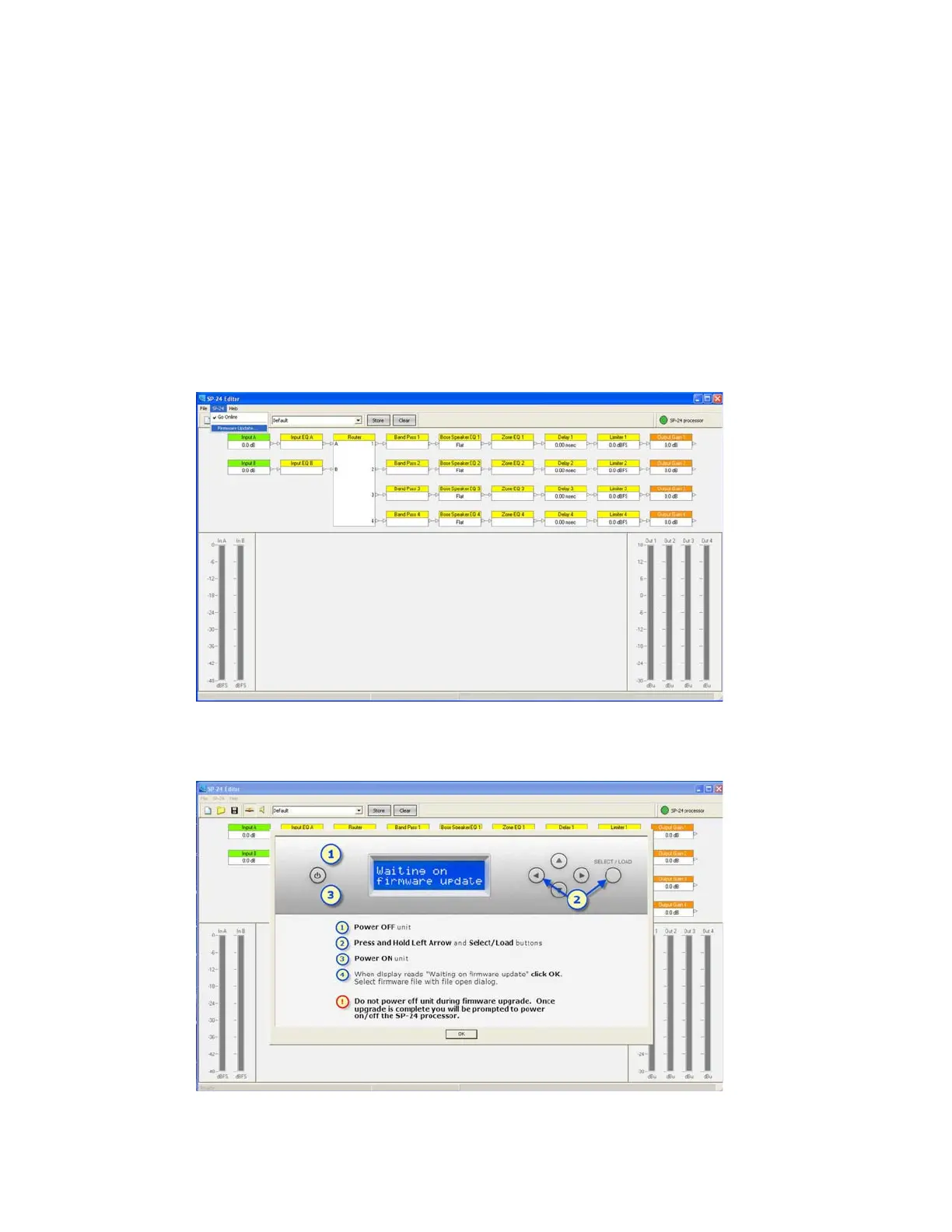42
Upgrading the ControlSpace
®
SP-24 Firmware
2. Launch the SP-24 Firmware update application and follow the on-screen steps to install the
updated SP-24 firmware and/or loudspeaker database update.
3. Once the installation is complete, click ‘Finish’ to close the installer.
You are now ready to upgrade the firmware within the SP-24 sound processor. Use the following
procedure to install the new firmware:
1. Make sure the SP-24 sound processor is connected to the PC and powered on.
2. Launch the SP-24 Editor software, and establish a connection between the PC and the
hardware.
3. From the SP-24 pulldown menu, select ‘Firmware Updates’.
4. The Firmware update dialog contains the necessary instructions for placing the SP-24 sound
processor into firmware update mode. Follow the instructions, and press OK.
