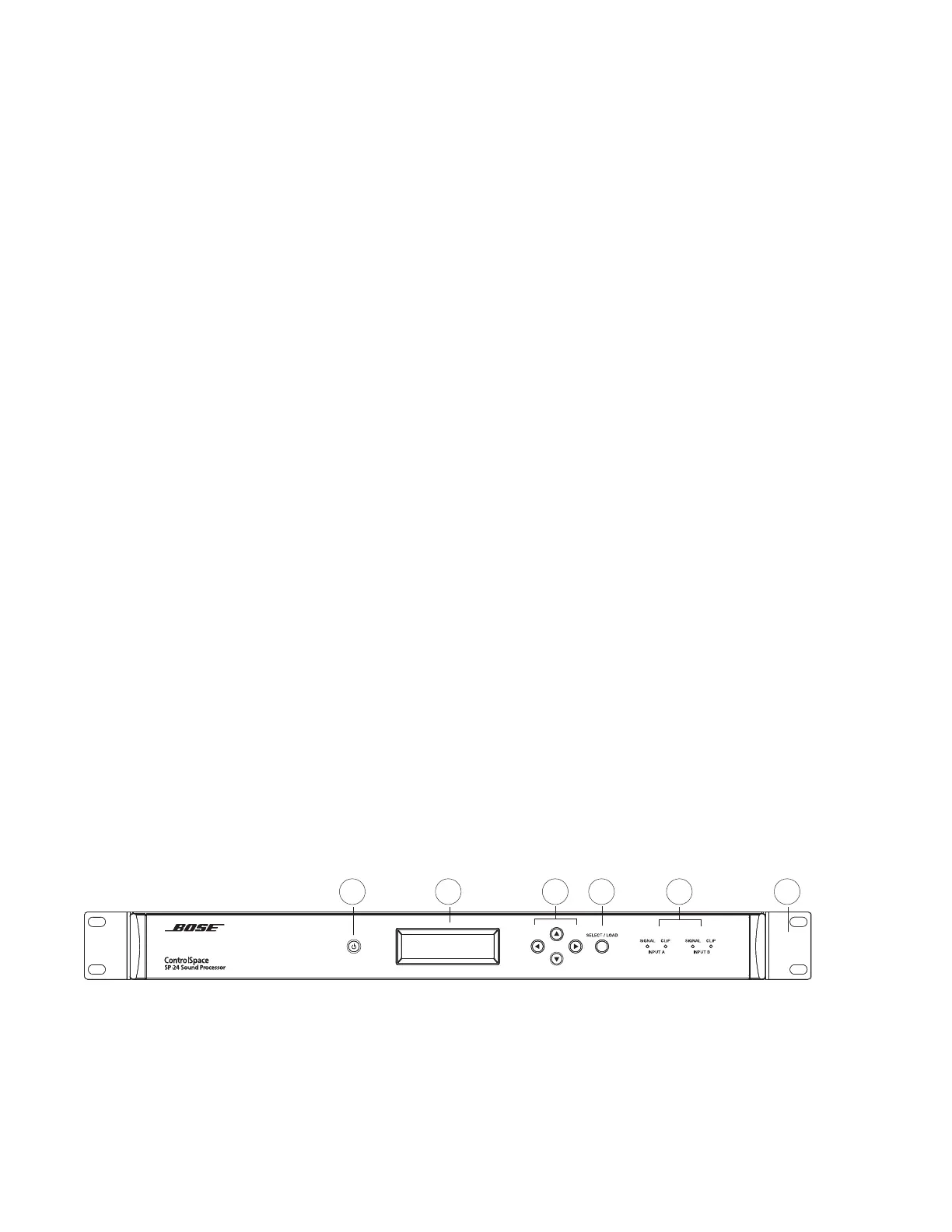4
Product Description
The ControlSpace
®
SP-24 sound processor is a flexible and easy-to-use digital signal processor
for loudspeaker control with portable PA systems or small-scale fixed-installations. It offers two
methods of configuration with front-panel setup for situations where Bose® loudspeakers are
being used, and the SP-24 Editor software for full-featured control of your sound with any loud-
speaker.
Key Features
• Simplified front-panel user interface for selection of user-created Scenes or stand-alone use
with Bose
®
loudspeakers.
• Built-in Bose loudspeaker EQ library supports Panaray, LT, MA12, MB4/12/24, and
FreeSpace loudspeakers.
• End-fire bass array Presets for MB4, MB12, and MB24 modular bass loudspeakers.
• Balanced XLR inputs (2) and XLR outputs.
• Front-panel LCD display and controls allow access to important parameters such as input/
output gains, input sensitivity, and delay.
• Input channel signal and clip LED indicators.
• User Lockout feature helps prevent unauthorized tampering of front panel interface.
ControlSpace SP-24 Editor software
The ControlSpace SP-24 Editor software enables full-featured control and monitoring of the
SP-24 sound processor, allowing users to save, recall, and share customizable Scenes.
Additional Documentation
The following additional documents can help guide you through the setup and use of
this product:
ControlSpace SP-24 sound processor Installation and Operating Guide
This document outlines safety warnings, precautions, basic setup, and configuration. A printed
version of this guide is supplied with the unit and the most current version can be downloaded
from pro.Bose.com.
ControlSpace SP-24 Editor User’s Guide (PDF)
This document provides detailed instructions on how to use ControlSpace SP-24 Editor software
to fully configure and update the unit. The most current version of this guide can be downloaded
from pro.Bose.com and is included in the software help file.
Front Panel Controls and Indicators
1. Power button: On/Off
2. Display: The 2 x 16 backlit LCD displays Preset names and parameter values.
3. Navigation controls: Press to navigate through the user interface.
4. SELECT/LOAD: Loads Presets and Custom Scenes.
5. SIGNAL/CLIP LEDs: Illuminates to show signal and clipping indication for each input channel.
6. Removable rack ears: For use when installing unit into rack-mount enclosures.
51 3 4 6
2
