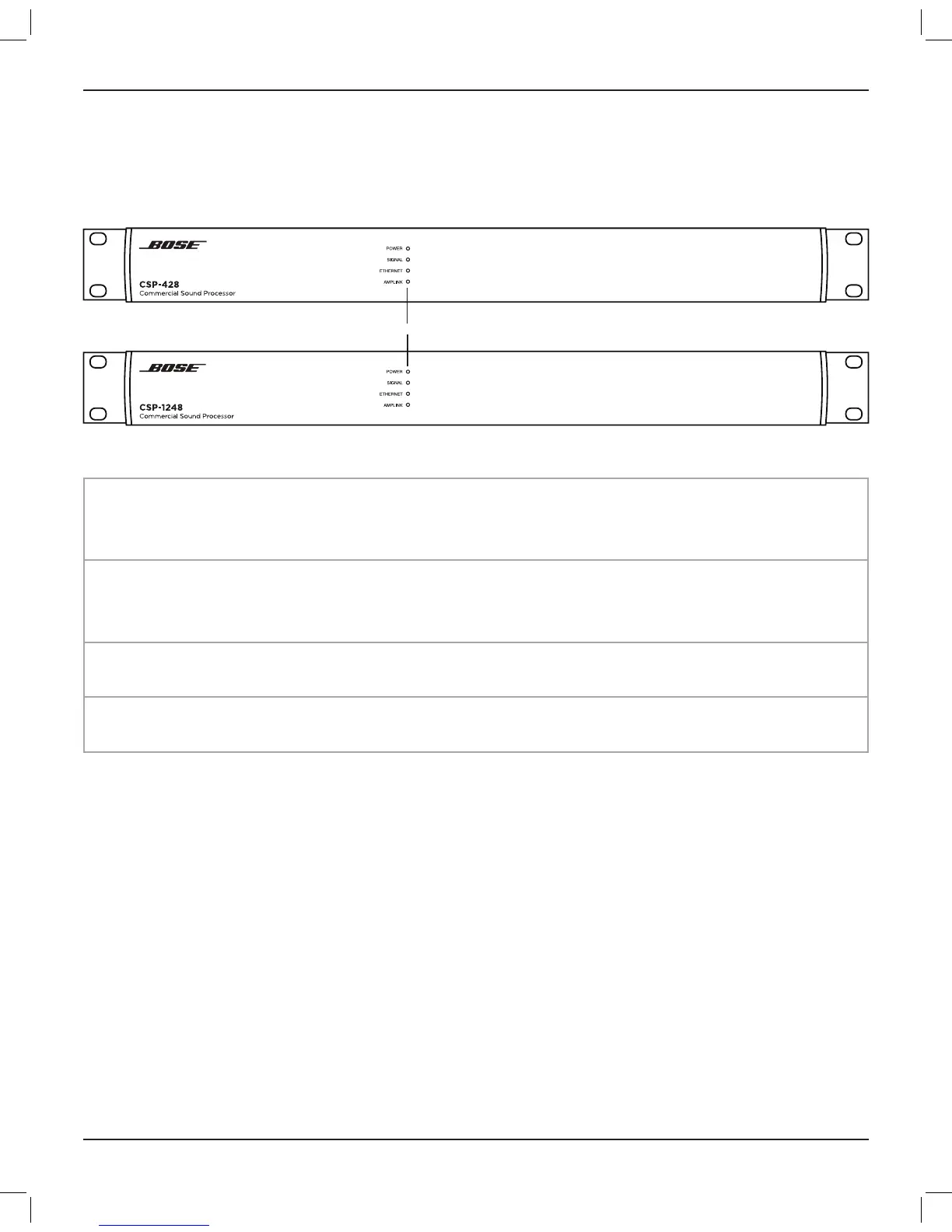Product Details
CSP-428/CSP-1248
Front Panel
q
q LED Indicators
Power: Power or fault state indication. Green: Power on, normal operation
Yellow: Powering on
Red: Error (see Troubleshooting on page 19)
Signal: Signal status indication of all audio
input and output channels in order
of signaling priority.
Green: Signal present (–60 dBFS to –20 dBFS)
Yellow: Signal level optimal (–20 dBFS to –2 dBFS)
Red: Clipping (–2 dBFS to 0 dBFS)
Ethernet: Connection status indication of
Ethernet ports.
Green: Ethernet link established
Yellow: Active transmission/reception
AmpLink: Connection status indication of
AmpLink-equipped amplifiers.
Green: AmpLink is active
