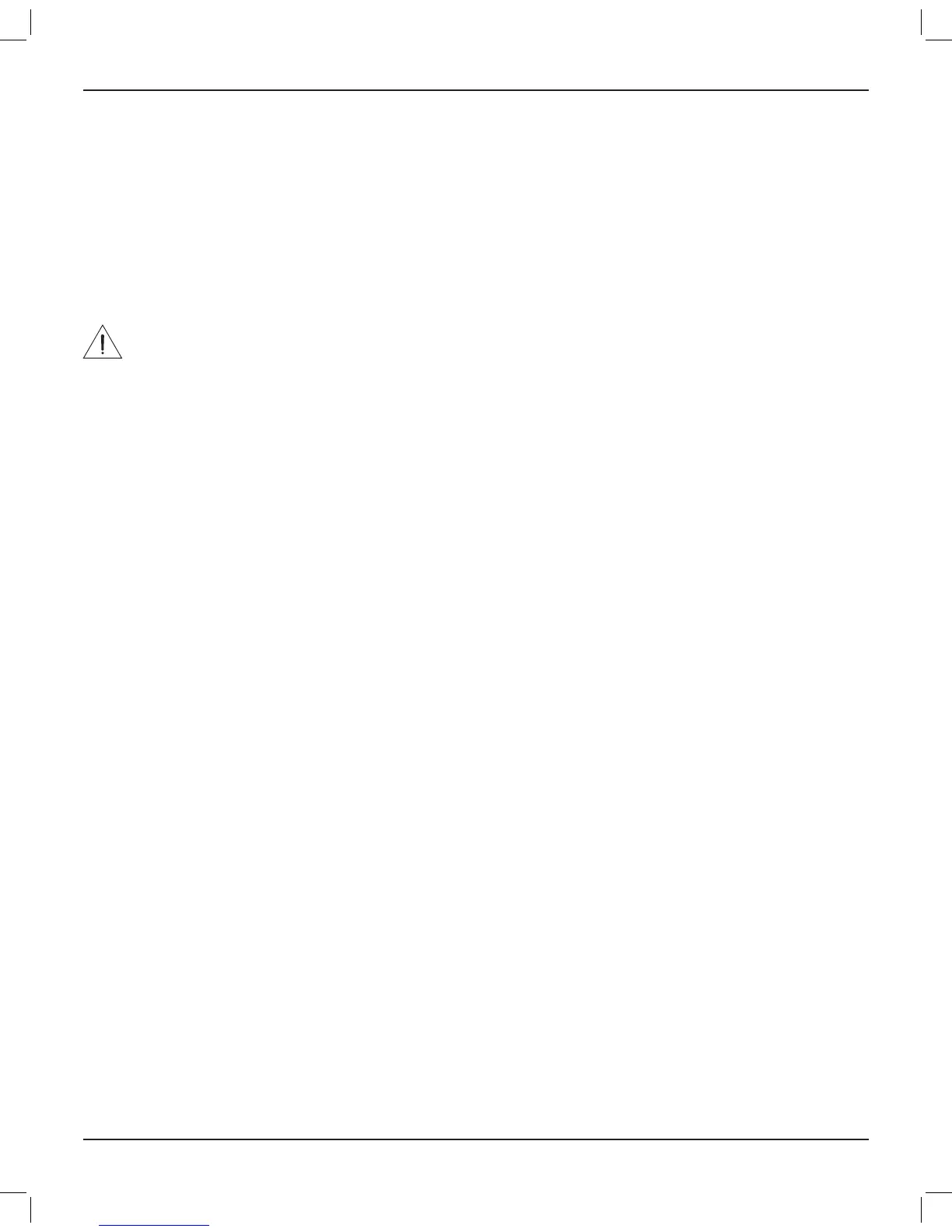Maintenance
Firmware & Software Updates
Bose periodically releases updates for the CSP firmware. Follow the steps below to update the firmware of
your CSP.
1. Open the CSP configuration utility (see Accessing the CSP Configuration Utility on page 17).
2. Access Settings > Firmware > Select File.
3. Select the firmware file on your computer, and then click Open.
4. In the browser window, click Update.
CAUTION: Do not disconnect the CSP from your computer until you see a message that the update is
complete. Interrupting the connection can damage the firmware on the CSP.
Battery Replacement
The CSP-428 and CSP-1248 each contain a replaceable lithium battery for maintaining the real-time clock
(RTC) capability of the system. This battery lasts at least 10 years from the time of production and rarely
requires replacement.
