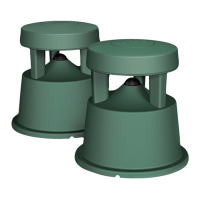English - 9
Setting Up the System
3. Plug in your audio cables. Feed the cables from the F1 Model 812 through the channels in the speaker stand to
help keep them organized.
Cable
channel
(both sides)
Using the F1 Model 812 on a Tripod Stand
The bottom of the F1 Model 812 Loudspeaker includes pole cup for mounting the loudspeaker on a tripod speaker
stand. The pole cup fits a standard 35 mm post.
WARNING: Do not use the F1 Model 812 Loudspeaker with a tripod stand that is unstable. The loudspeaker is only
designed for use on a 35 mm pole, and the tripod stand must be capable of supporting a loudspeaker with a minimum
weight of 44.5 lb (20.2 Kg) lbs and an overall size of 26.1" H x 13.1" W x 14.6" D (665 mm H x 334 mm W x 373 mm D)
inches (mm). Using a tripod stand that is not designed to support the size and mass of the F1 Model 812
Loudspeaker may lead to an unstable and hazardous condition that could result in injury.
Pole cup fits a standard
35 mm tripod stand
