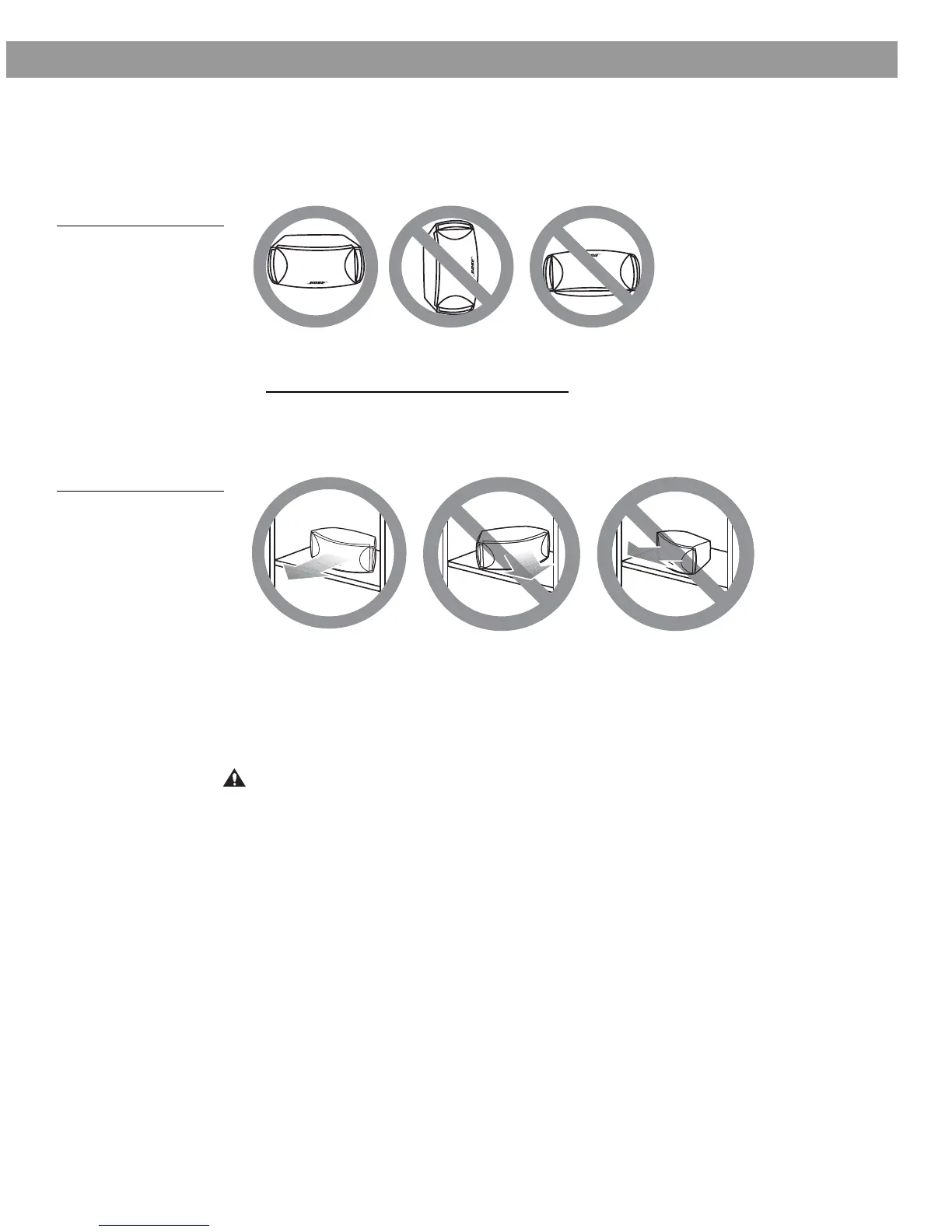7
System Setup
Placing the speakers
These speakers are designed to sit only on their bottom surface (Figure 3). In that position
(with the Bose
®
logo right side up), they can also be mounted on optional Bose brackets,
table stands, or floor stands. For details and ordering information, refer to
Accessories
on
page 18.
Figure 3
Recommended orientation
of the speakers
Choosing a good location for the speakers will allow you to experience the audio spacious-
ness and surround effects that your FreeStyle system is designed to deliver.
• Be sure to face each speaker straight ahead (toward the listening area), so that it covers the
broadest listening area.
Angling one or both speakers into or away from the listening area significantly alters system
performance.
Figure 4
Placement
• If you are using a bookshelf or a home entertainment unit, place each speaker at the front
edge of its shelf
.
Positioning these speakers farther back in an enclosed space can change the overall qual-
ity of sound and alter the system performance.
• If you are placing the speakers on a flat surface, be sure to attach the small rubber feet to
the bottom surface.
CAUTION:
Choose a stable and level surface for both speakers. Vibration can cause the
speakers to move, particularly on smooth surfaces like marble, glass, or highly polished
wood. If needed, you may obtain additional rubber feet (Part Number 178321) from Bose
Customer Service. To contact Bose, refer to the address sheet included in the product carton.
AM267190_00_V_pdf • July 24, 2002
