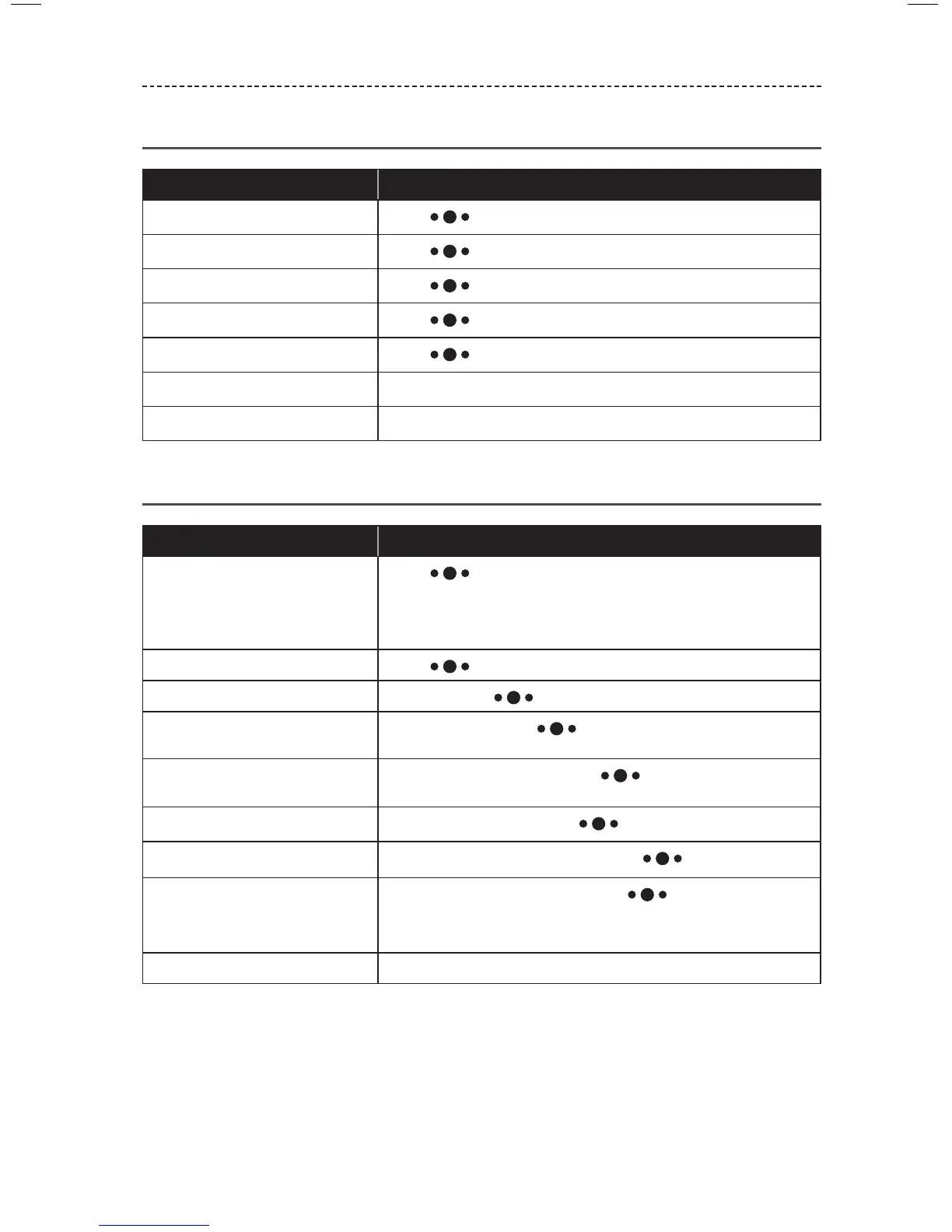11
HEADPHONE CONTROLS
Media playback and volume functions
Function What to do
Play/pause
Press
.
Skip forward
Press
twice.
Skip backward
Press
three times.
Fast forward
Press
twice and hold the second press.
Rewind
Press
three times and hold the third press.
Volume up Press + .
Volume down Press – .
Call functions
Function What to do
Answer a call
Press
.
Note: When you answer a call using your phone’s touch
screen, you hear the call through the phone, not the
headphones.
End a call
Press
.
Decline an incoming call
Press and hold
.
Answer a second incoming call
and put the current call on hold
While on a call, press
once.
Decline a second incoming call
and stay on current call
While on a call, press and hold
for one second.
Switch between two calls
With two active calls, press
twice.
Create a conference call
With two active calls, press and hold
for one second.
Activate voice control
While not on a call, press and hold for one second.
Refer to your device owner’s guide for compatibility and
information on using this feature.
Mute/unmute a call While on a call, press + and – simultaneously.
