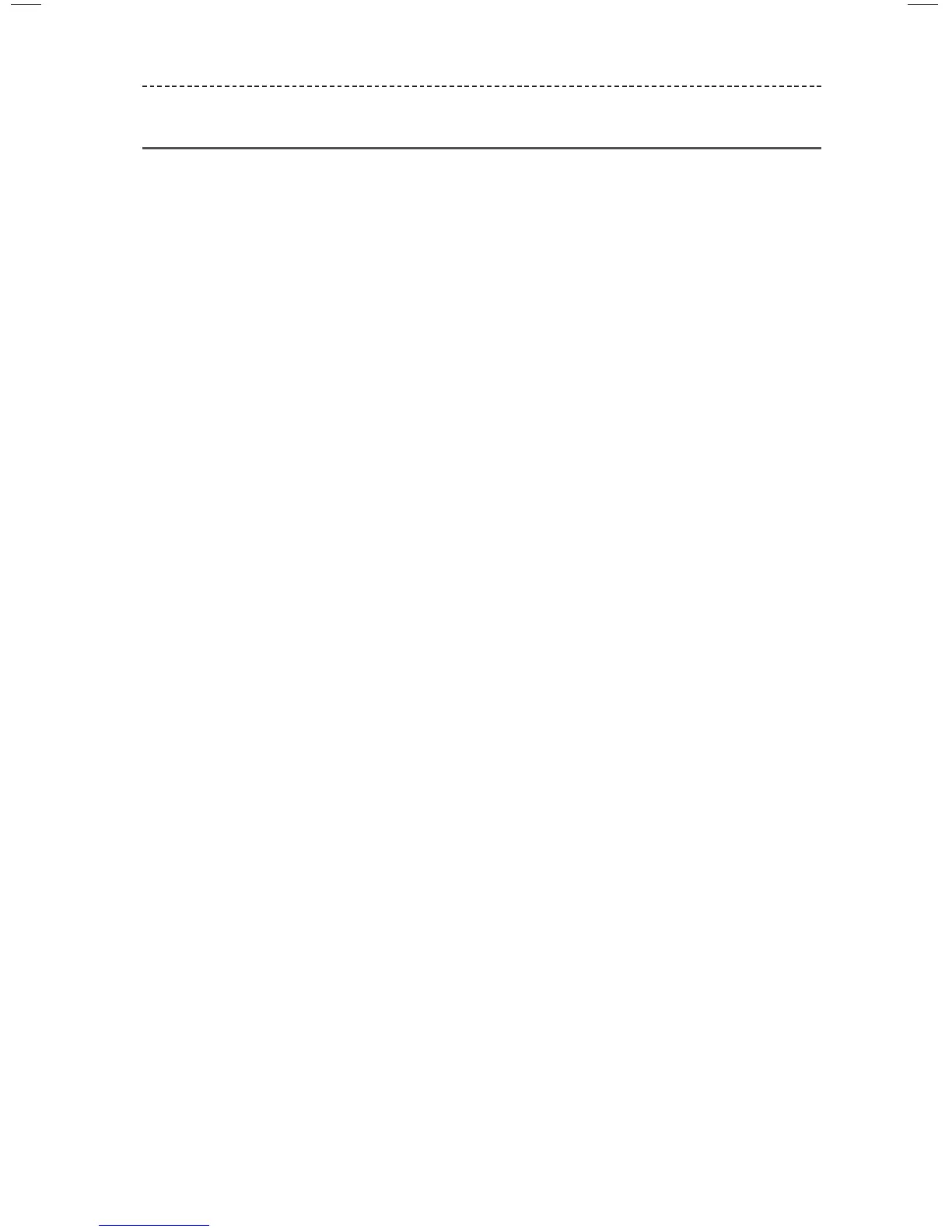13
CHARGING THE BATTERY
Checking the battery
• Each time you power on the headphones, the voice prompt announces the
headphone battery charge level.
• To visually check the battery charge level, press the Power/Bluetooth button and
check the battery indicator.
• The battery indicator blinks red when the battery needs charging (see page 14).
• If you are connected to an Apple device, the device displays the headphone battery
charge level near the upper right corner of the screen.
