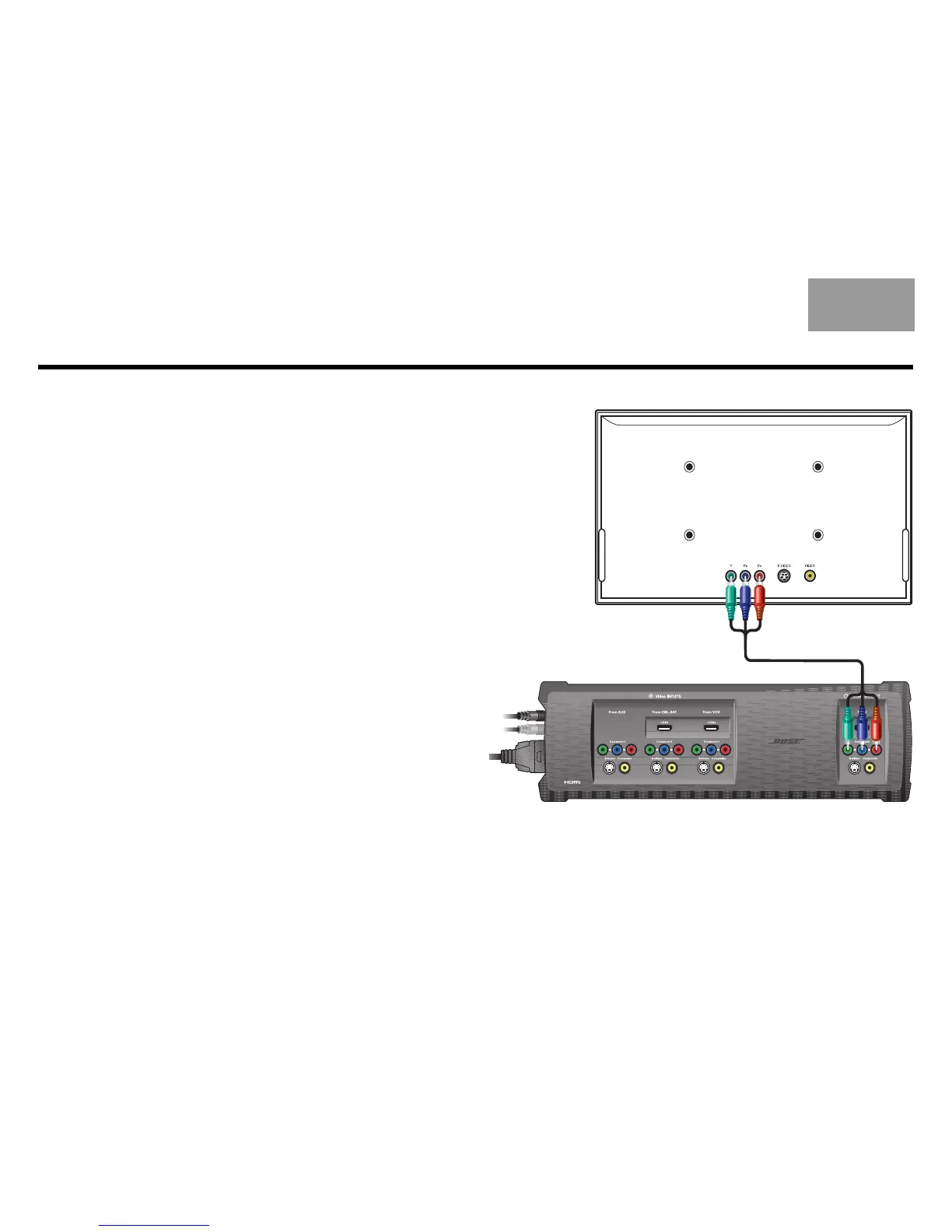10
EnglishDeutschFrançais DanskEspañolItalianoSvenska Nederlands
Using a Component Video TV Connection
Connecting the VS-2 component video output to your
TV
You need to obtain a component video cable from Bose or your local electronics dealer to
complete this connection.
To connect your TV to the VS-2 using a component video cable (not supplied), do the
following:
1. Plug one end of the component video cable into the component connectors on the rear
of your TV. Be sure to match the color of each plug to the color of each connector.
2. Plug the other end of the component video cable into the Video OUTPUT Component
connectors on the VS-2. Again, be sure to match the color of each plug to the color of each
connector.
3. Go to page 11 for instructions on connecting other A/V devices to the VS-2.
TV
VS-2
