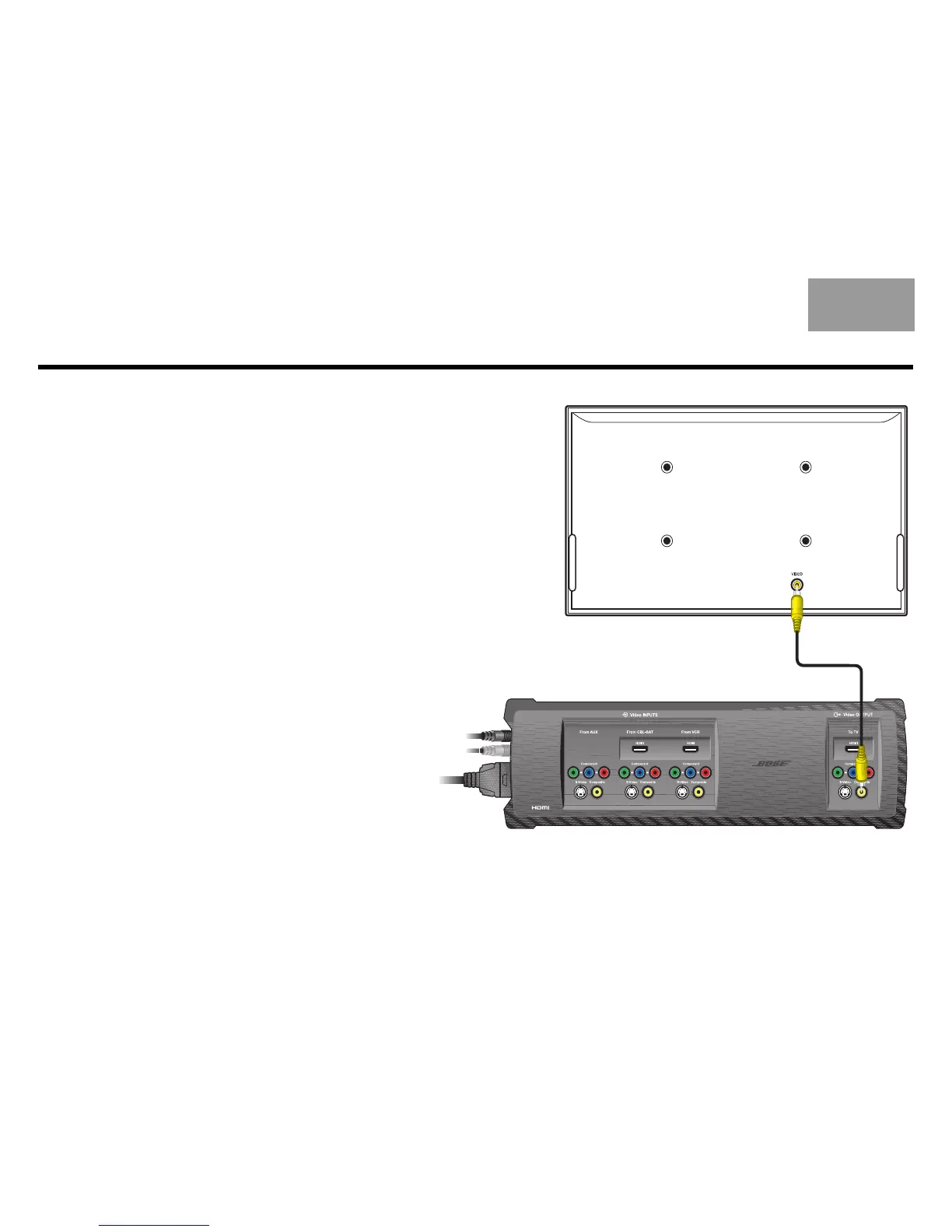14
EnglishDeutschFrançais DanskEspañolItalianoSvenska Nederlands
Using a Composite Video TV Connection
Connecting the VS-2 composite video output
to your TV
You can use the composite video cable included with your LIFESTYLE
®
system to
make this connection.
To connect your TV to the VS-2 using a composite video cable, do the following:
1. Plug one end of the composite video cable into the composite video connec-
tor on the rear of your TV.
2. Plug the other end of the composite video cable into the Video OUTPUT Com-
posite connector on the VS-2.
3. Go to page 15 for instructions on connecting other A/V devices to the VS-2.
TV
VS-2
