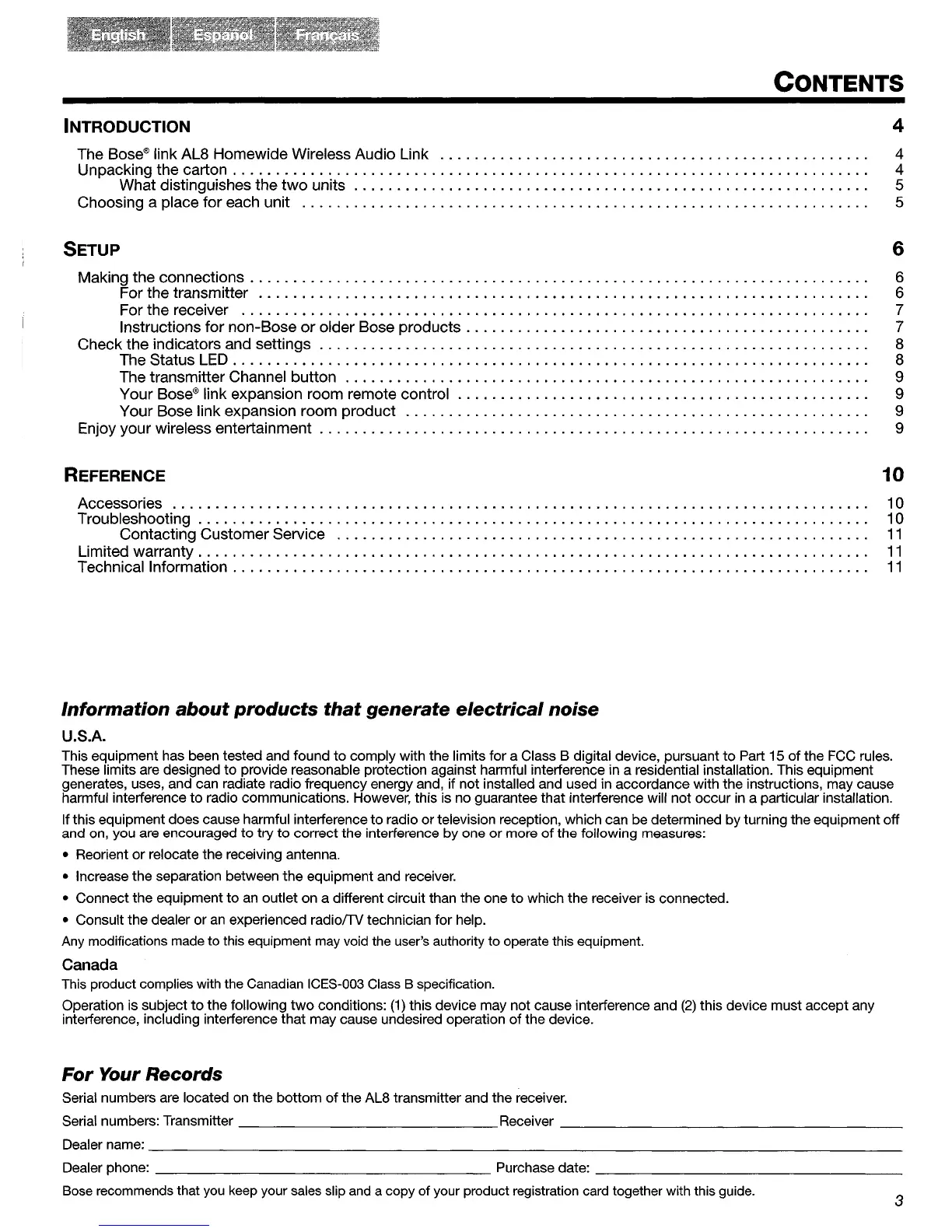3
CONTENTS
INTRODUCTION 4
The
Bose®
link ALa Homewide Wireless Audio Link 4
Unpacking the carton . . . . . . . . . . . . . . . . . . . . . . . . . . . . . . . . . . . . . . . . . . . . . . . . . . . . . . . . . . . . . . . . . . . . . . . . . . 4
What distinguishes the
two
units.
. . . . . . . . . . . . . . . . . . . . . . . . . . . . . . . . . . . . . . . . . . . . . . . . . . . . . . . . . . . 5
Choosing a place for each unit 5
SETUP 6
Making the connections. . . . . . . . . . . . . . . . . . . . . . . . . . . . . . . . . . . . . . . . . . . . . . . . . . . . . . . . . . . . . . . . . . . . . . . . 6
For the transmitter 6
For the receiver 7
Instructions for non-Bose
or
older Bose
products.
. . . . . . . . . . . . . . . . . . . . . . . . . . . . . . . . . . . . . . . . . . . . . . 7
Check the indicators and settings . . . . . . . . . . . . . . . . . . . . . . . . . . . . . . . . . . . . . . . . . . . . . . . . . . . . . . . . . . . . . . . . a
The Status LED. . . . . . . . . . . . . . . . . . . . . . . . . . . . . . . . . . . . . . . . . . . . . . . . . . . . . . . . . . . . . . . . . . . . . . . . . . a
The transmitter Channel button 9
Your
Bose®
link expansion room remote
control.
. . . . . . . . . . . . . . . . . . . . . . . . . . . . . . . . . . . . . . . . . . . . . . . 9
Your Bose link expansion room product 9
Enjoy your wireless entertainment . . . . . . . . . . . . . . . . . . . . . . . . . . . . . . . . . . . . . . . . . . . . . . . . . . . . . . . . . . . . . . . . 9
REFERENCE 10
Accessories 10
Troubleshooting . . . . . . . . . . . . . . . . . . . . . . . . . . . . . . . . . . . . . . . . . . . . . . . . . . . . . . . . . . . . . . . . . . . . . . . . . . . .
..
10
Contacting Customer Service
11
Limited warranty. . . . . . . . . . . . . . . . . . . . . . . . . . . . . . . . . . . . . . . . . . . . . . . . . . . . . . . . . . . . . . . . . . . . . . . . . . . .
..
11
Technical Information . . . . . . . . . . . . . . . . . . . . . . . . . . . . . . . . . . . . . . . . . . . . . . . . . . . . . . . . . . . . . . . . . . . . . . . .
..
11
Information
about
products
that
generate electrical noise
U.S.A.
This equipment has been tested and found
to
comply with the limits for a Class B digital device, pursuant
to
Part 15
of
the FCC rules.
These limits are designed to provide reasonable protection against harmful interference in a residential installation. This equipment
generates, uses, and can radiate radio frequency energy and,
if
not installed and used in accordance with the instructions, may cause
harmful interference to radio communications. However, this is no guarantee that interference will not occur
in
a particular installation.
If this equipment does cause harmful interference to radio or television reception, which can be determined by turning the equipment off
and on, you are encouraged
to
try
to
correct the interference by one
or
more
of
the following measures:
• Reorient or relocate the receiving antenna.
• Increase the separation between the equipment and receiver.
• Connect the equipment to
an
outlet on a different circuit than the one to which the receiver is connected.
• Consult the dealer or
an
experienced
radionv
technician for help.
Any modifications made to this equipment may void the user's authority to operate this equipment.
Canada
This product complies with the Canadian ICES-003 Class B specification.
Operation is subject
to
the following
two
conditions:
(1)
this device may not cause interference and
(2)
this device must accept any
interference, including interference that may cause undesired operation
of
the device.
For Your Records
Serial numbers are located on the bottom
of
the AL8 transmitter and the receiver.
Serial numbers: Transmitter Receiver _
Dealer name: _
Dealer phone: Purchase date: _
Bose recommends that
you
keep your sales slip and a copy of your product registration card together with this
gUide.