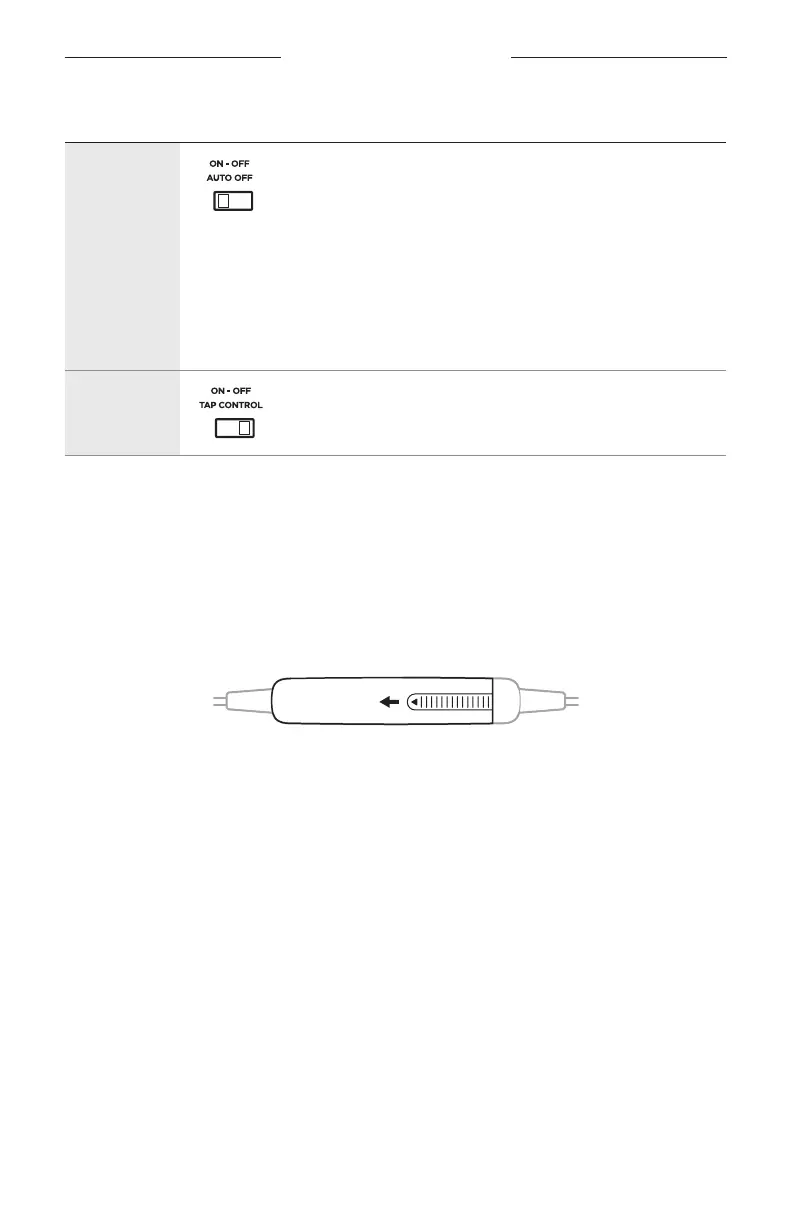OPERATION SWITCHES
23
|
ENGLISH
OPERATION SWITCHES
FUNCTION POSITION DEFAULT DESCRIPTION
Auto o
On Power o automatically after 3 to 45 minutes
of inactivity.
NOTES: When running on battery power and
unplugged from the intercom, the
headset powers o unless there is an
active mobile device audio present.
If you are on a call and unplugged
from the intercom, the headset powers
o approximately three minutes after
the call is ended.
Tap control
O Respond to Tap Control interaction.
CHANGE THE OPERATION SWITCHES
1. Power o the headset. See page 19.
2. On the back of the control module, press down firmly on the finger indent and
slide the cover down.
CAUTION: The battery cover is tethered to the control module. Do NOT attempt
to detach it.
3. Remove the batteries.
4. Using a pen or a small, flat-tipped screwdriver, gently move the switch.