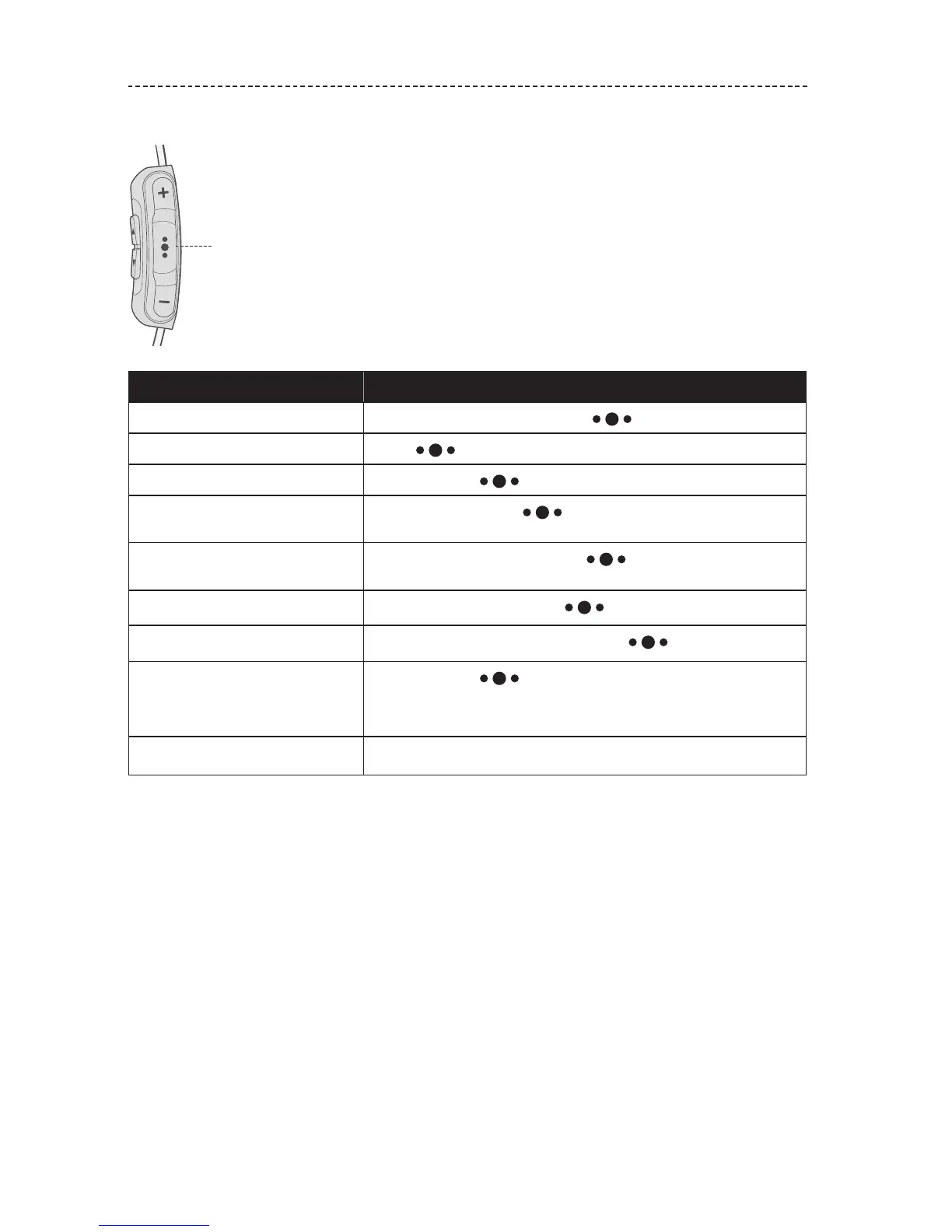14 - ENGLISH
HEADPHONE CONTROLS
Call functions
Multi-function button
Function
What to do
Answer a call
Press the Multi-function button .
End a call
Press .
Decline an incoming call
Press and hold for one second.
Answer a second incoming call
and put the current call on hold
While on a call, press once.
Decline a second incoming call
and stay on current call
While on a call, press and hold for one second.
Switch between two calls
With two active calls, press twice.
Create a conference call
With two active calls, press and hold for one second.
Access voice control to make
a call
Press and hold for one second.
Your device may not support voice control. Refer to your
device owner’s guide for more information.
Mute/unmute a call
While on a call, press
+
and
–
simultaneously.
Voice prompt notifications
Your headphones identify incoming callers which are saved in your contact list.
To disable this feature, download the Bose® Connect app.
Note: Disabling voice prompt notifications also disables voice prompts.
Noise cancellation while on a call
When you receive a call, the headphones remain at the current noise cancelling level.
To increase or decrease noise cancellation while on a call, use the controllable noise
cancelling buttons (see page 17).