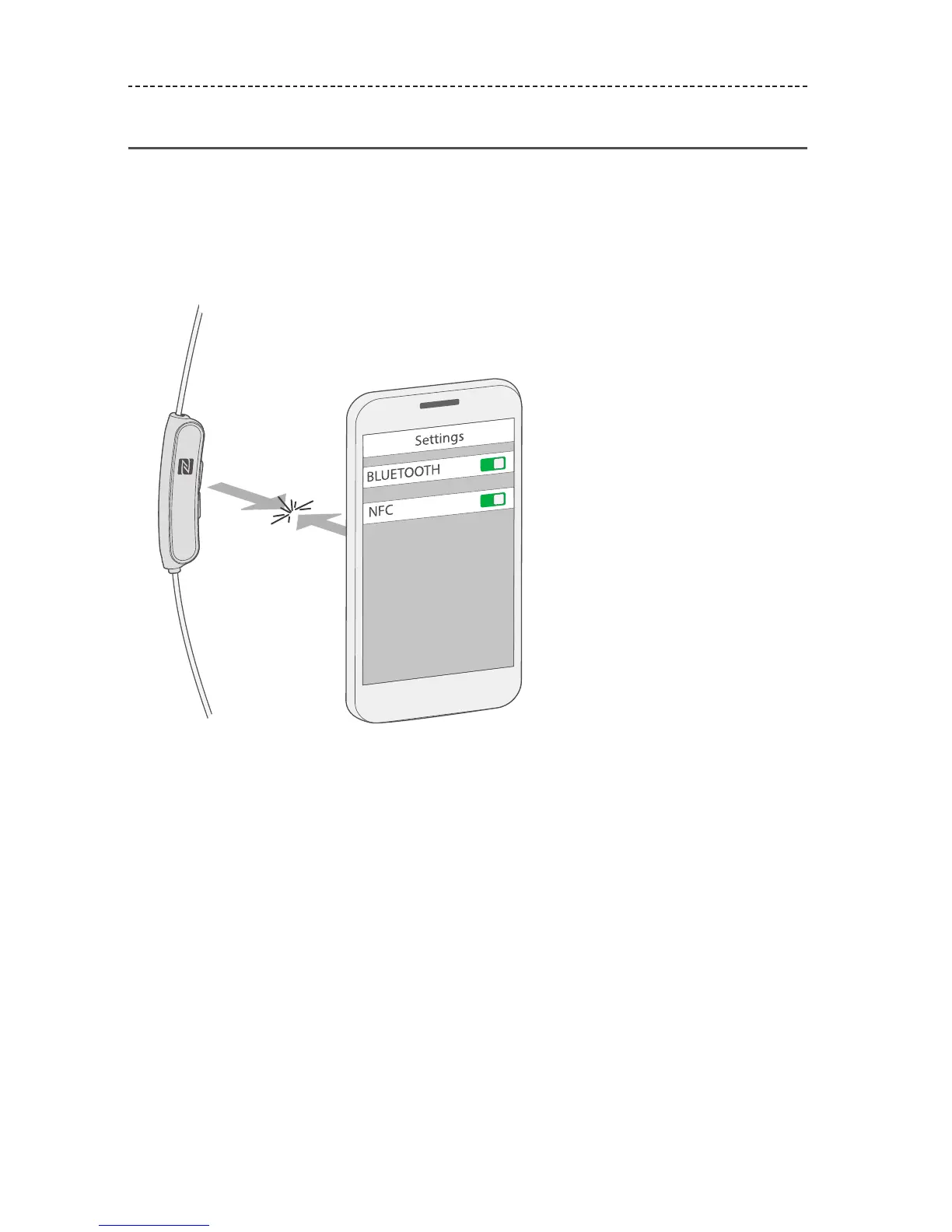 Loading...
Loading...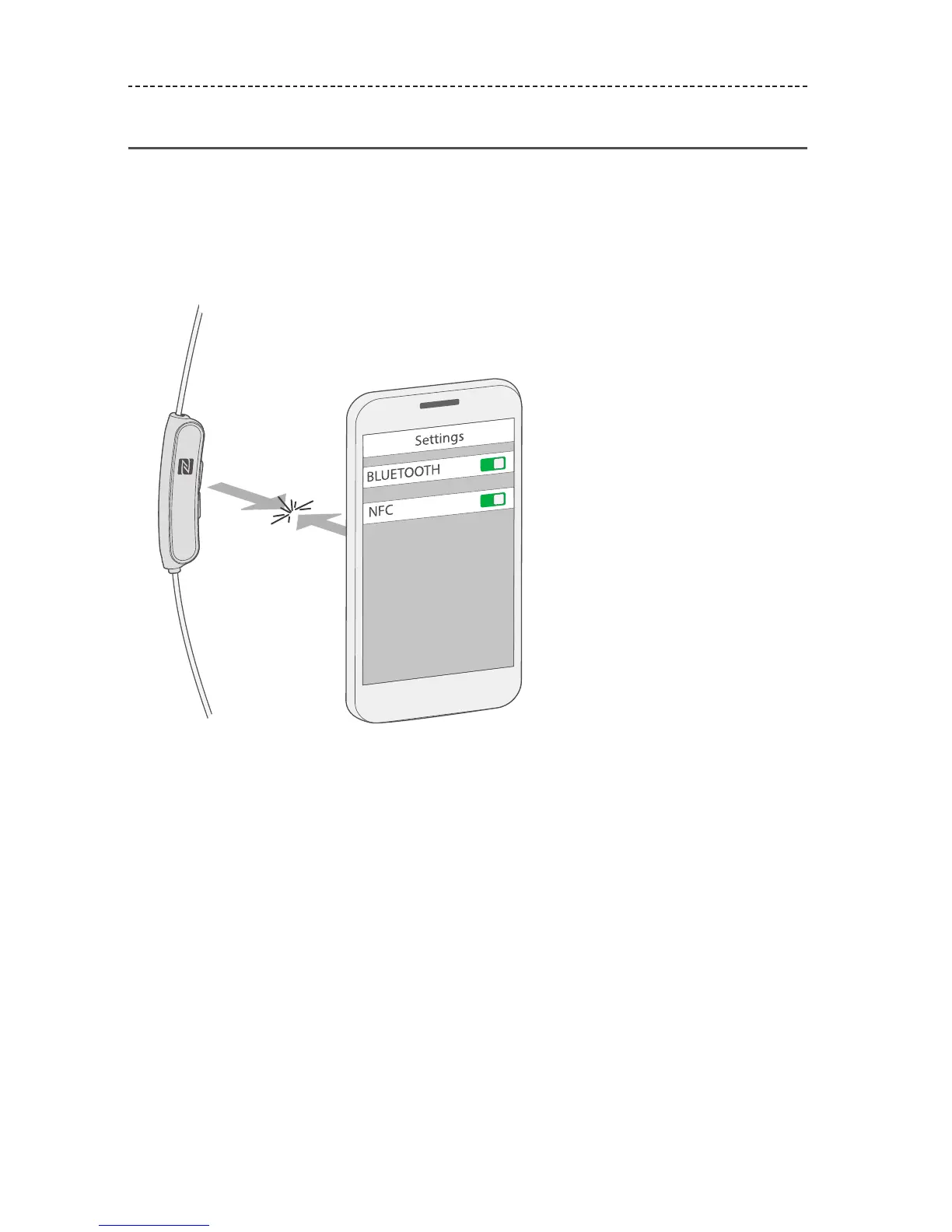
Do you have a question about the Bose QUIETCONTROL 30 and is the answer not in the manual?
| Charging source | USB |
|---|---|
| Battery recharge time | 3 h |
| Continuous audio playback time | 10 h |
| Quantity | 1 |
| Carrying case | Yes |
| Wireless range | 10 m |
| 3.5 mm connector | No |
| Connectivity technology | Wired & Wireless |
| Ear coupling | Intraaural |
| Product color | Black |
| Wearing style | In-ear |
| Recommended usage | Calls/Music |
| Microphone type | In-line |
| Depth | 19 mm |
|---|---|
| Width | 165 mm |
| Height | 152 mm |











