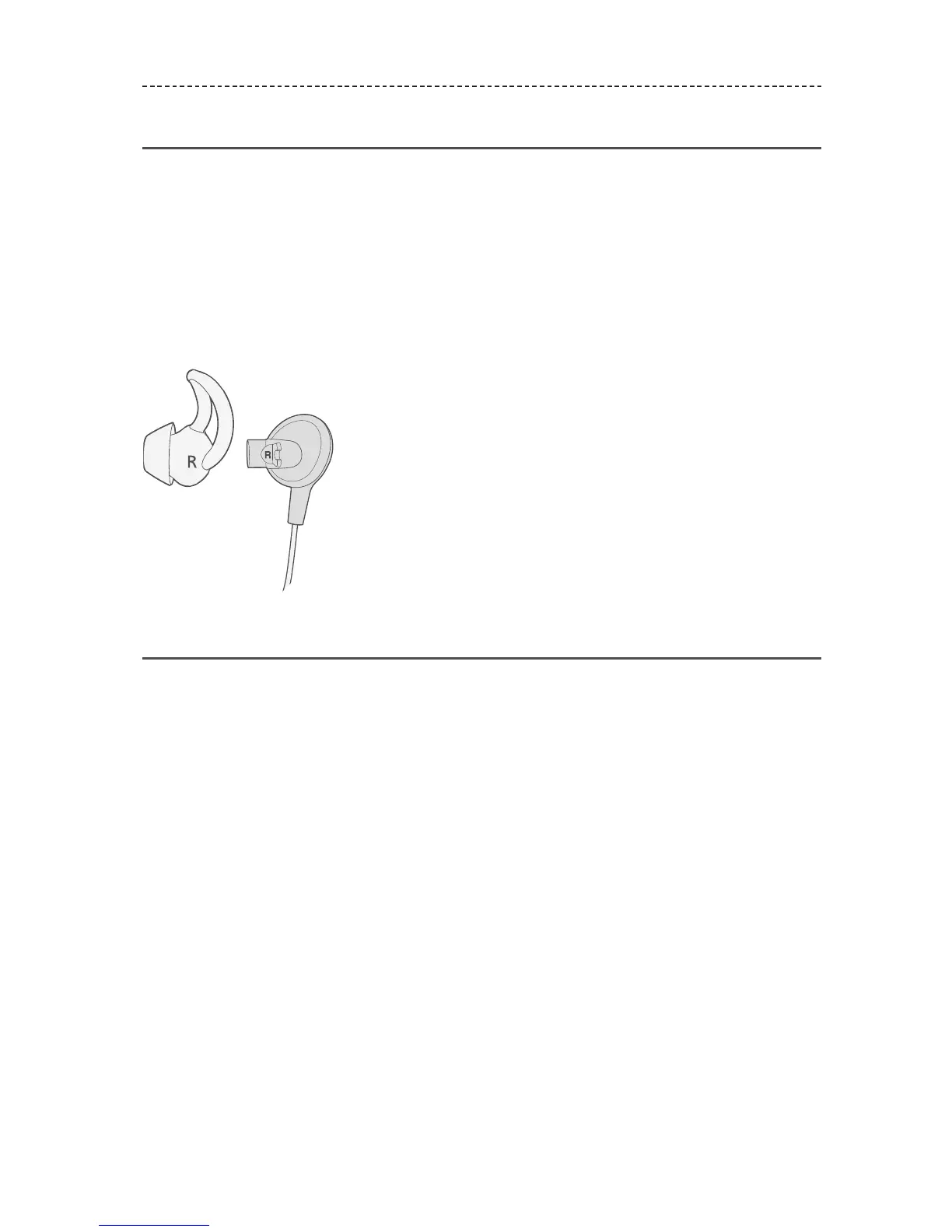ENGLISH - 9
IMPORTANCE OF PROPER FIT
Choose the correct StayHear
®
+ QC
®
tip
For optimal audio performance, it is important to choose the correct size
StayHear®+ QC® tip. Select the size that gives you the best comfort and fit in each ear.
To determine the best fit, you may need to try all three sizes. You may need a dierent
size for each ear.
To test the fit, try speaking aloud with the headphones o. Your voice should sound
mued in both ears; if not, select another ti p size.
Each StayHear+ QC tip and earbud is marked with either an L or an R. Be sure to attach
the left tip to the left earbud and the right tip to the right earbud.
Fit the earbuds to your ear
The StayHear+ QC tip allows the earbud to rest comfortably and securely in your ear.
The tip wing fits just under your ear ridge.
1. Insert the earbud so the StayHear+ QC tip gently rests in the opening of the
ear canal.
2. Tilt the earbud back and tuck the tip wing under the ear ridge until it is secure.