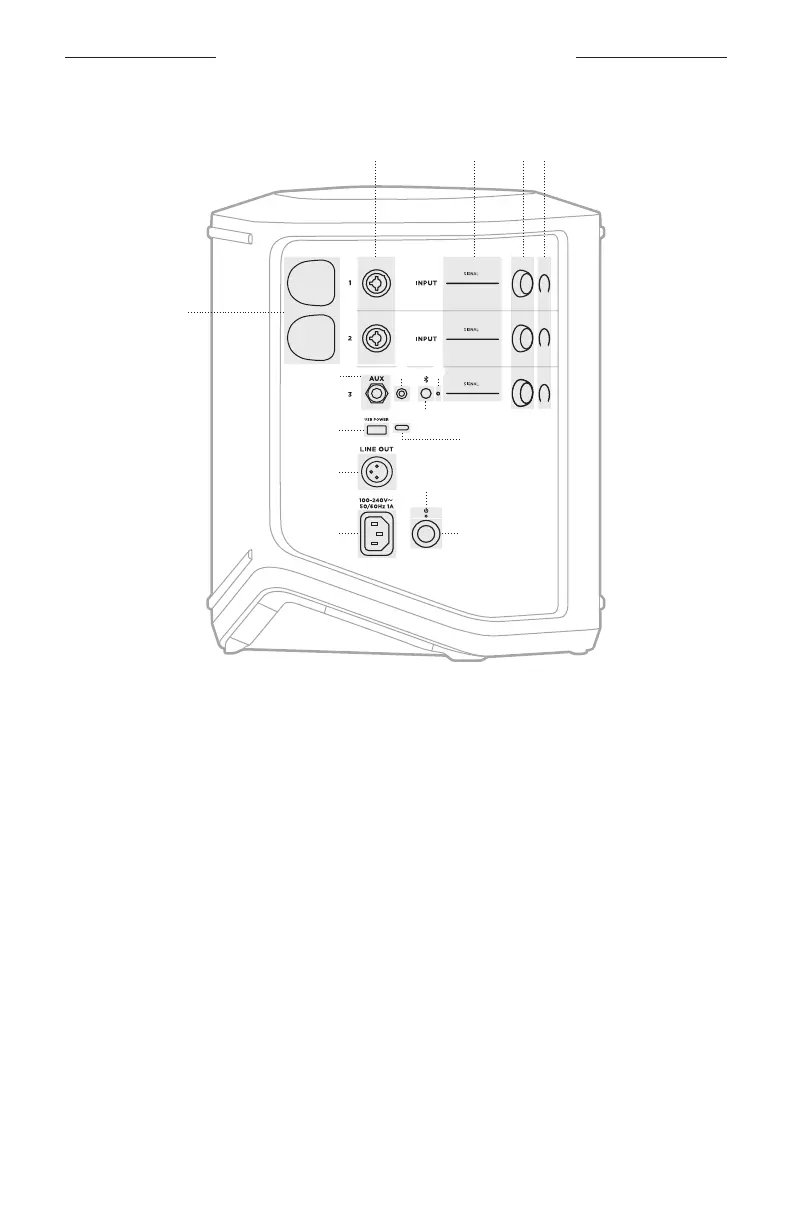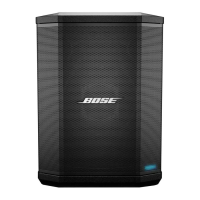17
|
ENG
PANEL OVERVIEW
r
a
f
j
s u
q
h
b c d e
g
i
t
CONTROL AND CONNECTION PANEL
j
USB charging port (USB-A).
See page 56.
q
USB Type-C® port.
Use for Live Stream mode (see
page 32) and system updates
(see page 67).
r
Line out (XLR). Use an XLR cable
to connect a post-mix line-level
output to another system. This
is a variable output that delivers
full-spectrum audio.
See page 51.
s
Power port.
See page 18.
t
Power light.
See page 58.
u
Power button.
See page 18.
a
Wireless transmitter charging ports.
See page 55.
b
Channel inputs (balanced/unbalanced
combined l or 6.35 mm TS/TRS and
XLR). See page 20.
c
Signal/clip lights.
See page 57.
d
Channel controls.
See page 23.
e
Channel displays.
See page 59.
f
TRS balanced mono line input
(l or 6.35 mm TS/TRS). See page 22.
g
AUX stereo line input
(k or 3.5 mm TRS). See page 22.
h
Bluetooth button.
See page 21.
i
Bluetooth light.
See page 58.