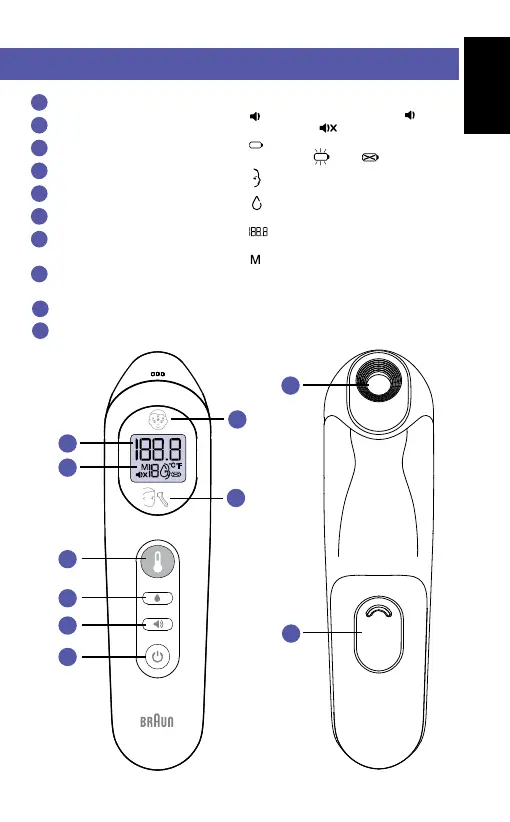1
English
No touch thermometer
0.4-2 IN
4
2
3
8
9
10
7
5
6
1
Power button
Scanner
LCD screen*
Temperature button
Battery door
Sound mode button
Food and bath temperature
mode button
10 Memories (see page 9 for
usage instructions)
Measurement guide
Distance guide
1
9
2
10
3
4
5
6
7
8
*LCD icons
a.
Speaker indicates sound on or
sound o
b. Battery icon indicates,
ashing
= low, = empty
c.
Face icon indicates thermometer is
in human body temperature mode
d.
Droplet indicates device is in food
and bath temperature mode
e.
Indicates the temperature
measurement in Fahrenheit
f.
M + a numeral allows review of the
last 10 temperatures measured
º
F
