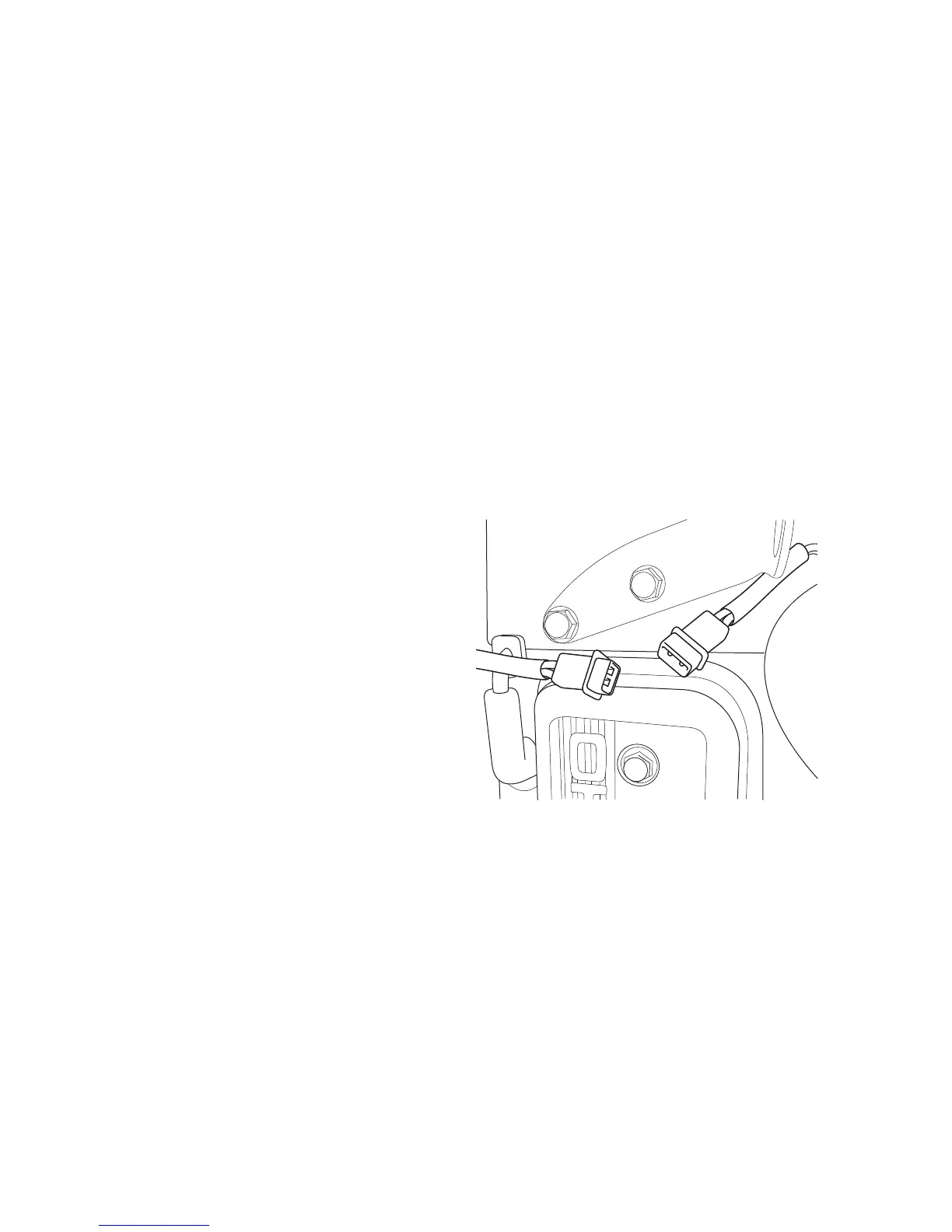22
Fuel Conversion
The engine of your home generator system is factory
calibrated to run on natural gas (NG). It may also be operated
on liquefied petroleum (LP) vapor.
To configure the 8 kW fuel system for LP use:
1. Set generator’s system switch to OFF.
2. Remove 15 Amp fuse from control panel.
3. Remove roof and side panels.
4. Change main jet in fuel mixer following instructions
provided in LP Conversion Kit.
5. Replace side panels and roof.
6. Reinstall 15 Amp fuse in control panel.
7. Set generator’s system switch to AUTO.
The system is now ready to operate automatically using
LP vapor fuel.
To configure the 10 kW fuel system for LP use:
1. Set generator’s system switch to OFF.
2. Remove 15 Amp fuse from control panel.
3. Open oil fill access panel.
4. Connect the fuel select solenoid by joining the two-pin
electrical connector.
5. Reinstall 15 Amp fuse in control panel.
6. Set generator’s system switch to AUTO.
7. Close access panels.
The system is now ready to operate automatically using
LP vapor fuel.
