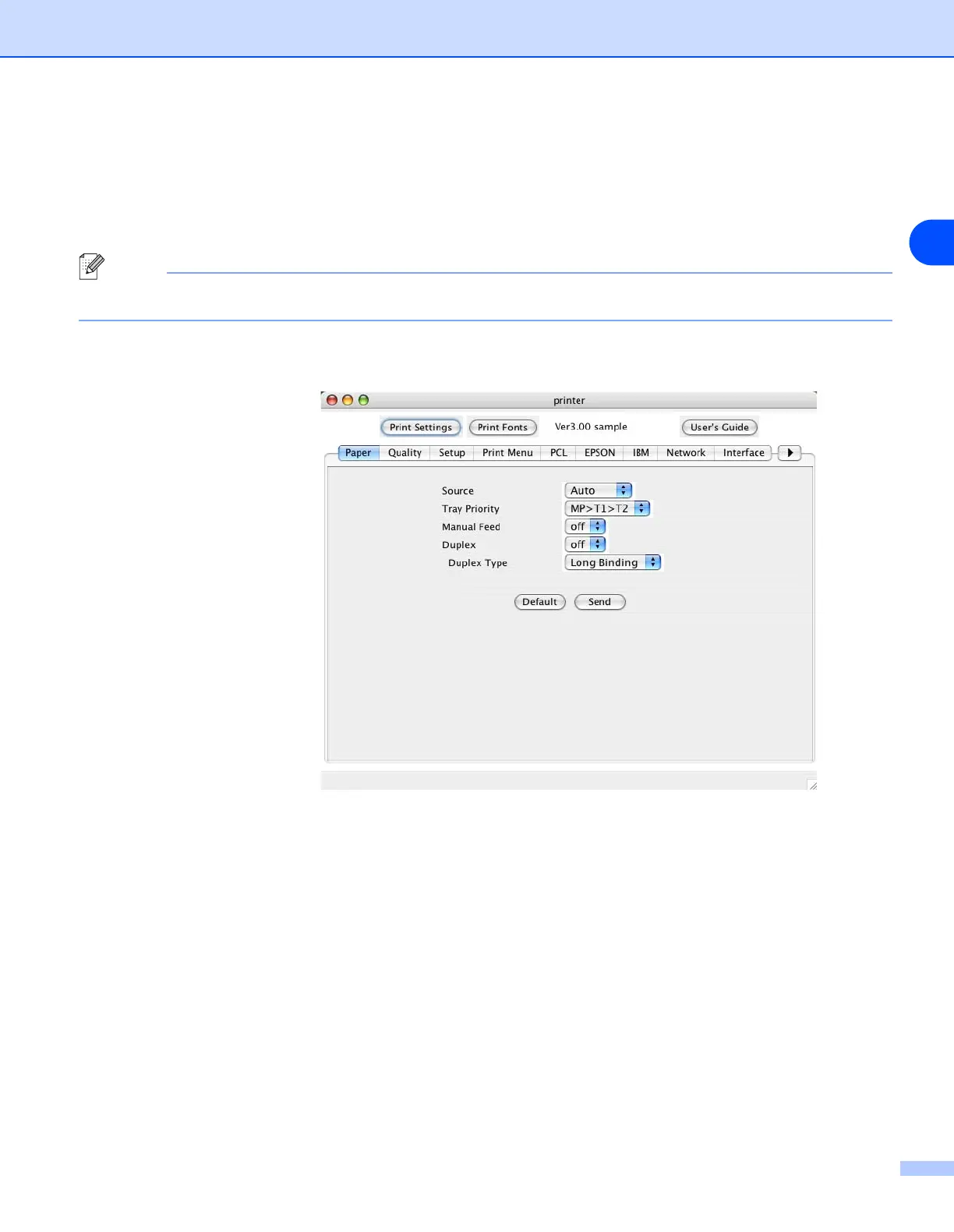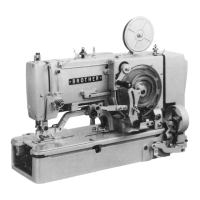Remote Printer Console for Macintosh®
2 - 4
2
Remote Printer Console menus
There are ten main menus in the printer window. Click the menu tab for the setting you want to configure.
For more information about the selections available in each menu, see Remote Printer Console menu table
on page 3-1.
Note
Some functions in the menus are only available for some models.
■ Paper
■ Quality
■ Setup
■ Print Menu
■ PCL
■ EPSON
■ IBM
■ Network
■ Interface
■ Custom