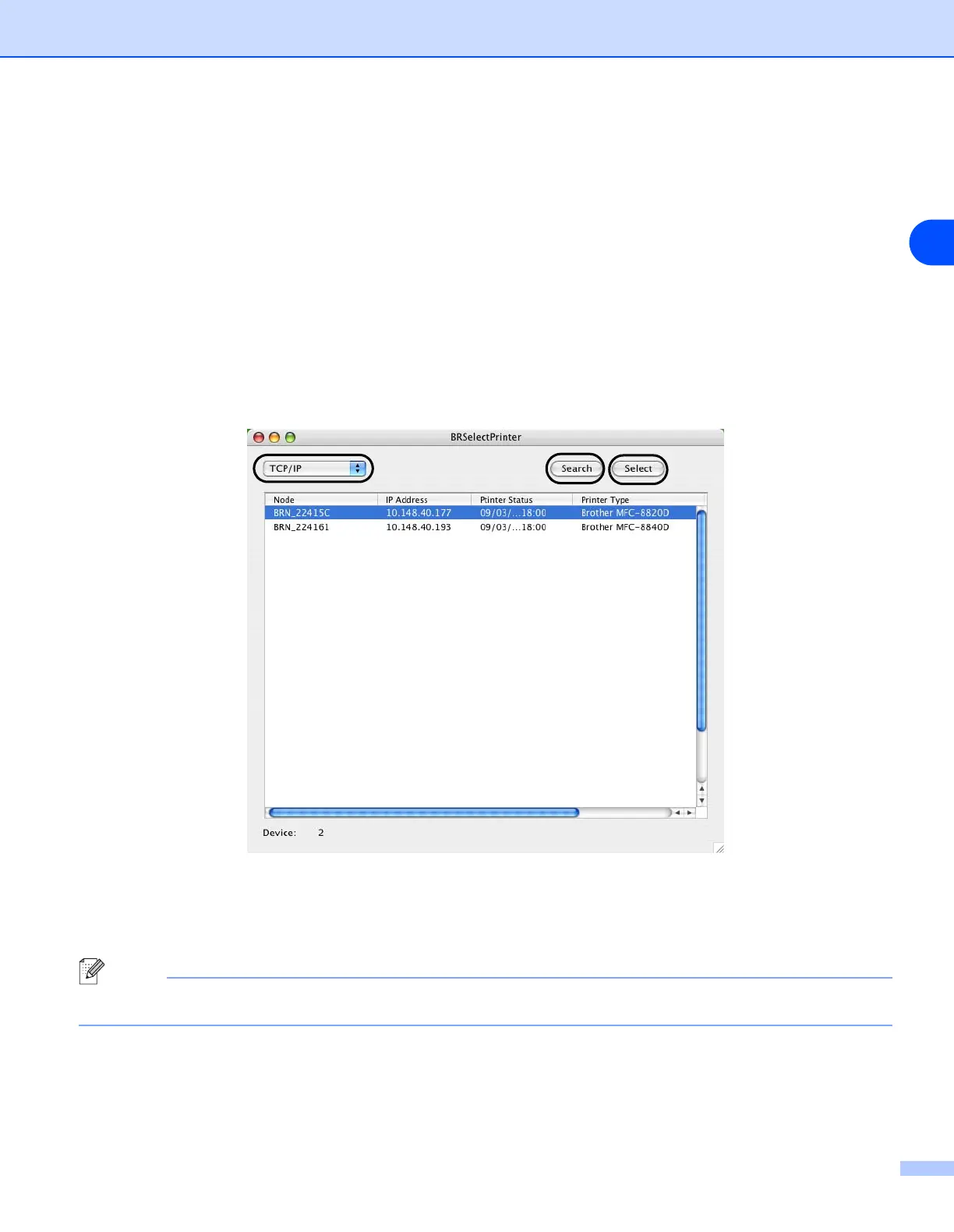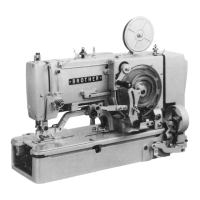Remote Printer Console for Macintosh®
2 - 2
2
How to use the Remote Printer Console software
1
Double-click the RemotePrinterConsole on your desktop.
2
BRSelectPrinter screen appears. Select TCP/IP, and printer node names and other information will be
shown in the box.
BRSelectPrinter buttons
■ Search button:
Searches for printers automatically.
■ Select button:
Opens the printer window of the printer you selected.
3
Highlight the printer you want to change the settings on and click the Select button. The printer window
will appear.
Note
If you want to re-search for a printer, click the Search button.