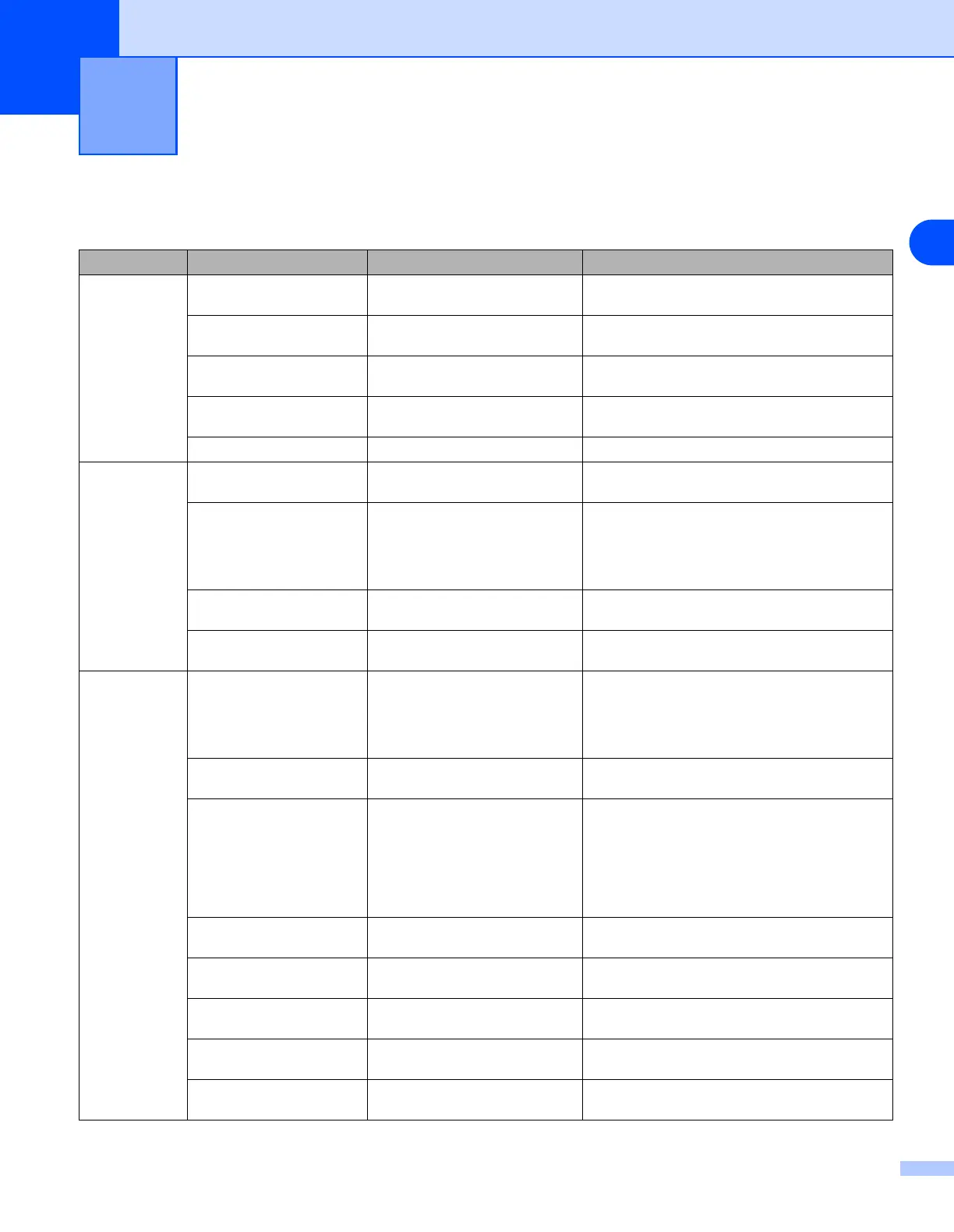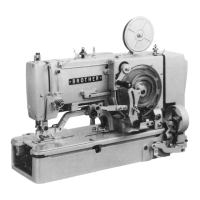3
3 - 1
3
Remote Printer Console Menu Table
Remote Printer Console menu table
Main menu Sub menu Options Descriptions
Paper Source Auto, MP Tray, Tray 1, Tray 2 Selects which paper tray the paper will be
fed from.
Tray Priority MP>T1>T2, T1>T2>MP Selects the priority of paper tray the paper
will be fed from.
Manual Feed off, on Selects whether you want to feed paper
manually.
Duplex off, on Selects whether you want to automatically
print on both sides of the paper.
Duplex Type Long Binding, Short Binding Selects the type of duplex binding direction.
Quality Resolution HQ1200, 600 dpi, 300 dpi You can select a print resolution of 300 dpi,
600 dpi or HQ1200.
HRC off, Light, Medium, Dark High Resolution Control (HRC) offers
improved print quality of letters, numbers
and graphics that conventional laser
printers cannot achieve, with a resolution of
300 or 600 dpi.
Toner Save off, on Selects whether you want to print lighter to
save toner.
Density -6, -5, -4, -3, -2, -1, 0, 1, 2, 3,
4, 5, 6
Increases or decreases the print density.
Setup Power Save Time 1 to 99 min. Sets time for the printer to enter sleep mode
after the last control panel operation. If you
want to set
Power Save to off, go to the
Sleep Mode submenu of the custom
menu.
Auto Continue off, on Selects whether you want the printer to
recover from a recoverable error.
Reprint on, off Selects whether you want to use Reprint
functions.
The printer driver setting overrides the
Remote Printer Console setting. If you want
to change the Reprint setting regardless of
the printer driver setting, go to the Reprint
Mask sub menu of the Custom menu.
Page Protection Auto, off, A4, Letter, Legal If you use Page Protection function, select
either Auto, A4, Letter or Legal.
Emulation Auto, PCL, EPSON, IBM,
BR-SCRIPT
Selects the emulation mode you want to
use.
Auto Emulation EPSON, IBM Selects the emulation mode when you
select Auto in Emulation sub menu
Keep PCL off, on Selects whether you want to save the
current PCL settings
Error Print off, on Selects whether you want to print out the
error message when an error occurs.