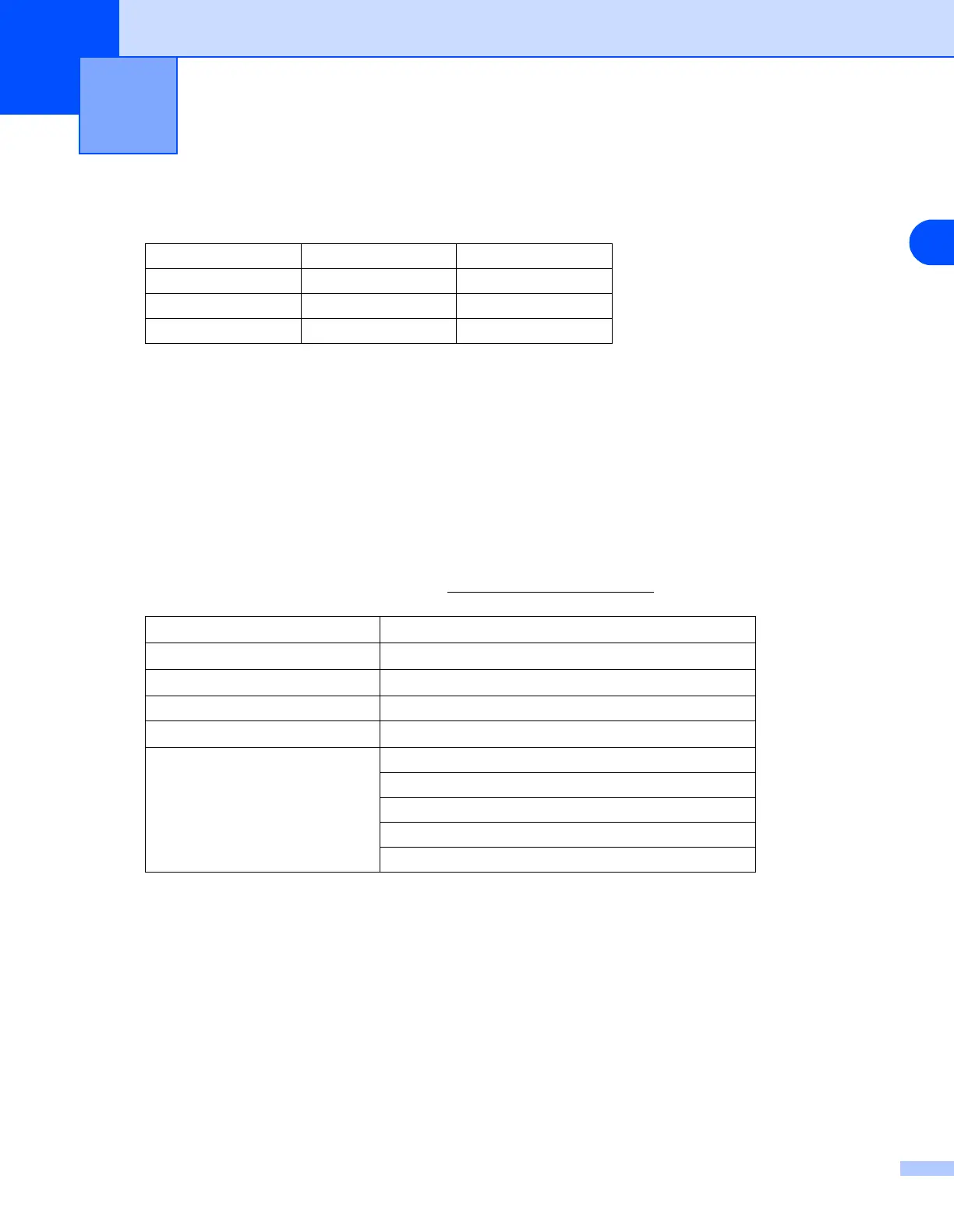4
4 - 1
4
Options
This printer has the following optional print servers. Click the symbol L in the table to see the information for
each item.
Wireless print server (NC-2200w)
An optional network print server (NC-2200w) allows you to print in a wireless environment through the USB
interface. The NC-2200w is compatible with Windows
®
98/Me, Windows NT
®
4.0 and Windows
®
2000/XP.
The Brother NC-2200w wireless print server supports the IEEE 802.11b wireless networking standard and
can work in Infrastructure or Ad-hoc mode using common wireless security methods.
For more infomation, please visit our web site at http://solutions.brother.com
.
Model NC-2200w NC-2100p
HL-2030 L N/A
HL-2040 LL
HL-2070N L N/A
Network interface
IEEE 802.11b wireless
Communication Mode
Infrastructure / Ad-hoc 802.11
Security
SSID, WEP (64/128bit)
Printer Interface USB 1.0
Support Protocol
TCP/IP
Management Features
Embedded web server support
SNMP / MIB support
TELNET remote console
BRAdmin Professional compatible
Flash memory for easy updating of firmware