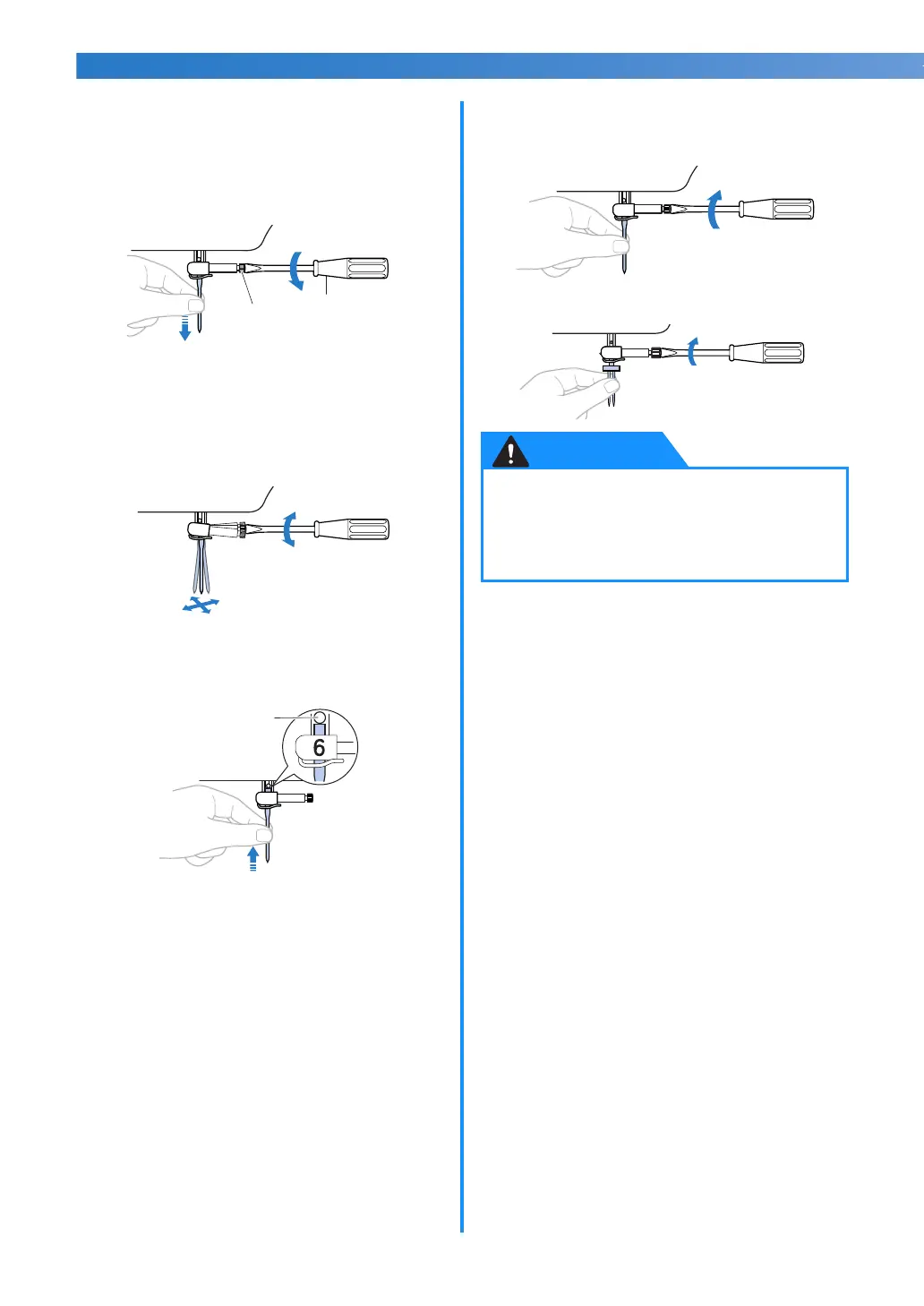GETTING READY —————————————————————————————————————————————————————————————————————————————————————————————————————
30
d
Loosen the needle clamp screw and remove
the needle.
Hold the needle with your left hand, and then
turn the screwdriver counterclockwise with
your right hand.
a Needle clamp screw
b Screwdriver
• Do not apply extreme force when loosening
or tightening the needle clamp screw,
otherwise damage to the machine may
result.
e
With the flat side of the needle toward the
rear of the machine, insert the needle until it
touches the needle stopper.
a Needle stopper
f
While holding the needle with your left hand,
tighten the needle clamp screw.
Turn the screwdriver clockwise.
Install the twin needle in the same way.
b
a
a
● Be sure to insert the needle until it touches
the needle stopper and securely tighten the
needle clamp screw with the screwdriver,
otherwise the needle may break or damage
may result.
CAUTION
