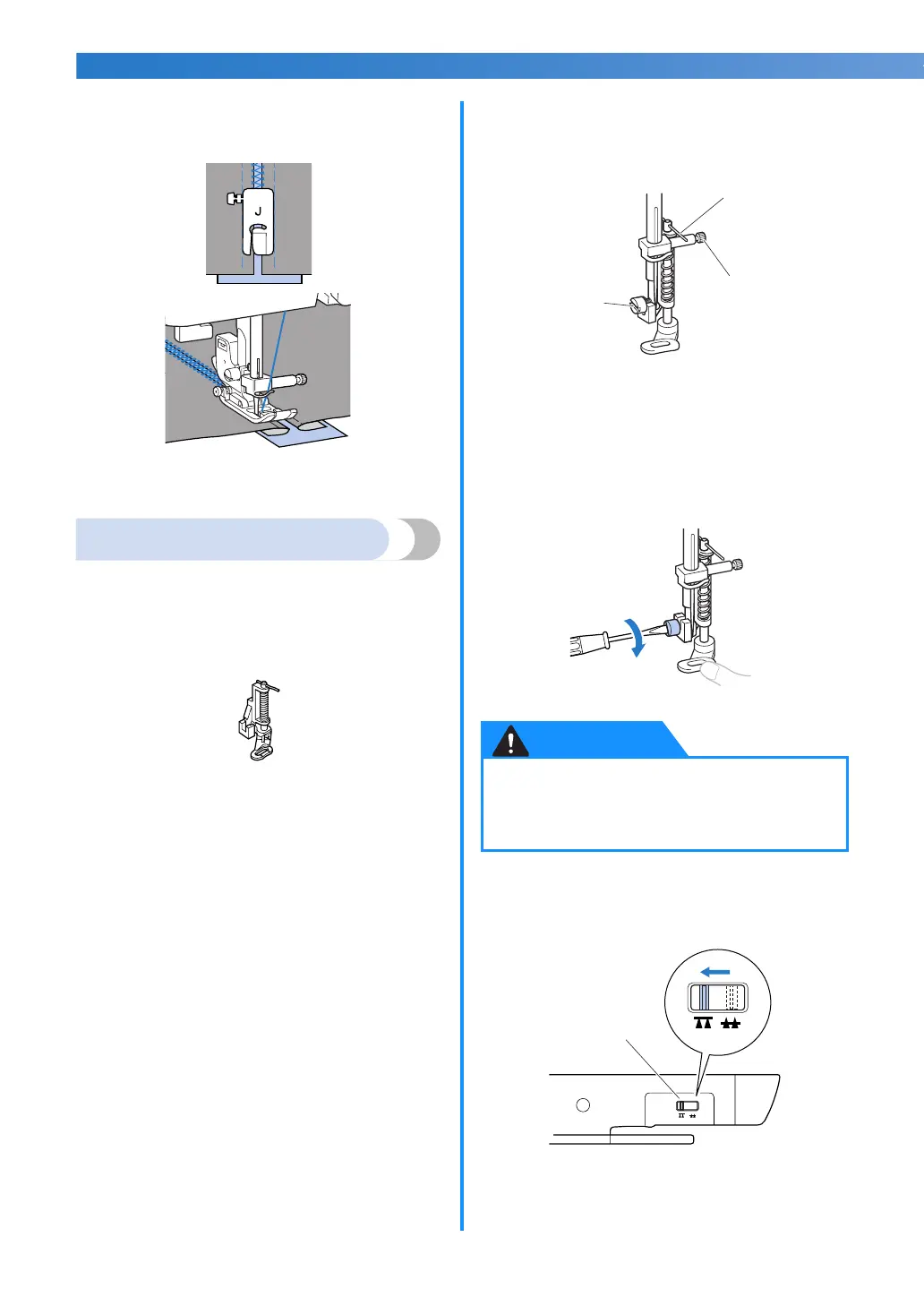UTILITY STITCHES ——————————————————————————————————————————————————————————————————
70
g
Sew with the center of the presser foot
aligned along the center of the two pieces of
fabric.
h
After sewing is finished, remove the paper.
Free-motion quilting
With free-motion quilting, lower the feed dogs (using
the feed dog position switch) so that the fabric is not
fed.
The optional quilting foot is needed for free-motion
quilting.
a
Turn off the sewing machine.
b
Remove the presser foot and the presser foot
holder.
• For details, refer to “Removing the presser
foot holder” (page 32).
c
Attach the quilting foot to the presser foot
holder screw.
The pin on the quilting foot should be
positioned over the needle clamp screw.
a Pin on quilting foot
b Presser foot holder screw
c Needle clamp screw
d
Hold the quilting foot in place with your right
hand, and then tighten the presser foot holder
screw using the enclosed screwdriver in your
left hand.
e
Slide the feed dog position switch, located at
the rear of the machine on the base, to the
position shown below to lower the feed dogs.
a Feed dog position switch (as seen from the
rear of the machine)
● Be sure to securely tighten the screw with the
enclosed screwdriver, otherwise the needle
may touch the presser foot, causing it to bend
or break.
c
b
a
CAUTION
a
