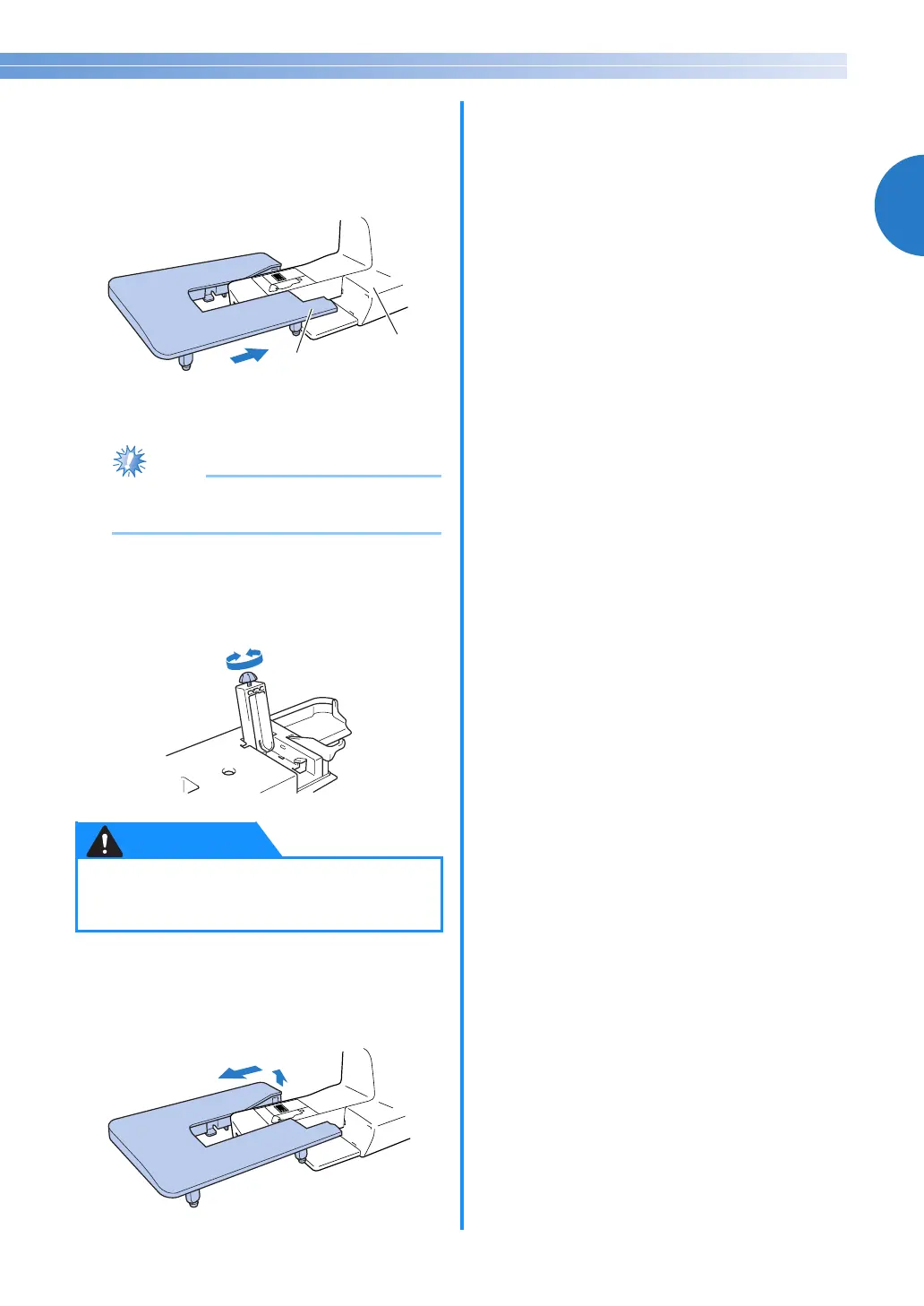37
1
c
Install the wide table.
Keeping the wide table level, fully slide it into
place. The lower right corner section of the
wide table extends over the front section of the
sewing machine bed.
a Lower right corner
b Sewing machine bed
Note
● The optional wide table is available through
your Brother dealer.
d
Turn the screw at the bottom of each leg to
adjust their height so the wide table will be
level with the sewing machine bed.
e
When you are finished using the wide table,
remove it.
While slightly lifting up the wide table, pull it
off to the left.
f
Install the flat bed attachment back in its
original position.
● Do not move the sewing machine while the
wide table is attached, otherwise damage or
injuries may occur.
1
2
CAUTION
