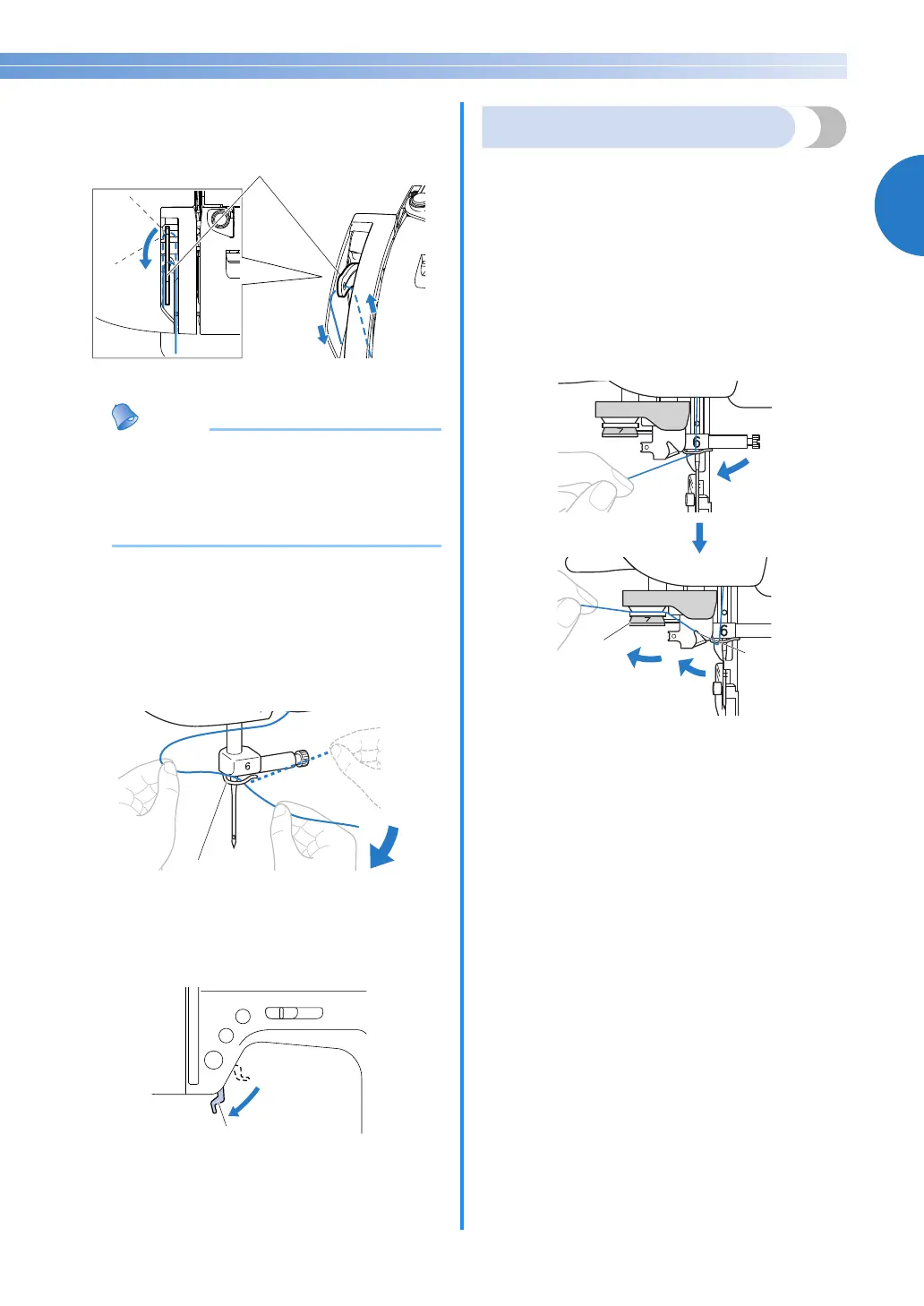23
1
j
Slide the thread into the thread take-up lever
from the right to the left.
a Thread take-up lever
● If the needle is not raised, the thread take-
up lever cannot be threaded. Be sure to
press the needle position button to raise the
needle before threading the thread take-up
lever.
k
Pass the thread behind the needle bar thread
guide.
The thread can easily be passed behind the
needle bar thread guide by holding the thread
in your left hand, and pulling the thread into
the guide from right to left.
a Needle bar thread guide
l
Lower the presser foot lever.
a Presser foot lever
Threading the needle
This section describes how to thread the needle.
■ For models equipped with the thread guide
disk
a
Pull the end of the thread, which has been
passed through the needle bar thread guide,
to the left (A), and then firmly pull it from the
front (B) through the slit in the thread guide
disk. Make sure that the thread passes the
notch of the thread guide.
a Thread guide disk
b Notch of the thread guide
a
a
b
A
B
