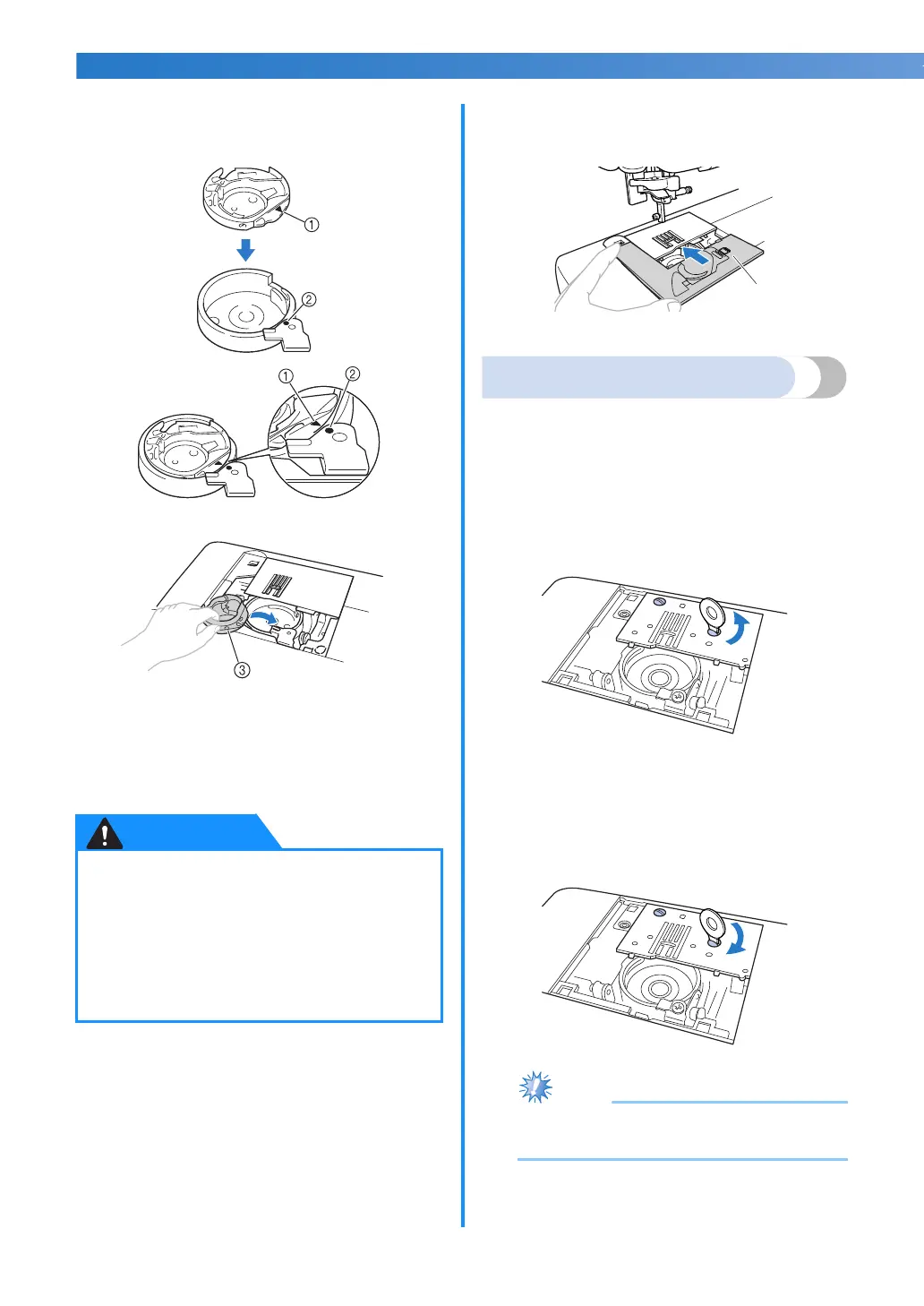APPENDIX ——————————————————————————————————————————————————————————————————————————————————————————————————————————
96
h
Insert the bobbin case so that the ▲ mark on
the bobbin case aligns with the
● mark on
machine as shown below.
• Align the ▲ and ● marks.
a ▲ mark
b ● mark
c Bobbin case
• Make sure that the indicated points are
aligned before installing the bobbin case.
i
Insert the tabs on the needle plate cover into
the needle plate, and then slide the cover back
into position.
a Needle plate cover
Removing the needle plate
When the thread is tangled and cannot be removed
by cleaning the race, remove the needle plate.
a
Follow steps a through f on page 95.
b
Remove the needle plate by removing the
screws with the disc-shaped screwdriver.
c
Remove the tangled thread from the needle
plate.
d
Return the needle plate to its original position,
and then tighten the screws with the disc-
shaped screwdriver.
● Align the two screw holes on the needle
plate with the two holes on the machine.
e
Follow steps g through i beginning on
page 95.
● Never use a bobbin case that is scratched,
otherwise the upper thread may become
tangled, the needle may break, or sewing
performance may suffer.
For a new bobbin case, contact your nearest
authorized service center.
● Be sure that the bobbin case is correctly
installed, otherwise the needle may break.
