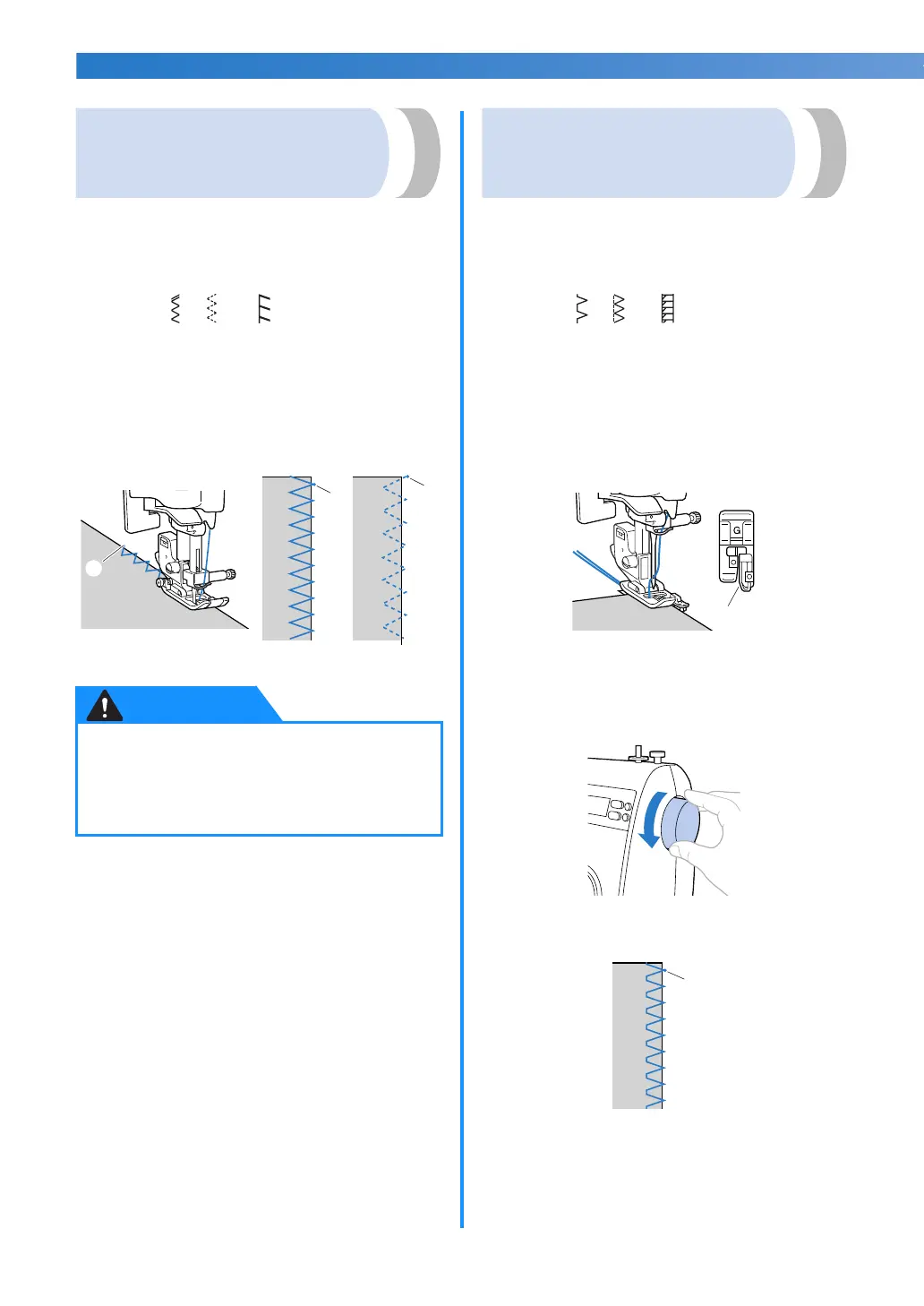UTILITY STITCHES ——————————————————————————————————————————————————————————————————
54
Sewing overcasting
stitches using zigzag foot
“J”
a
Turn on the machine.
b
With the pattern selection dial,
select , or .
c
Attach zigzag foot “J”.
• For details, refer to “Replacing the presser
foot” (page 33).
d
Sew along the edge of the fabric with the
needle dropping off the edge at the right.
a Needle drop point
Sewing overcasting
stitches using overcasting
foot “G”
a
Turn on the machine.
b
With the pattern selection dial,
select ,
or
.
c
Attach overcasting foot “G”.
• For details, refer to “Replacing the presser
foot” (page 33).
d
Position the fabric with the edge of the fabric
against the guide of the presser foot, and then
lower the presser foot lever.
a Presser foot guide
e
Slowly turn the handwheel toward you and
check that the needle does not touch the
presser foot.
f
Sew with the edge of the fabric against the
presser foot guide.
a Needle drop point
●
After adjusting the stitch width, slowly turn the
handwheel toward you and check that the
needle does not touch the presser foot. If the
needle hits the presser foot, the needle may
bend or break.
