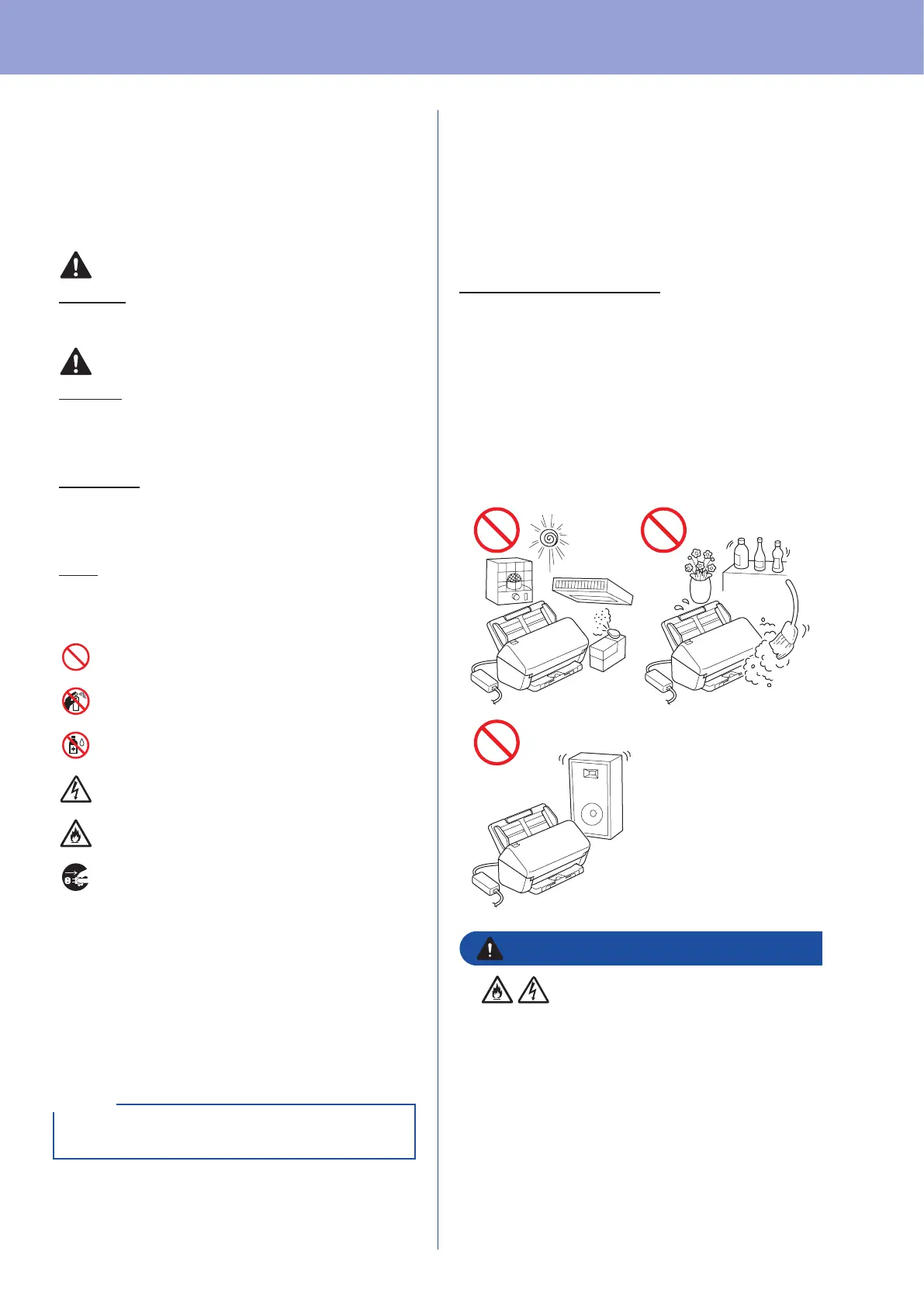3
Symbols and conventions
used in this guide
The following symbols and conventions are used
throughout this guide:
WARNING
WARNING indicates a potentially hazardous situation
which, if not avoided, could result in death or serious
injuries.
CAUTION
CAUTION indicates a potentially hazardous situation
which, if not avoided, may result in minor or moderate
injuries.
IMPORTANT
IMPORTANT indicates a potentially hazardous situation
which, if not avoided, may result in damage to property
or loss of product functionality.
NOTE
NOTE tells you how you should respond to a situation
that may arise or give tips about other scanning
features.
Prohibition icons indicate actions that must not
be performed.
This icon indicates that ammable sprays may
not be used.
This icon indicates that organic solvents, such as
alcohol or other liquids, may not be used.
Electrical Hazard icons alert you to possible
electrical shocks.
Fire Hazard icons alert you to the possibility of
re.
Unplug icons indicate that you should unplug the
machine.
(ADS-4500W/ADS-4700W/ADS-4900W only)
Courier
New
Text in Courier New font identies
messages on the LCD of the machine.
Follow all warnings and instructions marked on the
machine and AC adapter (from now on collectively
referred to as “the unit”).
The illustrations in this guide show the
ADS-4300N.
NOTE
Compilation and Publication
Notice
This manual has been compiled and published to
provide the latest product safety information at the
time of publication. The information contained in this
manual may be subject to change.
For the latest manual, please visit us at
support.brother.com/manuals.
Choose a safe location for the
unit
Put the unit on a at, stable surface that is free from
shocks and vibrations, such as a desk. Choose a
dry, well-ventilated location where the temperature
remains between 5°C and 35°C and the humidity is
between 20% to 80% (without condensation).
WARNING
DO NOT expose the unit to direct sunlight,
excessive heat, open ames, corrosive gasses,
moisture or dust. DO NOT place the unit on a
carpet or rug, as this will expose it to dust. Doing
so may create a risk of an electrical short or re.
It may also damage the unit and/or render it
inoperable.
Product Safety Guide