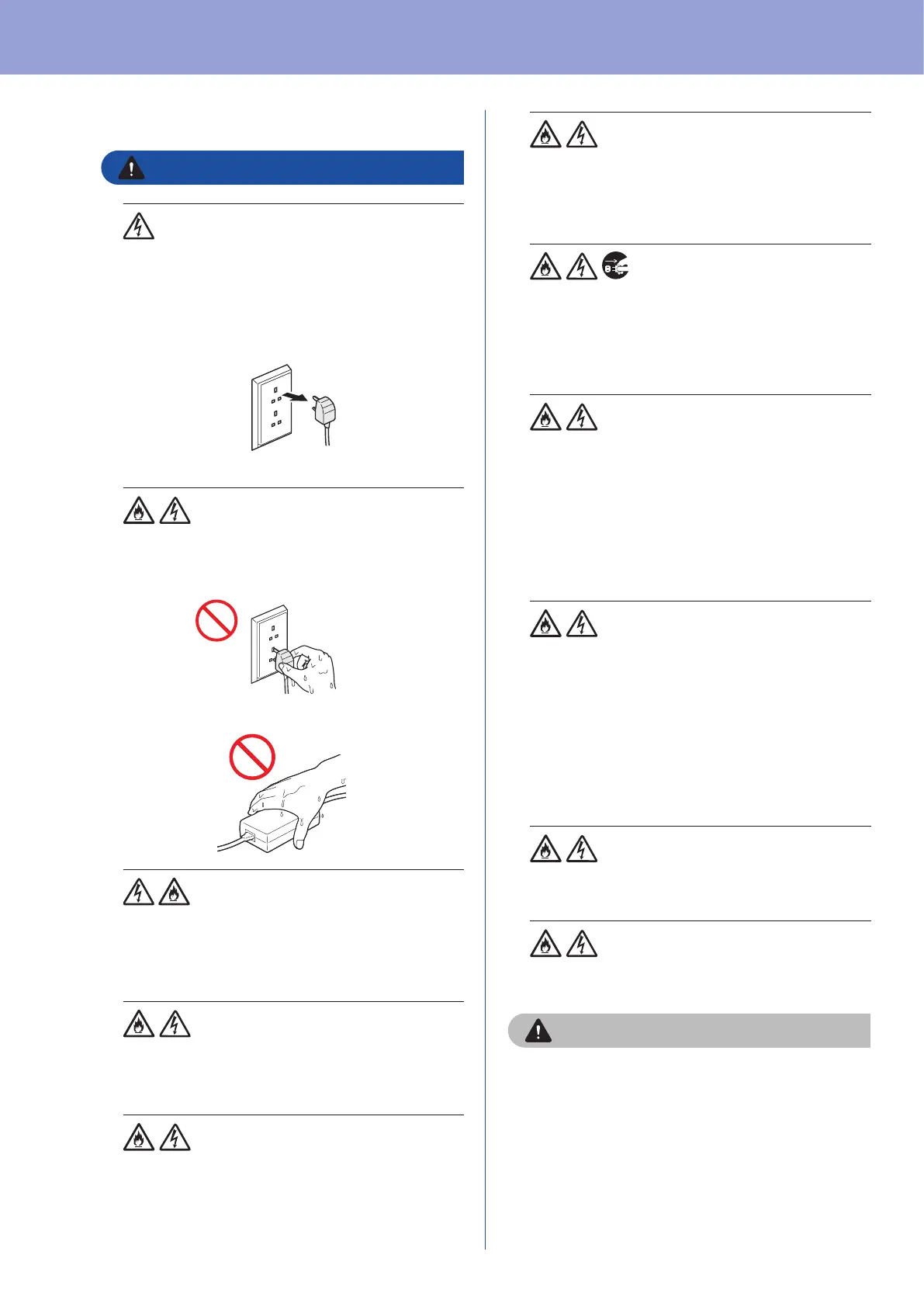Product Safety Guide
6
Connecting the unit safely
WARNING
There are high-voltage electrodes inside the unit.
Before you access the inside of the machine (for
routine maintenance, such as cleaning), make
sure you have unplugged the AC adapter from
the electrical socket as well as any Ethernet
cables (network models only) from the machine.
(Example for UK)
DO NOT touch the AC adapter, or handle the
plug with wet hands. Doing this might cause an
electrical shock.
(Example for UK)
DO NOT connect the unit to a DC power source
or inverter. Doing this may cause an electrical
shock. If you are not sure what kind of power
source you have, contact a qualied electrician.
DO NOT use the unit if the power cord is frayed
or damaged, doing so may cause an electrical
shock or re.
DO NOT pull on the middle of the power cord.
DO NOT allow anything to rest on the power
cord. DO NOT place the unit where people
can walk on the cord. Doing this may cause an
electrical shock or re.
Brother strongly recommends that you DO
NOT use any type of extension cord. Failure to
observe these precautions could cause a re,
electrical shock, or damage to the unit.
When disconnecting the AC adapter from the
machine or from the electrical socket, always
hold the connector, not the cord, and pull rmly.
Failure to do so may result in exposed or broken
power cord wires, re, or electrical shock.
Make sure that one end of the AC adapter is
rmly plugged into a standard electrical socket
and the other end is plugged into the adapter
block rmly. Do not use an electrical socket that
is loose. If the AC adapter is not completely
plugged into the electrical socket and adapter
block, there is a danger of the adapter becoming
hot and catching re.
Always use the supplied AC adapter, and plug
the adapter into an electrical socket within the
voltage range indicated in Specications in the
Online User's Guide. Failure to do so may result
in an injury to yourself or others, or damage to
the machine or other property. Brother does not
assume any responsibility for any accident or
damage resulting from not using the supplied AC
adapter.
DO NOT connect the supplied AC adapter to
other products.
DO NOT overload the AC adapter.
CAUTION
If you do not intend to use the unit for an
extended period of time, disconnect the AC
adapter from the electrical socket.
