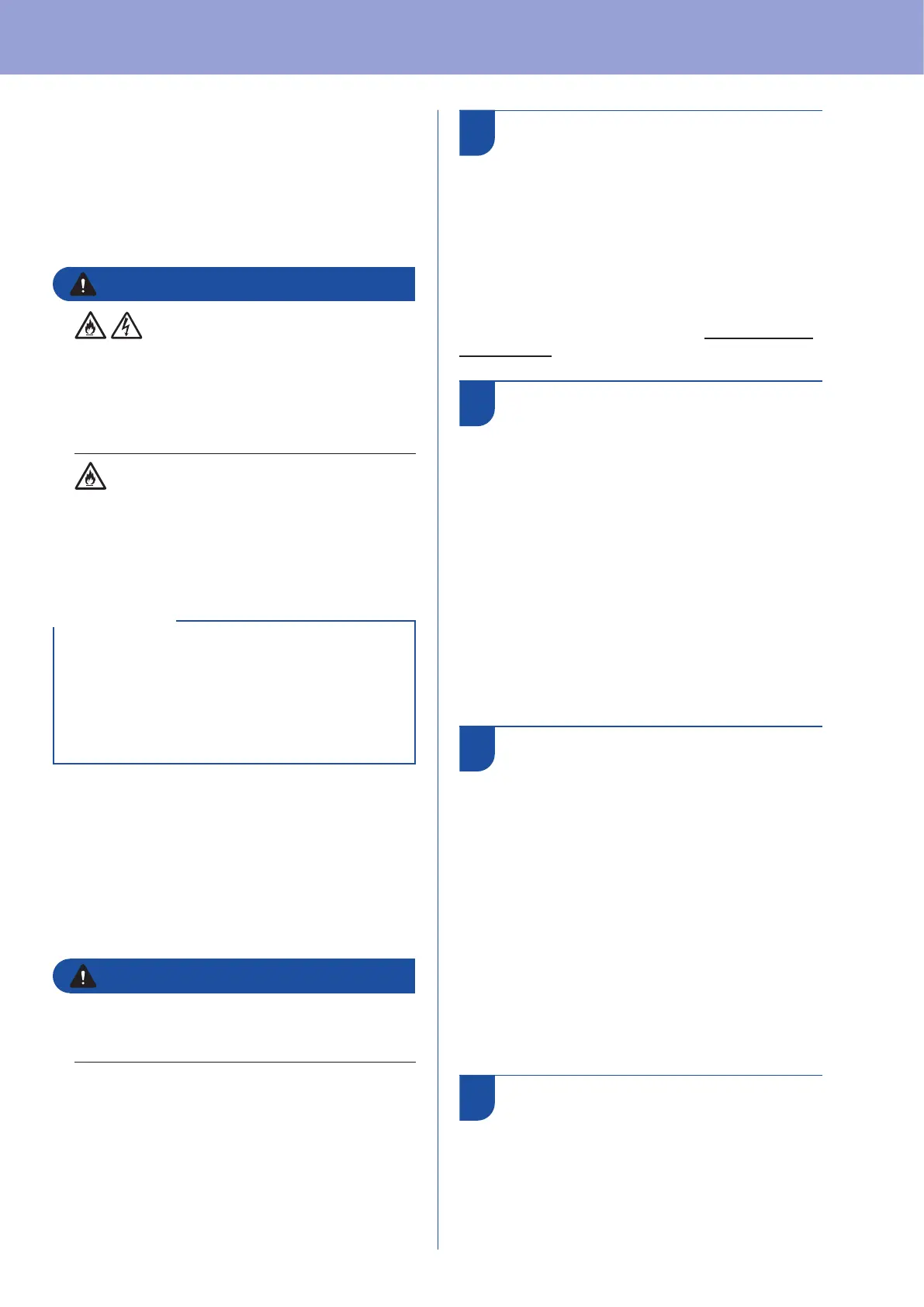Product Safety Guide
7
Servicing the unit
DO NOT attempt to service the unit yourself.
Opening or removing covers may expose you
to dangerous voltages and other risks, and may
void your warranty. Contact your Brother dealer or
Brother customer service.
WARNING
If the unit has been dropped or the casing has
been damaged, there may be the possibility of an
electrical shock or re. Unplug the unit from the
electrical socket and contact your Brother dealer
or Brother customer service.
If the unit becomes unusually hot, releases
smoke, generates any strong smells, or if you
accidentally spill any liquid on it, immediately
unplug the unit from the electrical socket. Contact
your Brother dealer or Brother customer service.
If the unit does not operate normally when the
operating instructions are followed, adjust only
those controls that are covered by the operating
instructions. Incorrect adjustment of other
controls may result in damage, and will often
require extensive work by a qualied technician
to restore the unit to normal operation.
IMPORTANT
Product Warranty & Liability
Nothing in this guide shall affect any existing
product warranty or be construed as granting any
additional product warranty. Failure to follow the
safety instructions in this guide may invalidate your
product’s warranty.
WARNING
Use only the AC adapter supplied with this
machine.
This product must be installed near an electrical
socket that is easily accessible. In case of an
emergency, you must unplug the AC adapter
from the electrical socket to shut off the power
completely.
Declaration of Conformity
(Europe and Turkey only)
We, Brother Industries, Ltd.
15-1 Naeshiro-cho, Mizuho-ku, Nagoya 467-8561
Japan
declare that these products are in conformity with
the relevant EU harmonization legislation (Europe
and Turkey only) and UK legislation (Great Britain
only).
The Declaration of Conformity (DoC) can be
downloaded from our website. Visit support.brother.
com/manuals.
UK Declaration of
Conformity for Radio
Equipment Regulation
2017 (Great Britain only)
(Applicable to Models with
Radio Interfaces)
We, Brother Industries, Ltd.
15-1 Naeshiro-cho, Mizuho-ku, Nagoya 467-8561
Japan
declare that these products are in conformity with
the provisions of the Radio Equipment Regulation
2017. A copy of the Declaration of Conformity can
be downloaded by following the instructions in the
Declaration of Conformity (Europe and Turkey only)
section.
We, Brother Industries, Ltd.
15-1 Naeshiro-cho, Mizuho-ku, Nagoya 467-8561
Japan
declare that these products are in conformity with
the provisions of the RE Directive 2014/53/EU.
A copy of the Declaration of Conformity can be
downloaded by following the instructions in the
Declaration of Conformity (Europe and Turkey only)
section.
Wireless LAN (Models with
the wireless LAN function
only)
This scanner supports a wireless interface.
Frequency band(s): 2400 MHz - 2483.5 MHz
Maximum radio-frequency power transmitted in
the frequency band(s): Less than 20 dBm (e.i.r.p.)
EU Declaration of
Conformity for RE
Directive 2014/53/EU
(Europe and Turkey only)
(Applicable to Models with
Radio Interfaces)
