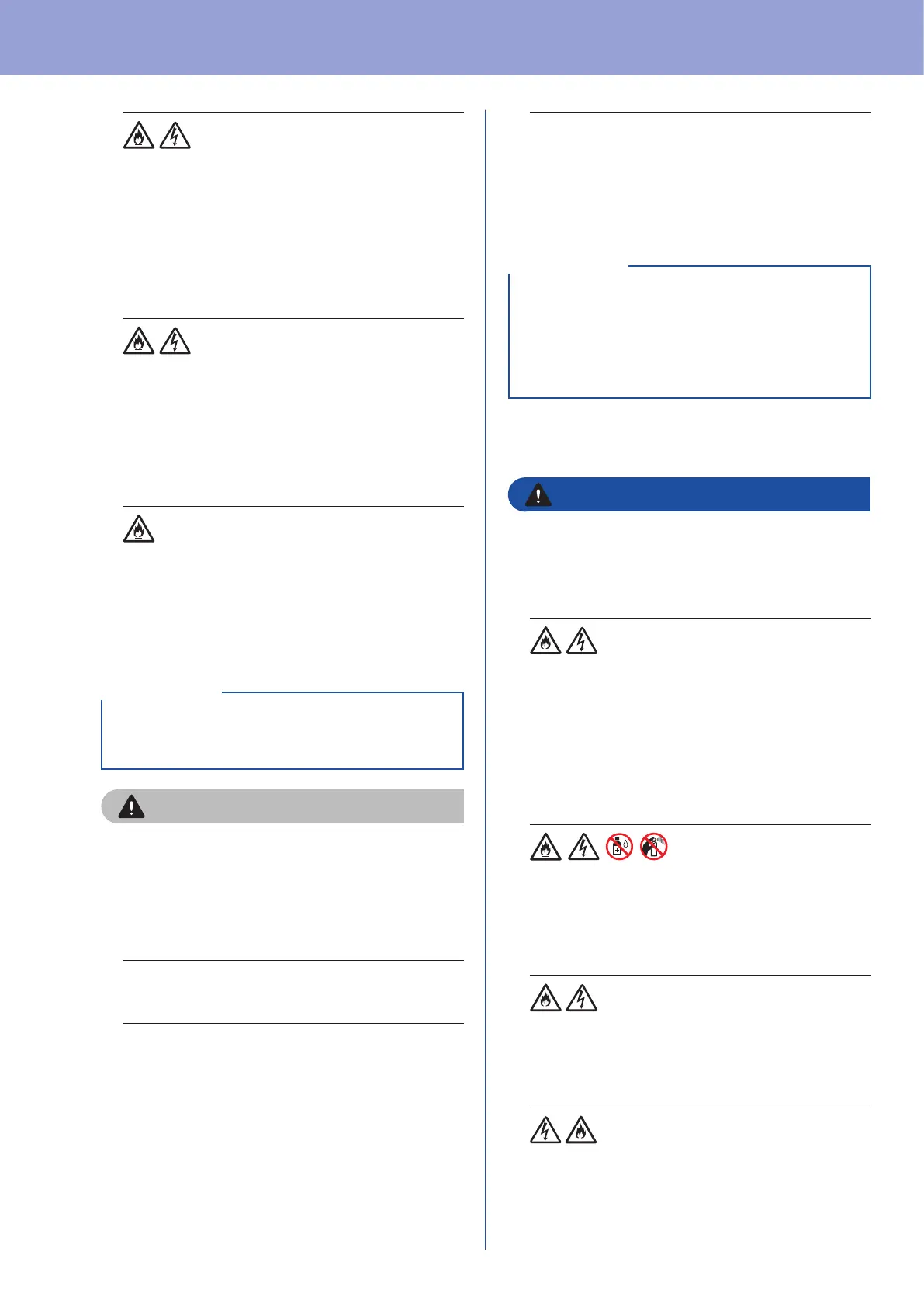Product Safety Guide
4
DO NOT place the unit near radiators, heaters,
air conditioners, water, chemicals or devices that
contain magnets or generate magnetic elds.
Doing so may create the risk of a short circuit
or re should water come into contact with the
unit (including condensation from heating, air
conditioning, and/or ventilation equipment that
may be sufcient to create a short circuit or re).
DO NOT place the unit near chemicals or in a
place where chemical spillage could occur. In
particular, organic solvents or liquids may cause
the casing and/or cables to melt or dissolve,
risking a re or electrical shock. They may
also cause the unit to malfunction or become
discoloured.
Slots and openings in the casing, back or bottom of
the product are provided for ventilation. The product
should be placed so as not to come into contact with
any wall or other device so these openings are not
blocked or covered. Blocking the unit’s ventilation
could create a risk of overheating and/or re.
• Always place the unit on a solid surface, never
on a bed, sofa, rug, or similar soft surfaces.
• DO NOT place the unit in a “built-in” installation.
IMPORTANT
CAUTION
Avoid placing the unit in a high-trafc area. If you
must place it in a high-trafc area, ensure that
the unit is in a safe location where it cannot be
accidentally knocked over, which could cause
injury to you or others and serious damage to the
unit.
Ensure that cables and cords leading to the unit
are secured so as not to pose a tripping hazard.
Make sure that no part of the unit protrudes
from the desk or stand where the unit is located.
Make sure that the unit is located on a at, level,
and stable surface free from vibration. Failure to
observe these precautions could cause the unit
to fall, causing an injury.
DO NOT place the unit on an unstable or tilted
cart, stand, or table, or on any tilted/slanted
surface. The machine may fall, causing injury to
you and serious damage to the unit.
There is an added risk of injury if the scanner
glass should break.
• DO NOT put objects on top of the unit.
• DO NOT place the unit next to sources of
interference, such as speakers or the base
units of non-Brother cordless telephones.
Doing so may interfere with the operation of
the unit’s electronic components.
IMPORTANT
General precautions
WARNING
Plastic bags are used in the packaging of the
unit. To avoid danger of suffocation, keep these
plastic bags away from babies and children.
Plastic bags are not toys.
Never insert any objects into the slots in
the machine’s casing, since they may touch
dangerous voltage points or short out parts
resulting in the risk of re or electrical shock. If
metal objects, water or other liquids get inside the
machine, immediately disconnect the unit from
the electrical socket. Contact your Brother dealer
or Brother customer service.
DO NOT use ammable substances, any type of
spray, or an organic solvent/liquid that contains
alcohol or ammonia to clean the inside or
outside of the unit. Doing this may cause a re or
electrical shock.
DO NOT disassemble or modify the unit,
otherwise a re or electrical shock may occur.
If the unit requires repair, contact your Brother
dealer or Brother customer service.
DO NOT use a damaged AC adapter.