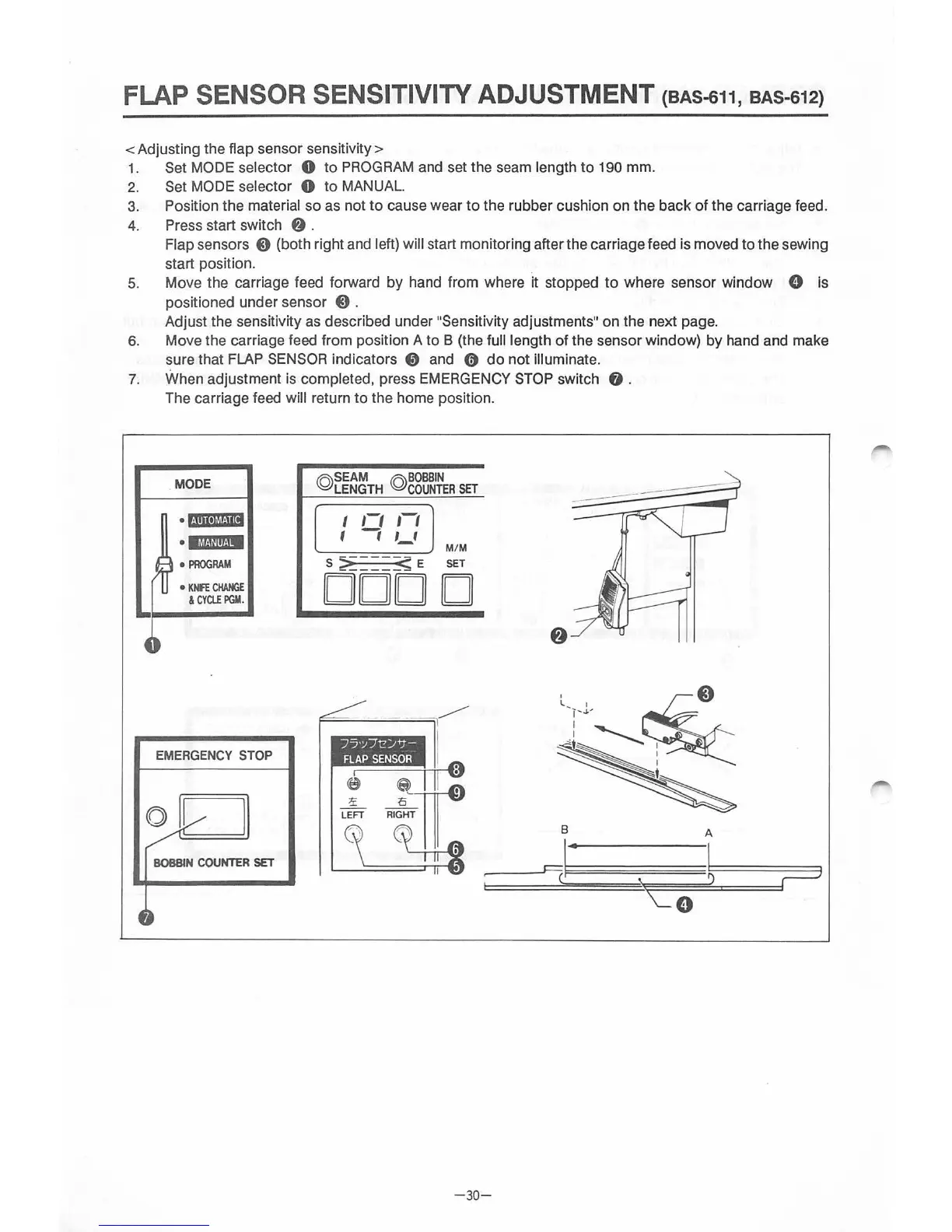FLAP SENSOR SENSITIVITY ADJUSTMENT (BAS-611, BAS-612)
< Adjusting the flap sensor sensitivity>
1.
Se
t MODE selector 0 to
PROGRAM
and
set the
seam
length to 190 mm.
2.
Set MODE selector 0 to
MANUAL.
3.
Position the material so as not
to
cause wear
to
the rubber cushion on the back of the carriage feed.
4.
Press start switch
f)
.
Flap sensors 8 (both right
and
left) will start monitoring after the carriage feed is moved to the sewing
start position.
5.
Move the carriage feed forward by hand from where it stopped to where sensor window 0 is
positioned under sensor
8 .
Ad
just the sensitivity
as
described under "Sensitivity adjustments" on the next page.
6. Move the carriage fe
ed
from position A to B (the full length of the sensor window) by hand and make
sure that
FLAP
SENSOR
indicators 0 and 0
do
not illuminate.
7.
When adjustment
is
completed, press EMERGENCY
STOP
switch
0.
The carriage feed w
ill
return to the home position.
MOD
E
•I
·
DII·J~!·!II
•
•mr~n
l•t
·'•
f •
PROGRAM
•
KNFE
CHANGE
&
CYClE
PGM.
4t
EMERGENCY STOP
Oy
/
I
B08BIN COUNTeR SET
4~
©
SEAM
@B
OBBIN
LENGTH
COUNTER
SET
I 1-1
,-,
t f
,_,
M/M
S 5 < E
SET
DODD
75·:.0~:/ij
FLAP
SENSOR
LE
FT
8
A
;:-;;;;-;'=
r=:
~-
,-
=-=-
="<-r=-,-=-:.~E=========p~
~0
-30
-
