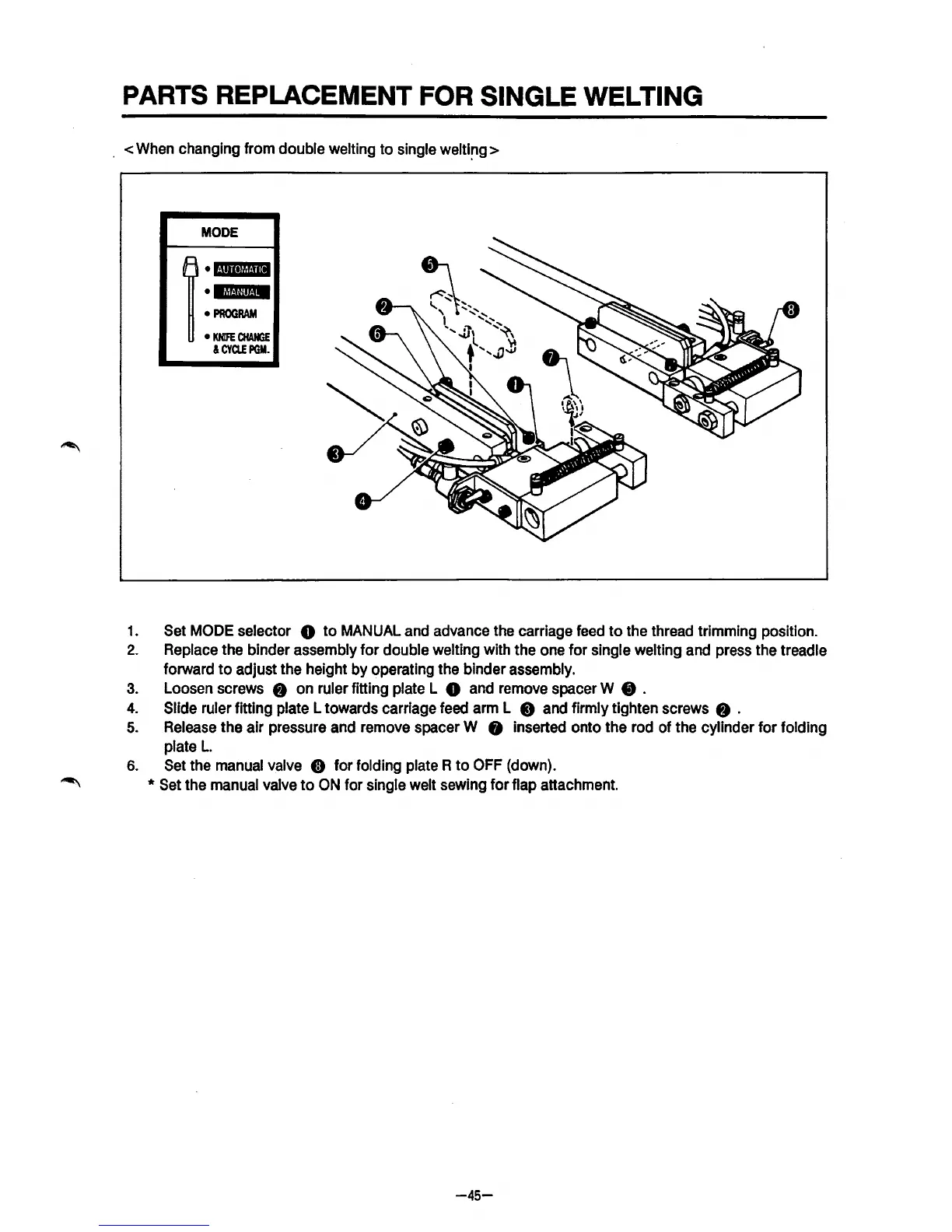PARTS REPLACEMENT FOR SINGLE WELTING
. <When changing from double welting to single
welti~g
>
MODE
i .
H!iltBiilil
•
~~~!·!Ill!·!·
•
PROGRAM
•
KNIFE
CHANGE
&CYa.EPGM.
1.
Set MODE selector 0
to
MANUAL and advance the carriage feed
to
the thread trimming position.
2. Replace the binder assembly for double welting with the one for single welting and press the treadle
forward
to
adjust the height by operating the binder assembly.
3.
Loosen screws
f)
on ruler fitting plate L 0 and remove spacer W 8 .
4.
Slide ruler fitting plate L towards carriage feed arm L 8 and firmly tighten screws
f)
.
5.
Release the air pressure and remove spacer W 0 inserted onto the rod of the cylinder for folding
plate
L.
6.
Set the manual valve 0 for folding plateR
to
OFF (down).
* Set the manual valve
to
ON
for single welt sewing for flap attachment.
-45-
