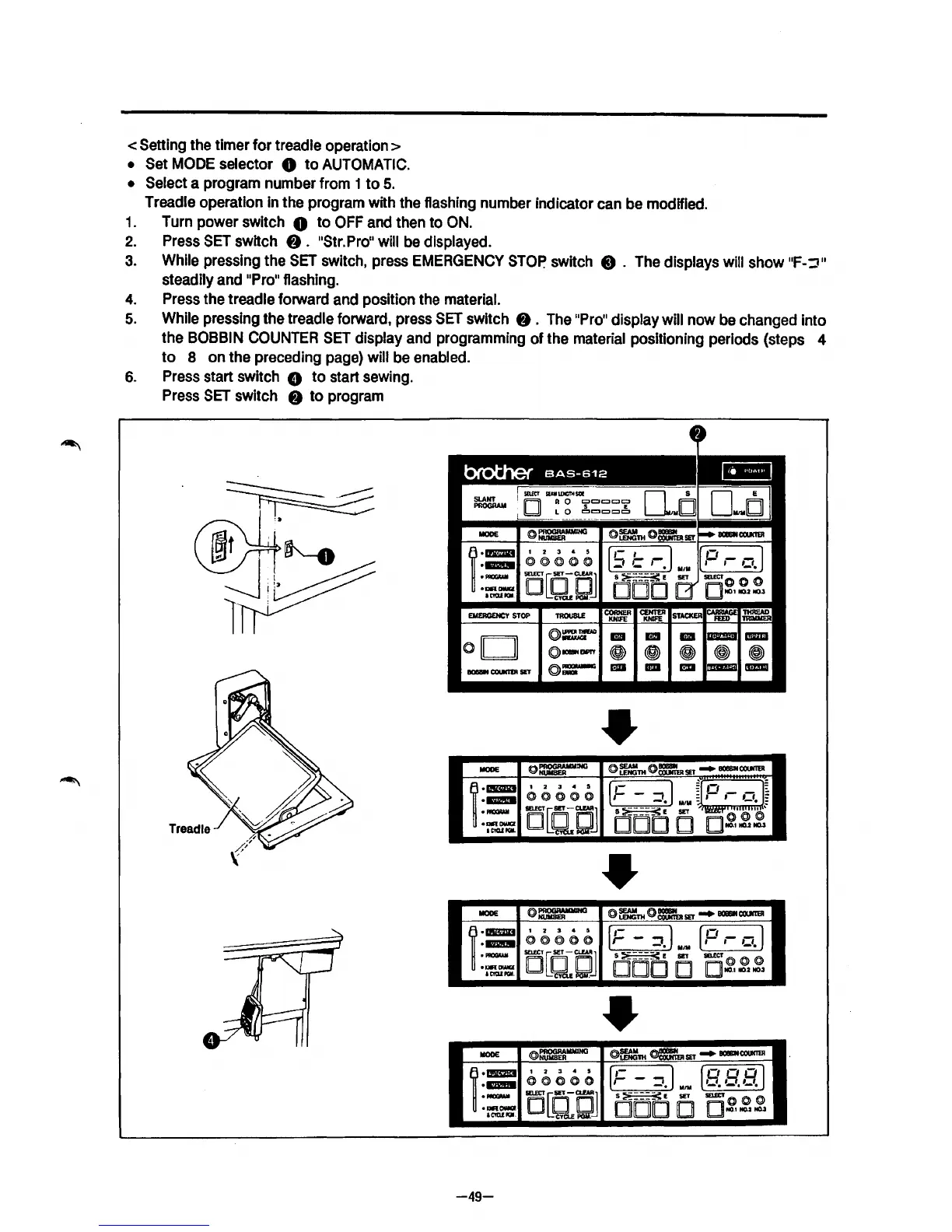< Setting the timer for treadle operation >
• Set MODE selector 0
to
AUTOMATIC.
• Select
a program number from 1
to
5.
Treadle operation
In
the program with the flashing number indicator can be modified.
1.
Turn power switch 0
to
OFF and then to
ON.
2.
Press
SET
switch
8.
"Str.Pron will be displayed.
3.
While pressing the
SET
switch, press EMERGENCY
STOP
switch 8 . The displays will show
11
F-='"
steadily
and "Pro
..
flashing.
4.
Press the treadle forward and position the material.
5.
While pressing the treadle forward, press
SET
switch 8 . The
..
Pro
..
display will now be changed into
the
BOBBIN
COUNTER
SET
display and programming of the material positioning periods (steps 4
to
8 on the preceding page) will be enabled.
6.
Press start switch G
to
start sewing.
Press
SET
switch 8
to
program
IIIOOE
o~ING
@=TH
()~SET
~
IIOBIIIICOtlllD
r-
1 2 3
•
!l
r~-
I u
,-,
J§
....
©>©>©>CO
~-~
:,-,-,-;:
-•
M/M
-
-•
:
•
PIICICIIWI
O[Q:QJ
s~a:::::(E
SET
'lmCr()@'@'
·-awa
ODD
0
D~
1
NCt2..,.,
ICtCIJIIQI.
IIIOOE
©>~
@=TH
@~SET
~
IIOIIIIINCOOOSI
r-
1 2 3 4 5
IF
-
::1.)
M/M
[P
,-
o.)
....
©>©>©>©>©>
•
PIIOGIWI
5mCT
Q
SET-
CUAU
s
::;;_::::c
I!
SET
SB!CT@
©> ©>
·-awu
DODD
0
110.1110.2110.3
IC!Q.EPGII.
DQJQ
MODE
@==MMINO
@=TH
~SET
~
IIOIIIIICOtlllD
r-
1 2 3 4
!l
(F-
::l.)u/M
(,9.a,9.]
·--
@@@00
•
PIIOGIWI
SBfCT
USET
-aaAU
S
::;i
____
:'(E
SET
SBfCT 0
0@
·-OWCI
DODO
0110.1~2111-1
lCtCIJIQI,
OQJQ
-49-
