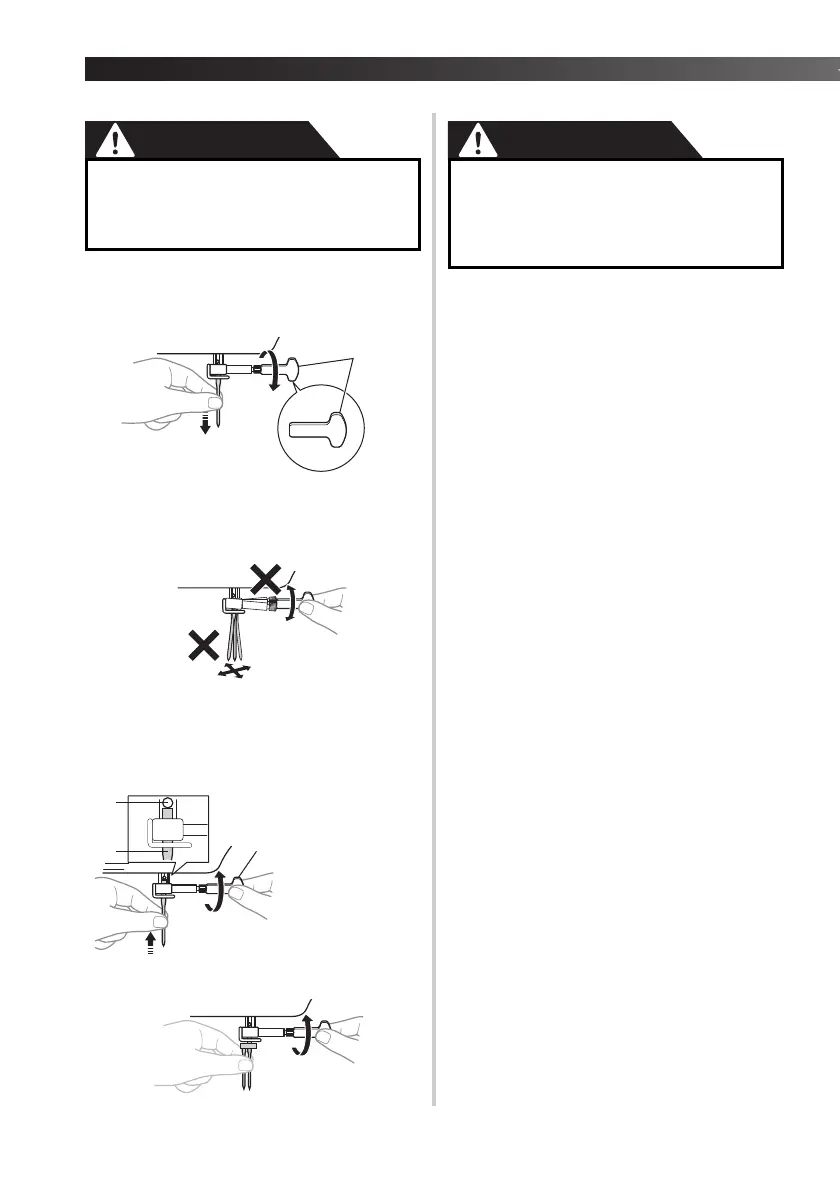KNOWING YOUR SEWING MACHINE ————————————————————————————————————————————————————————————————————————————————————————————————————————————————————————————————
————————————————————————————————————————————————
9
d
Hold the needle with your left hand, and
then use a screwdriver to turn the needle
clamp screw counterclockwise to remove
the needle.
1 Use a screwdriver
• Do not use excessive force when loosening
or tightening the needle clamp screw,
otherwise certain parts of the sewing
machine may be damaged.
e
With the flat side of the needle toward the
back of the machine, insert the needle
until it touches the needle stopper. Next,
tighten the needle clamp using a
screwdriver.
Install the twin needle in the same way.
● Before replacing the needle, place fabric
or paper under the presser foot to
prevent the needle from falling into the
hole in the needle plate.
1 Use a screwdriver
2 Needle stopper
3 Needle
● Make sure you insert the needle until it
touches the stopper, and securely tighten
the needle clamp screw with a
screwdriver, otherwise the needle may
break or the machine may be damaged.
