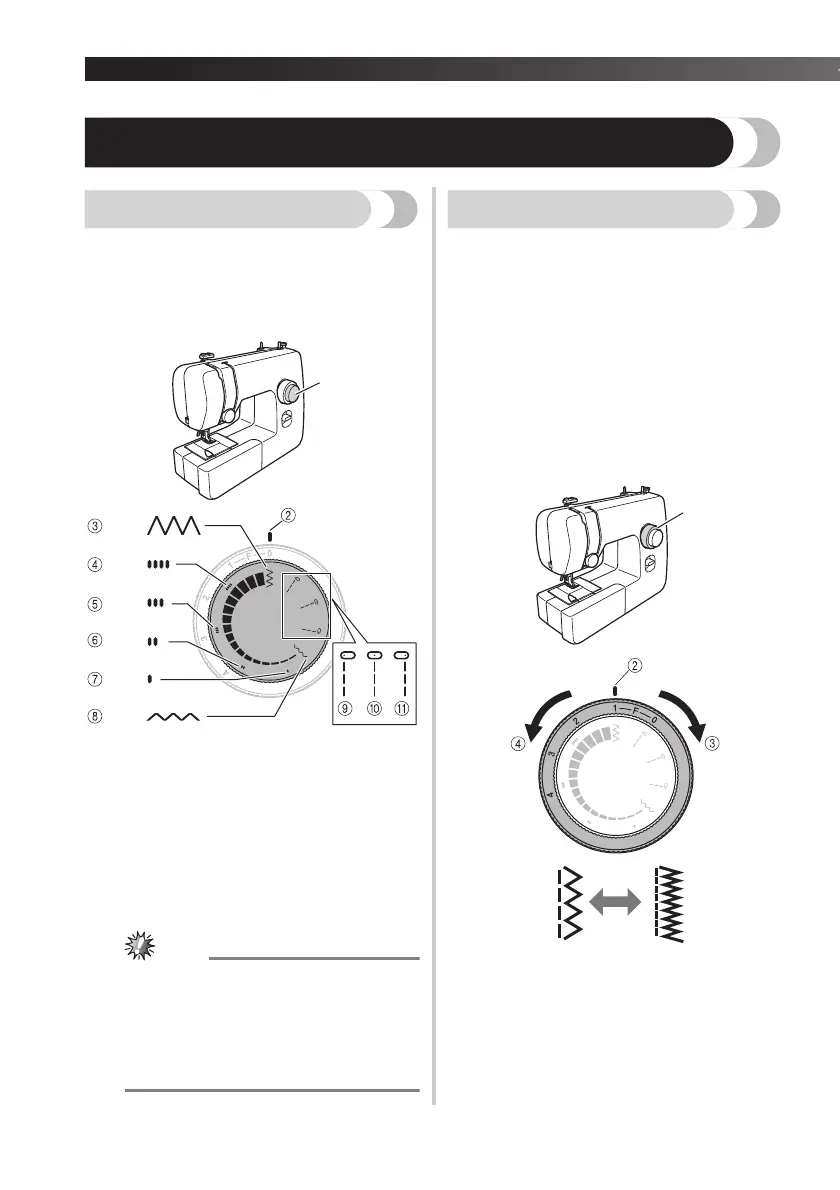KNOWING YOUR SEWING MACHINE ————————————————————————————————————————————————————————————————————————————————————————————————————————————————————————————————
————————————————————————————————————————————————
11
THE CONTROLS
Pattern selection dial
The width of the zigzag stitch is regulated by operating
the pattern selection dial. The symbols on the dial show
the stitch widths and straight stitches as illustrated below.
Turn the dial so that the desired symbol (width) points to
the mark above the dial. To select a straight stitch, for
example, set the dial to a straight stitch symbol.
1 Pattern selection dial
2 Mark
3 Stitch width "5" (maximum)
4 Stitch width "4"
5 Stitch width "3"
6 Stitch width "2"
7 Stitch width "1"
8 Stitch width "0.5"
9 Straight stitch (left needle position)
0 Straight stitch (middle needle position)
A Straight stitch (right needle position)
• The numeric values represent the degrees of stitch width.
● Do not move the dial while the needle is in
the fabric.
● When using the twin needle, the dial should
always be set as follows:
• For zigzag stitch, set to 3 or less.
• For straight stitch, set to either the middle
or right needle position.
Stitch length dial
The stitch length is regulated by turning this dial.
The numbers above the dial represent the stitch length
in millimeters (mm).
Turn the dial so that the desired number points to the
mark above the dial.
The larger numbers set a longer stitch length.
When the dial is set to 0, the fabric is not fed. This
setting is used for sewing on a button.
The area noted with an F is used for making a Satin
Stitch (a close zigzag stitch), which can be used in
making buttonholes and decorative stitches. The
position needed for making the Satin Stitch may need to
be adjusted according to the fabric and thread being
used. To determine the correct dial position, first test
the length settings on a fabric scrap.
1 Stitch length dial
2 Mark
3 Shorter
4 Longer
1