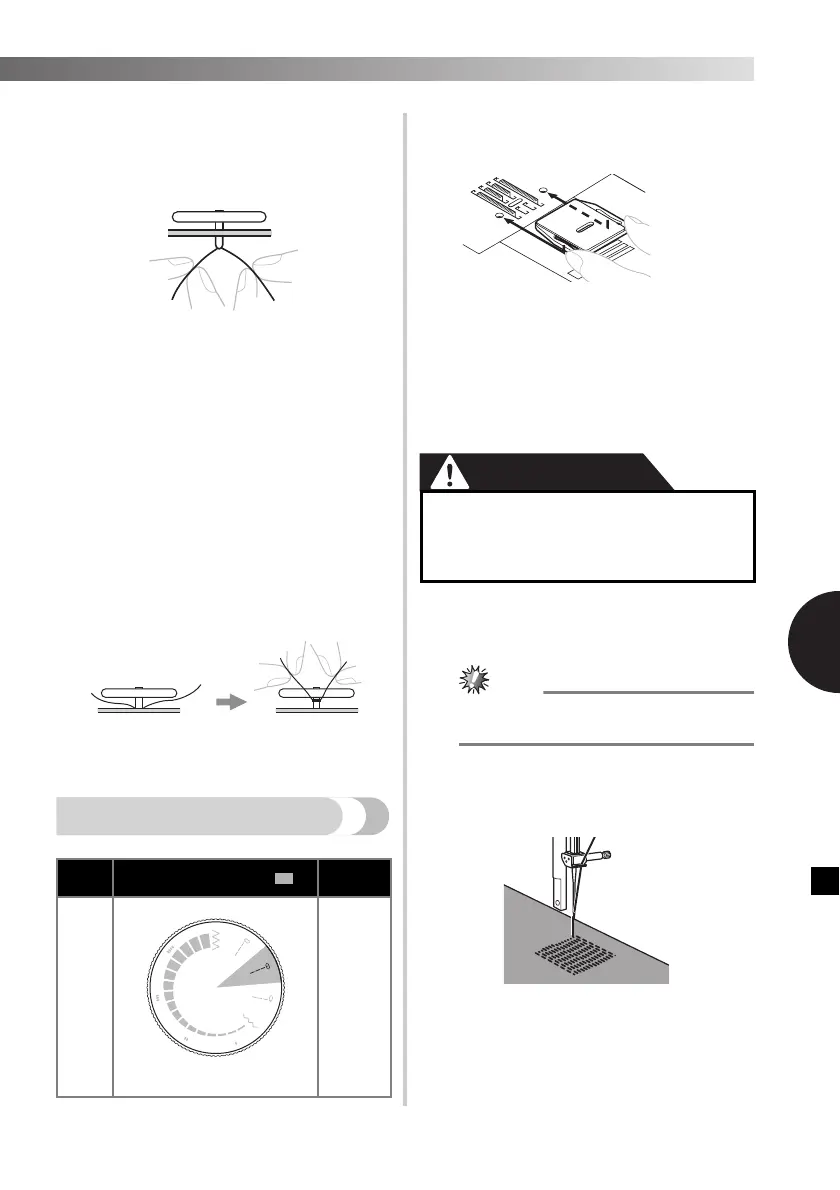38
—————————————————————————————————————————————————————————————————————————————————————————
————————————————————————————————————————————————————————————————————————————————————————————————————————————————————————————————————————————————————————————————————————————————————
5
k
Pull the upper thread at the end of the
stitching to the wrong side of the fabric,
and then tie it with the bobbin thread.
Use scissors to cut the upper thread and the
bobbin thread at the beginning of the stitching.
■ Button fitting with thread shank
The thread shank of a button is often needed when
sewing on heavier fabric.
a
Place a button between the presser foot
and the fabric, adjust the stitch width
according to the distance between the
holes in the button and sew on the button
as previously explained.
b
After sewing about 10 stitches, remove
the fabric from the machine leaving a
longer upper thread (about 15 cm (6")) in
order to form a thread shank.
c
Pull the upper thread through one of the
holes on the button until it is between the
button and the fabric and tightly wrap the
thread around the stitches.
d
With a normal sewing needle, pull the
threads to the back of the fabric and tie
the ends together to secure the button.
Darning
a
Turn off the machine.
Place the darning plate on the needle
plate, then turn on the machine.
b
Either remove both the presser foot and
presser foot holder assembly and then
lower the presser foot lever.
c
Put the section you want to darn under
the presser foot together with fabric for
reinforcement.
d
Turn on the machine.
e
Begin sewing by alternating between
gently drawing the work away from you
and pulling it toward you.
● Sew while holding the fabric stretched in
order to keep the fabric held down.
f
Repeat this motion until the section being
darned is filled with parallel lines of
stitching.
Needle
Available stitch width ( )
Available
stitch length
Single
Straight stitch
(middle needle position)
Any
●
Do not turn on the machine while pressing
down the foot controller. The machine
may start unexpectedly and cause
personal injury or damage to the machine.
