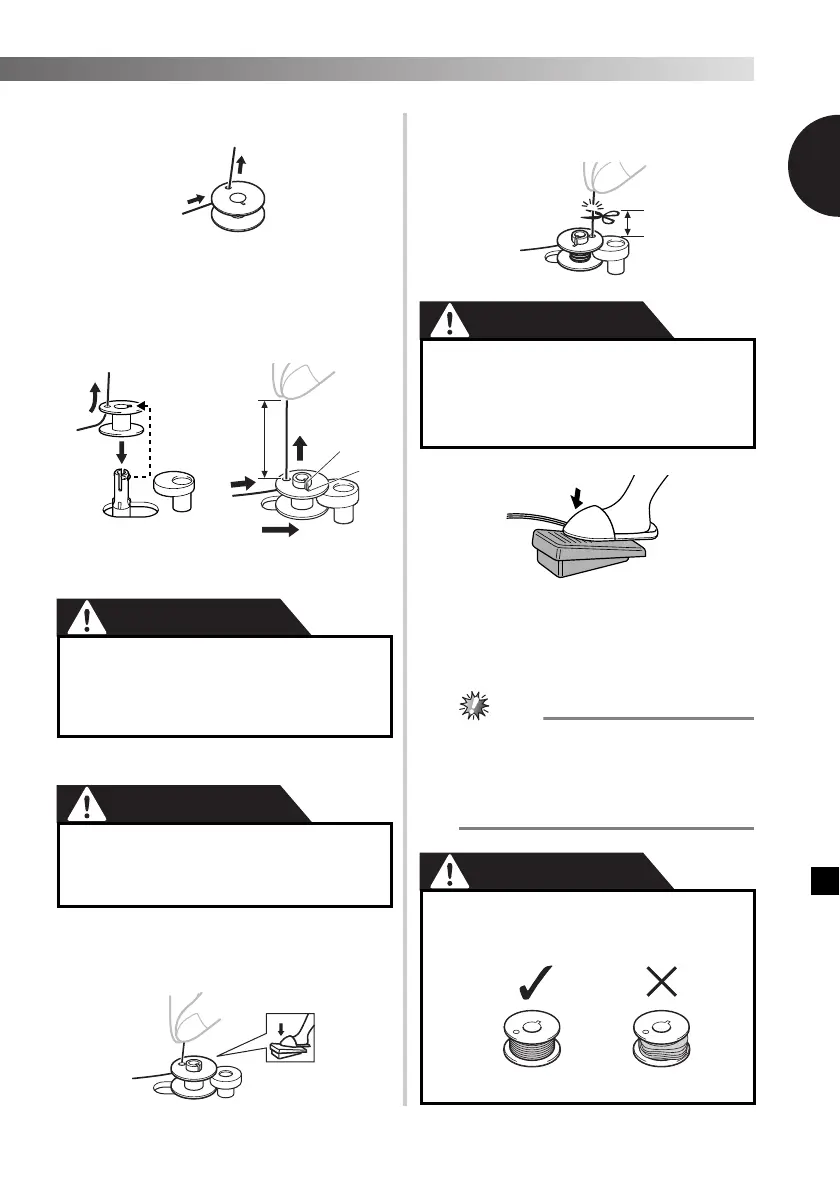14
—————————————————————————————————————————————————————————————————————————
————————————————————————————————————————————————————————————————————————————————————————————————————————————————————————————————————————————————————————————————————————————————————————————————————
1
c
Pass the end of the thread through the hole
on the bobbin from the inside of the bobbin.
d
Put the bobbin onto the bobbin winder
shaft and slide the bobbin winder shaft to
the right. Turn the bobbin clockwise, by
hand, until the projection slides into the
notch of the bobbin.
• Make sure to pull out 7 to 10 cm (3-4 inches)
of thread from the hole on the bobbin.
1 Projection
2 Notch
3 7-10 cm (3 – 4 inches)
e
Turn on the machine.
CAUTION
f
While holding the end of the thread,
gently press the foot controller to wind
the thread around the bobbin a few times.
Then stop the machine.
g
Trim the excess thread above the bobbin.
• Leave 1 cm (1/2 inch) of thread from the hole
on the bobbin.
1 1 cm (1/2 inch)
h
Press the foot controller to start.
i
When the bobbin seems full and begins
spinning slowly, take your foot off the foot
controller.
j
Cut the thread, slide the bobbin winder
shaft to the left and remove the bobbin.
●
When the sewing machine is started or the
handwheel is turned after winding the thread
around the bobbin, the machine will make a
clicking sound; this is not a malfunction.
● The needle bar does not move when you
slide the bobbin winder shaft to the right.
● Pull the thread taut and hold the end of
the thread straight up. If the thread is too
short, not pulled taut or held at an angle,
injuries may occur when the thread is
wound around the bobbin.
●
Do not turn on the machine while pressing
down the foot controller. The machine
may start unexpectedly and cause
personal injury or damage to the machine.
●
Make sure you follow the instructions
carefully. If you do not cut the excess thread
completely before winding the bobbin, when
the thread runs low it may tangle around the
bobbin and cause the needle to break.
● Not winding the bobbin properly may
cause the thread tension to loosen, and
may break the needle.
1 Wound evenly
2 Wound poorly
1
