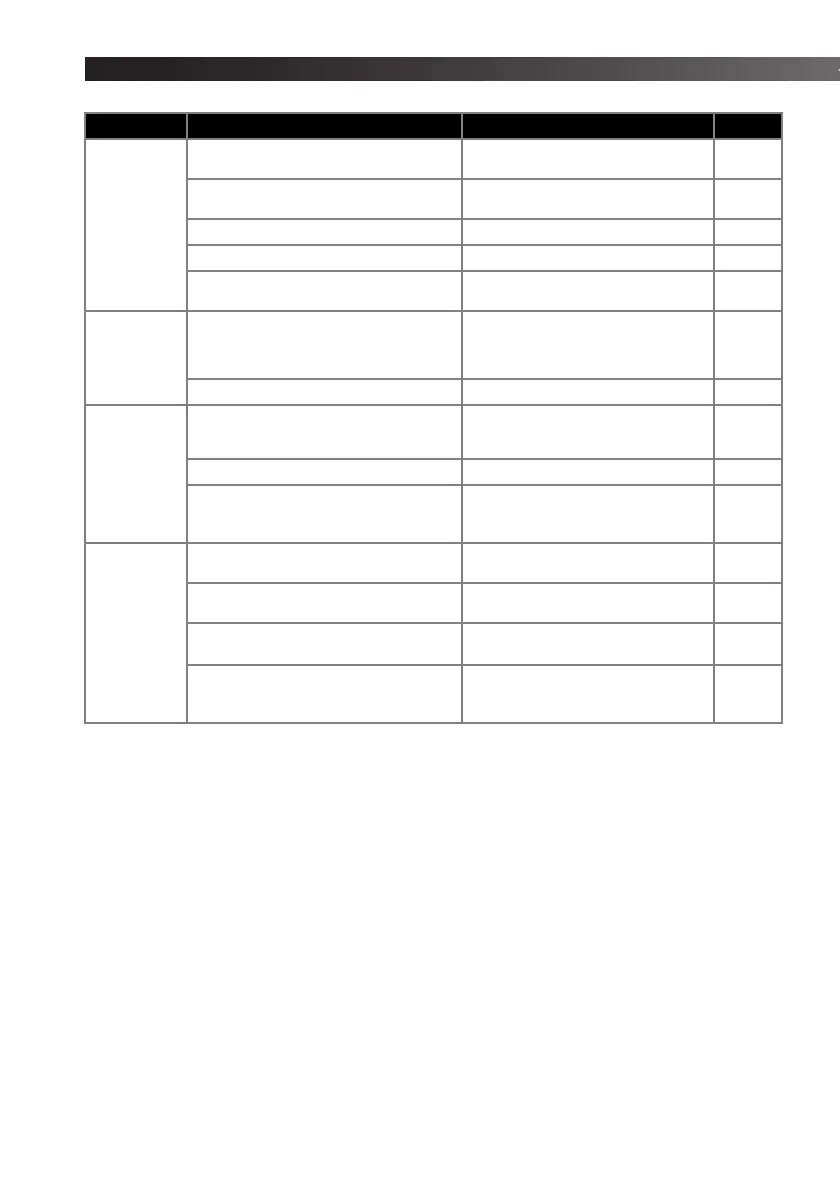APPENDIX ————————————————————————————————————————————————————————————————————————————————————————————————————————————————————————————————
——————————————————————————————————————————————————————————————————————————————————————————————————————————————
45
Stitches are
skipped.
You have not threaded the upper thread
properly.
Correct the upper threading. 17
You have not used the right combination of
fabric, thread and needle.
Choose a thread and needle that are
appropriate for the type of fabric.
22
The needle is bent or blunt. Replace the needle. 8
The needle is incorrectly installed. Correctly install the needle. 8
Dust has accumulated under the needle
plate or in the bobbin case.
Remove the needle plate and clean the
plate and the bobbin case.
41
The needle
threader can
not be used.
The needle has not been raised to the
correct position.
Raise the needle by turning the
handwheel toward you
(counterclockwise) so that the mark on
the wheel points up.
19
You have not inserted the needle properly. Insert the needle properly. 8
The stitch is
not sewn
correctly.
The presser foot that you are using is not
correct for the type of stitch.
Attach the presser foot that is correct
for the type of stitch that you want to
sew.
–
The thread tension is incorrect. Adjust the tension of the upper thread. 27
The thread is tangled.
Remove the tangled thread. If the
thread is tangled in the bobbin case,
clean the bobbin case.
41
The fabric
does not feed.
The darning plate is fitted on the needle
plate.
Remove the darning plate. –
You have not used the right combination of
fabric, thread and needle.
Choose a thread and needle that are
appropriate for the type of fabric.
22
The thread is tangled, for example, in the
race.
Remove the tangle thread. If the thread
is tangled in the race, clean the race.
41
The presser foot you are using is not
appropriate for the type of stitch that you
want to sew.
Attach the presser foot that is correct
for the type of stitch that you want to
sew.
35
Symptom Possible cause How to put it right Page
