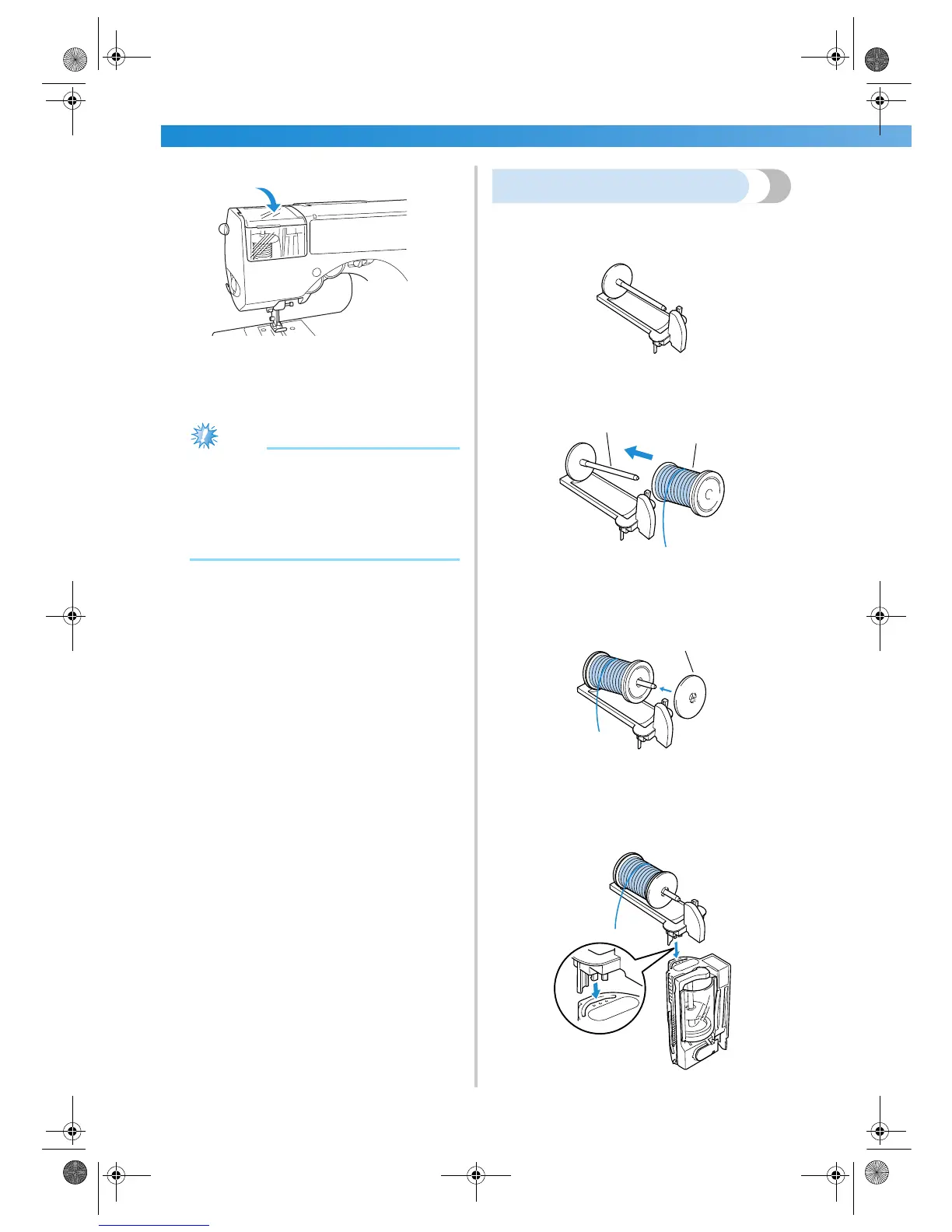24
5
Close the thread cassette compartment cover.
X Now that the upper threading and the lower
threading are finished, you are ready to
begin sewing.
Note
● When inserting the thread cassette into its
compartment, slowly press it down.
● If the sewing machine could not be
threaded, try performing the procedure
again starting from loading the spool of
thread into the thread cassette.
Using the extra spool pin
When using spools with a size that cannot be loaded
into the thread cassette, use the enclosed extra spool
pin.
1
Place the spool of thread onto the extra spool
pin.
1 Extra spod pin
2 Spool
2
Slide the spool cap for the size of the spool
onto the spool pin.
1 Spool cap
• For more details, refer to “ About the spool of
thread” (page 18).
3
Insert the tabs on the extra spool pin into the
holes on the top of the thread cassette.
1
2
